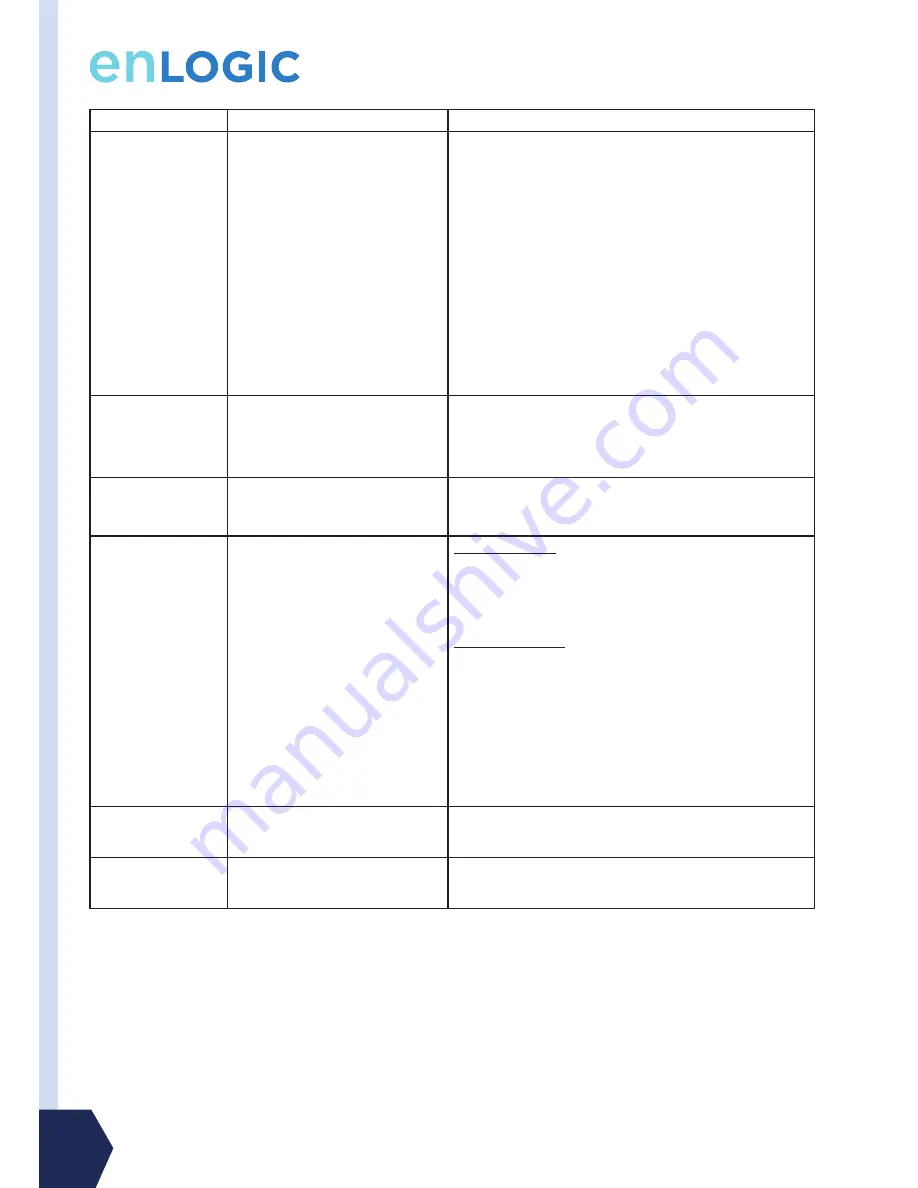
www.enlogic.com
36
Command
Description
Example
sys config start
Uploads the configuration file via
the serial connection
*Must use hyperterminal as serial
connection tool.
After following the screen
instruction to press “Y” to continue,
select the file in the hyperterminal
browser and make sure that transfer
protocol is “Y modem”.
ENLOGIC> sys config start
E801
PDU will enter into configure file upload mode after reboot.
System Reboot now, Are you sure?(Y/N):
Jump to system space ...
Enter Configure Upload Mode with Ymodem Protocol ...
Exit Automatically if idle mode lasts 30 Seconds
CCCCCCCCCCCCC
(after send config file completed)
Do you want to apply configure file now?(Y/N)
sys def
Restores PDU to factory default
ENLOGIC> sys def
E800
Press reset button 8 seconds to finish PDU configuration recover
Press any key to cancel ...
sys rst
Reboots the NMC card
*Command does not affect switched
outlets
ENLOGIC> sys rst
E801
System Reboot now, Are you sure?(Y/N):
sys upd lan
sys upd ser
Updates firmware
*Must update via LAN or Serial
connection. To update via LAN, the
firmware bin file must be uploaded
via FTP.
To update via LAN
ENLOGIC> sys upd lan
E801
system will enter upgrade mode after reboot
System Reboot now, Are you sure?(Y/N):
To update via Serial
ENLOGIC> sys upd ser
E801
system will enter upgrade mode after reboot
System Reboot now, Are you sure?(Y/N):
Enter PDU Serial upgrade mode
Waiting for upgrade file to be sent
Make sure transfer with Y modem protocol
PDU will enter system operation if idle mode lasts 60 Seconds
CCCCCCCCCCCCCCC
sys log
Shows status of data logging
ENLOGIC> sys log
E000
Data logging is running
sys log del
Deletes event log or data log
ENLOGIC> sys log del
E000
Data logging is running
















































