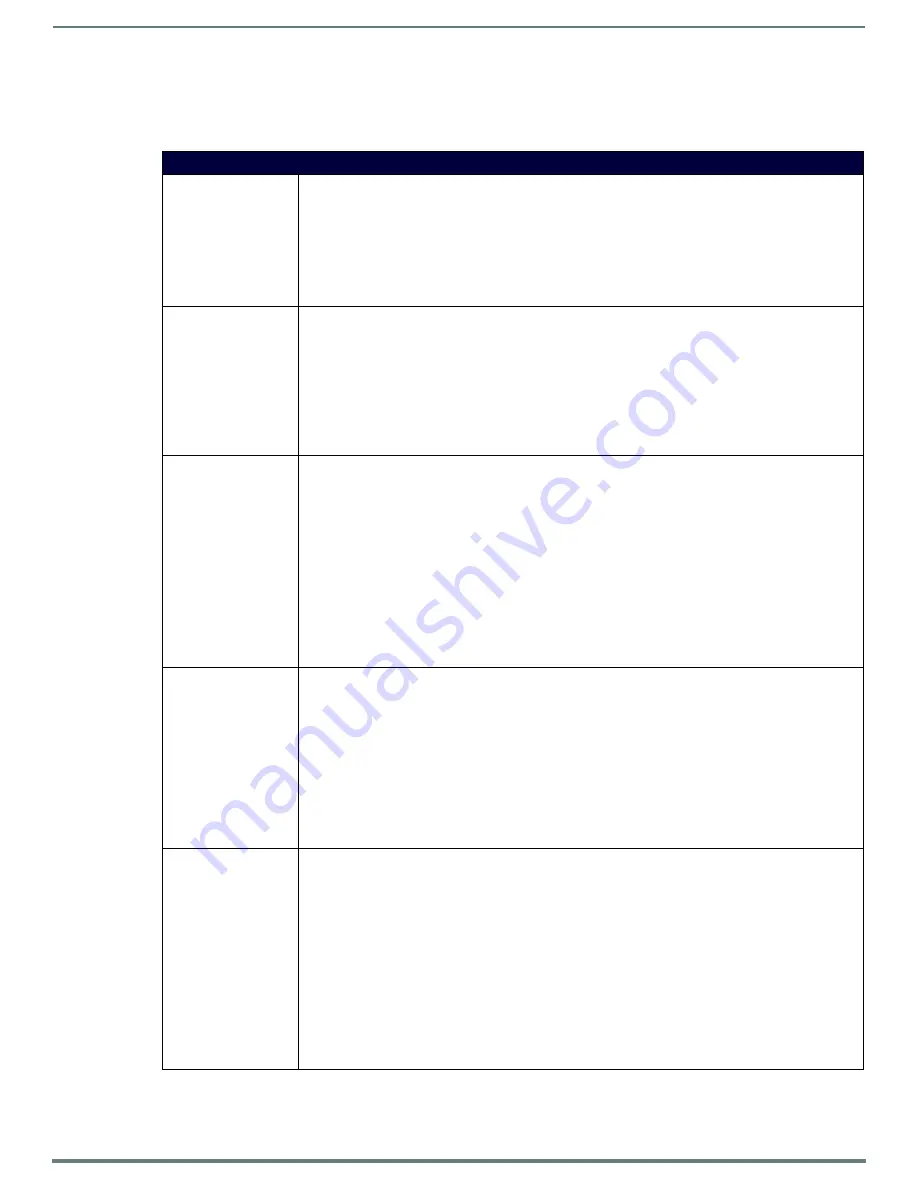
Programming
85
Modero G4 Touch Panels - Configuration & Programming Manual
SIP Commands
Panel to Master
The following table lists and describes SIP commands that are generated from the touch panel.
SIP Commands - Panel to Master
^PHN-AUTOANSWER
SIP auto answer status - Provides the state of the auto-answer feature.
•
Syntax
:
"'^PHN-AUTOANSWER,<state>'"
•
Variable
:
state = 0 or 1 (off or on)
•
Example
:
^PHN-AUTOANSWER,1
The panel sent a command status to the master indicating the auto-answer is on.
^PHN-CALL
SIP call progress status - Provides call progress notification for a call.
•
Syntax
:
"'^PHN-CALL,<status>,<connection id>'"
•
Variables
status =
CONNECTED
,
DISCONNECTED
,
TRYING
,
RINGING
, or
HOLD
.
connection id = The identifying number of the connection.
•
Example
:
^PHN-CALL,CONNECTED,1
Notifies that the call is connected.
^PHN-INCOMING
SIP incoming call status - Provides incoming call notification and the connection ID used for all future
commands related to this call. The connection id will be 0 or 1.
•
Syntax
:
"'^PHN-INCOMING,<caller number>,<caller name>,<connection id>, <timestamp>'"
•
Variables
:
caller number = The phone number of the incoming call
caller name = The name associated with the caller number
connection id = The identifying number of the connection
timestamp = The current time in MM/DD/YY HH:MM:SS format
•
Example
:
^PHN-INCOMING,"1235556789",MAIN,1,01/01/2011 11:11:11
The panel sent a command status to the master indicating an incoming call from number 1235556789
named MAIN at Jan 1, 2011 at 11:11:11.
^PHN-LINESTATE
SIP call linestate status - Indicates the current state of each of the available connections used to manage calls.
•
Syntax
:
"'^PHN-LINESTATE,<connection id>,<state>,<connection id>,<state>,..., SIP,<extn>'"
•
Variables
:
connection id = The identifying number of the connection.
state = IDLE, HOLD, or CONNECTED
extn = The local extension of this panel (see Example)
•
Example
:
^PHN-LINESTATE,1,IDLE,2,CONNECTED,SIP,1234
The panel sent a command status to the master indicating line 1 is idle and line 2 is connected and this is
extension 1234.
^PHN-MSGWAITING
SIP call message waiting status - Indicates the number of messages waiting the user’s voice mail box.
•
Syntax
:
"'^PHN-MSGWAITING,<messages>,<new message count>,<old message count>,
<new urgent message count>,<old urgent message count>'"
Variables
:
• messages = 0 or 1 (1 indicates new messages)
• new message count = The number of new messages.
• old message count = The number of old messages.
• new urgent message count = The number of new messages marked urgent.
• old urgent message count = The number of old messages marked urgent.
•
Example
:
^PHN-MSGWAITING,1,1,2,1,0
The panel sent a command status to the master indicating there are calls waiting (1 new, 2 old, 1 new
urgent, 0 old urgent).
















































