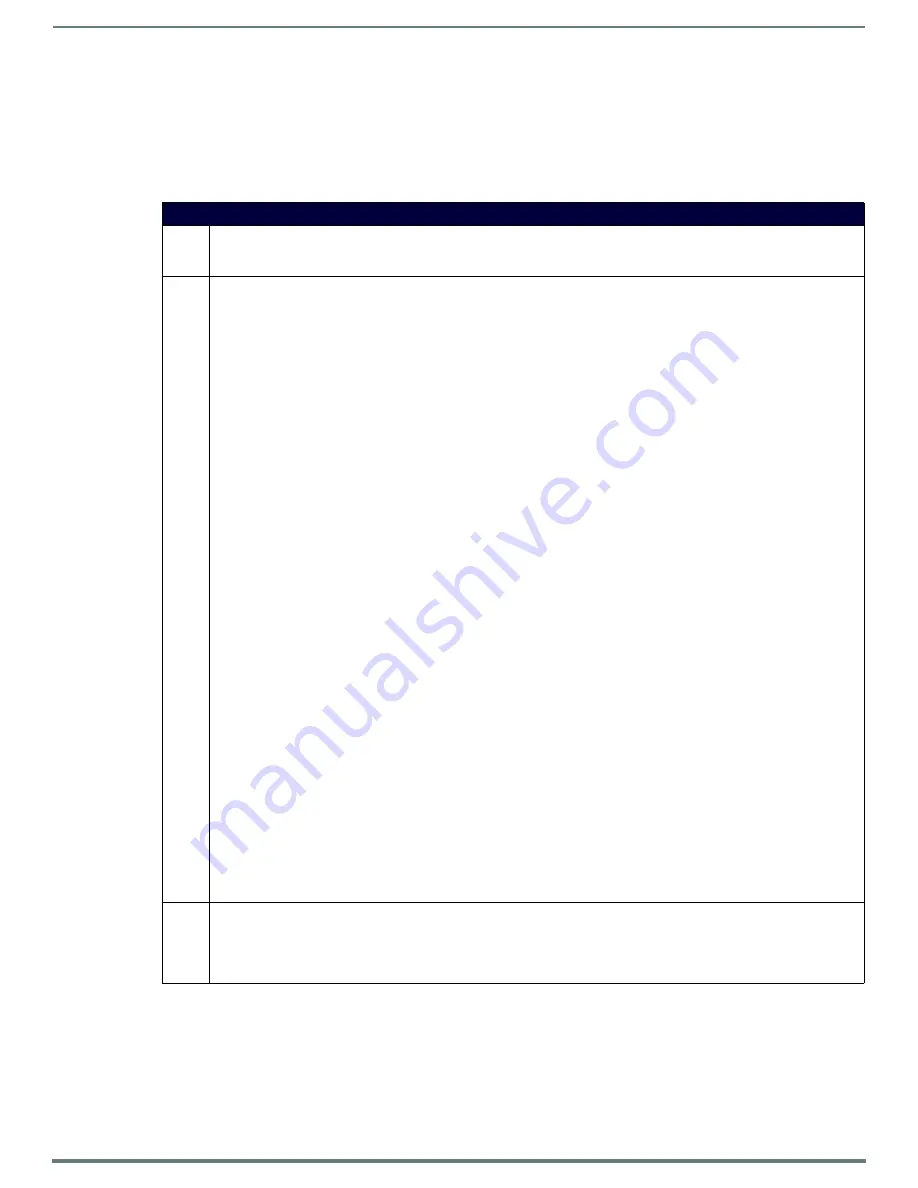
Programming
91
Modero G4 Touch Panels - Configuration & Programming Manual
Panel-to-Panel Video Communication
All camera-enabled Modero G4 panels are AMX Videocom-enabled. Videocom is a new feature that is supported on Modero G4
panels, where the output from the camera can be remotely viewed from any other Modero G4 panel. The camera output from one
panel can be sent to one or many Modero G4 panels. Videocom is not compatible with SIP video phones.
NOTE:
Only camera-enabled Modero G4 touch panels may use this feature.
The following is a list of commands that control panel-to-panel video communication:
Panel-to-Panel Video Communication Commands
?CAM
Queries the panel for camera support and status.
Returns a string:
CAM-<notsupported(0),supported(1)>,<disabled(0),enabled(1)>
^VCE
Ends Videocom communication. Videocom (Panel to Panel Video Chat) End
Stop sending H.264/RTP data.
Examples:
Flip to the videocom page w/ 2 video fill windows:
// Window 1:5 is 160x120
// Window 1:6 is 640x480
SEND_COMMAND 10001, 'PAGE-Videocom'
SEND_COMMAND 10002, 'PAGE-Videocom'
Enable the local camera preview:
SEND_COMMAND 10001, '^SDM-5,0,cam://local'
SEND_COMMAND 10002, '^SDM-5,0,cam://local'
Prepare for the remote feed:
SEND_COMMAND 10001, '^SDM-6,0,rtp://0.0.0.0:9000'
SEND_COMMAND 10002, '^SDM-6,0,rtp://0.0.0.0:9000'
Set up intercom between the 2 panels:
SEND_COMMAND 10001, '^ICS-10.0.0.2,8000,8002,2'
SEND_COMMAND 10002, '^ICS-10.0.0.1,8002,8000,2'
Actually start sending video traffic to each other:
SEND_COMMAND 10001, '^VCS-10.0.0.2:9000'
SEND_COMMAND 10002, '^VCS-10.0.0.1:9000'
Actually start sending audio traffic to each other:
SEND_COMMAND 10001, '^ICM-talk'
SEND_COMMAND 10002, '^ICM-talk'
Say goodbye, shutdown all inter-panel traffic:
SEND_COMMAND 10001, '^ICE'
SEND_COMMAND 10001, '^VCE'
SEND_COMMAND 10002, '^ICE'
SEND_COMMAND 10002, '^VCE'
Broadcast to many panels from Panel 10001:
SEND_COMMAND 10001, 'PAGE-Videocom'
Enable the local camera preview
SEND_COMMAND 10001, '^SDM-5,0,cam://local'
Optionally prepare the local panel to see the remote feed:
SEND_COMMAND 10001, '^SDM-6,0,rtp://239.250.255.251:9000'
Add in all the participating panels:
SEND_COMMAND xxxxx, '^SDM-6,0,rtp://239.250.255.251:9000'
Set up broadcast intercom w/ ICS, ICM if desired:
// end call
SEND_COMMAND 10001, '^ICE'
SEND_COMMAND 10001, '^VCE'
^VCS
Starts Videocom communication.
Syntax
:
"'^VCS-<dstIp>,<port>'"
Videocom (Panel to Panel Video Chat) Start
Start sending h264/rtp data to dstIp:port.
















































