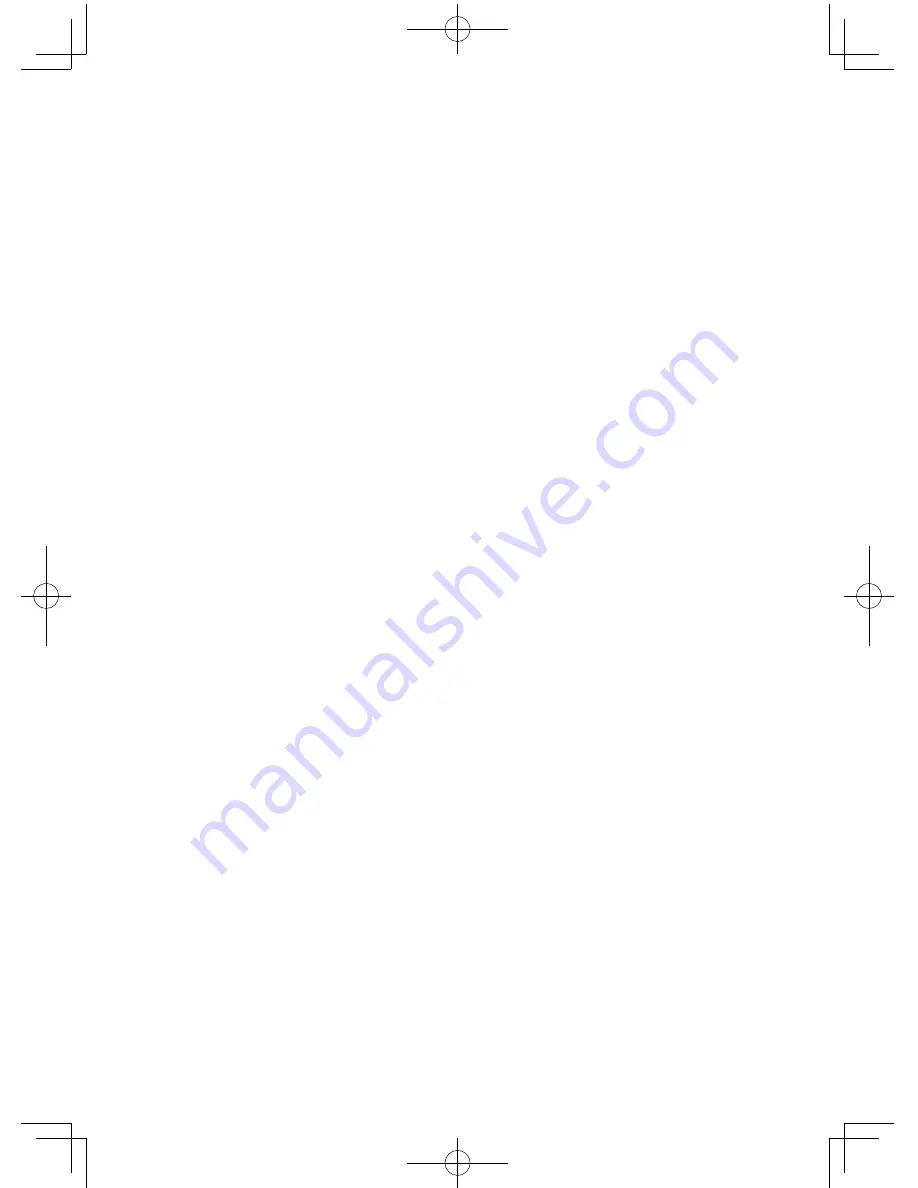
5
Contents
Chapter 10
The SOLVER Feature .................................................................................................196
1. Three Analysis Methods: Equation, Newton & bisection, and Graphic ....................196
2. Saving/Renaming Equations for Later Use ..............................................................202
3. Recalling a Previously Saved Equation ...................................................................203
Functions of the SOLVER feature ........................................................................203
Chapter 11
Programming Features .............................................................................................204
1. Try it! ........................................................................................................................204
2. Programming Hints ..................................................................................................206
3. Variables ..................................................................................................................207
Setting a variable .................................................................................................207
Index of variables in the programs .......................................................................207
4. Operands .................................................................................................................207
Comparison operands .........................................................................................207
5. Programming commands .........................................................................................208
A PRGM menu
P
A
..............................................................................208
B BRNCH menu
P
B
...........................................................................209
C SCRN menu
P
C
..............................................................................210
D I/O menu
P
D
...................................................................................210
E SETUP menu
P
E
............................................................................210
F FORMAT menu
P
F
..........................................................................212
G S_PLOT menu
P
G
..........................................................................213
6. Flow control tools .....................................................................................................214
7. Other menus convenient for programming ...............................................................216
H COPY menu
P
H
..............................................................................216
VARS menu .........................................................................................................217
8. Debugging ...............................................................................................................219
9. Preinstalled program ................................................................................................220
Calculating the area between equations for a given interval ...............................220
Chapter 12
OPTION Menu ............................................................................................................222
Accessing the OPTION Menu .....................................................................................222
1. Adjusting the screen contrast ..........................................................................222
2. Checking the memory usage ...........................................................................222
3. Deleting files ....................................................................................................224
4. Linking to another EL-9950 or PC ...................................................................224
5. Reset function ..................................................................................................227







































