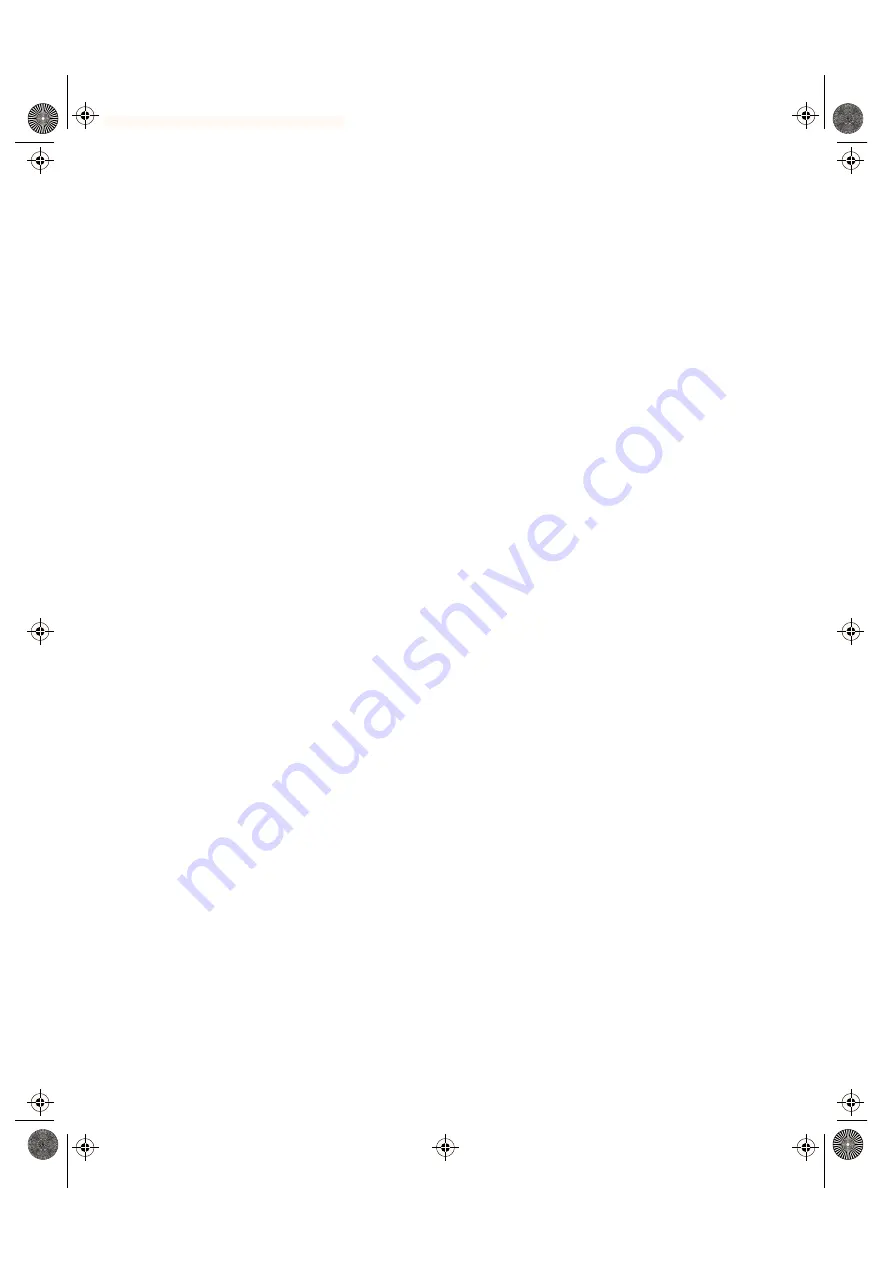
SPARCbook Portable Workstation User Guide
16-9
Problem Solving and Support
Using the OpenBoot Diagnostics
If your SPARCbook does not list any connected SCSI devices, then
either the connection or device may be faulty. To test the SPARCbook’s
internal SCSI hardware, use the following commands:
ok
setenv diag-switch? true
ok
test scsi
If the SCSI chip is functioning correctly, messages similar to the
following are displayed.
Dma register test -- succeeded
Esp register test -- succeeded
Dma read test -- succeeded
Dma write test -- succeeded
ok
Disable diagnostics again using the following command:
ok
setenv diag-switch? false
Checking the network interface
As a check to see whether your SPARCbook’s Ethernet hardware and
connection to the Ethernet media are functioning correctly, enter the
following command:
ok
watch-net
Using AUI Ethernet Interface
Lance register test -- succeeded.
Internal loopback test -- succeeded.
External loopback test -- succeeded.
Looking for Ethernet packets.
'.' is a good packet. 'X' is a bad packet.
Type any key to stop.
...........................
A series of periods (
...
) should be printed rapidly across the screen if
the internal hardware and Ethernet connection are functioning correctly.
If you are still having network problems, you should check your
operating system network configuration. See “Network problems” on
S3UG4_Book Page 9 Friday, August 8, 1997 11:37 am
















































