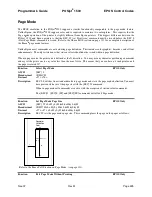Programmer's Guide
POSjet
®
1500
EPOS Control Codes
Nov-07
Rev M
Page 229
The following apply to both
GS k <m> <dl> … <dk> NUL
GS k <m> <n> <dl> … <dn>:
If the horizontal width exceeds the printing area, the printer only feeds the paper. These
commands feed as much paper as necessary to print the bar code according to the GS h command.
These commands are enabled only when no data exists in the print buffer. When data does exist in
the print buffer, the printer processes the data following <m> as normal data. After printing a bar
code, the print position is set at the beginning of the line. These commands are not effected by
print modes (emphasized, underline, character size, etc.)
Note:
Barcode 39 allows the “*” character to be used as a start and stop flag. If the “*” is used, the
length specified must be at least as long as the desired barcode.
Function
Set Bar Code Height
EPOS ONLY
ASCII
GS h <n>
Hexadecimal
1DH 68H <n>
Decimal
<29> <104> <n>
Range
1
≤
n
≤
255
Default
0.90 inch high
Description
The GS h <n> command sets the height of the bar code. The bar code height is set to n/180 inch.
Function
Select Printing Position of HRI Characters
EPOS ONLY
ASCII
GS H <n>
Hexadecimal
1DH 48H <n>
Decimal
<29> <72> <n>
Range
0
≤
n
≤
3, 48
≤
n
≤
51
Description
The GS H <n> command selects the printing position of HRI (Human Readable Interpretation)
characters when printing a bar code. <n> selects the printing position as follows.
<n>
Printing position
0, 48
Not printed
1, 49
Above bar code
2, 50
Below bar code
3, 51
Both above and below the bar code
Table 61 Printing Position of HRI Characters
Function
Select Font for HRI Characters
EPOS ONLY
ASCII
GS f <n>
Hexadecimal
1DH 66H <n>
Decimal
<29> <102> <n>
Range
<n> = 0, 1, 48, 49
Description
The GS f <n> command selects a font for the HRI (Human Readable Interpretation) characters
used when printing a bar code. <n> selects a font from the following table.
<n>
Font
0, 48
Font A (14 x 12)
1, 49
Font B (12 x 12)
Table 62 Font for Human Readable Interpretation (HRI) Characters
Summary of Contents for POSJET 1500
Page 1: ...PROGRAMMER S GUIDE POSjet 1500 PN 20 03398 Rev M Nov 2007...
Page 14: ......