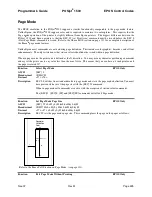EPOS Control Codes
POSjet
®
1500
Programmer's Guide
Page 218
Rev M
Nov-07
Function
Set Right Margin
EPOS ONLY
ASCII
[ESC] Q <n>
Hexadecimal
1BH 51H <n>
Decimal
<29> <81> <n>
Range
0
≤
n
≤
255
Description
The [ESC] Q <n> command sets the right margin using <n>. The right margin is set to <n>
characters from the beginning of the line.
Function
Return Home
ASCII
[ESC] <
Hexadecimal
1BH 3CH
Decimal
<27> <60>
Description
The [ESC] < command moves the print head to the home position.
Bit-Image Commands
Function
Select Bit-Image Mode
ASCII
[ESC] * <m> <nl> <nh> <dl> … <dk>
Hexadecimal
1BH 2AH <m> <nl> <nh> <dl> … <dk>
Decimal
<27> <42> <m> <nl> <nh> <dl> … <dk>
Range
<m> = 0, 1 in TM U325D 0, 1, 32, 33 in EPOS mode
0
≤
nl
≤
255
0
≤
nh
≤
3
0
≤
d
≤
255
k = nl + nh x 256 for <m> = 0 or 1
k = (nl + nh x 256) * 3 for <m> = 32 or 33
Description
[ESC] * <m> <n
l
> <n
h
> <d
l
> … <d
k
> command selects a bit-image mode using <m> for the
number of dots specified by (n
l
+ n
h
x 256) in mode 0 or 1 and (n
l
+ n
h
x 256)*3 in mode 32 or 33
and <d> indicates the bit image data. Set a bit to one to print a dot, or set a bit to zero to not print
a dot. Use the command to print a predefined picture or logo. The modes selectable by <m> are
listed below.
<m>
Mode
Vertical Direction
Horizontal Direction
Dot Density
Number
of Dots
Dot Density
Number
of Dots
0
8-dot single density
96 dpi
8
80 dpi
200
1
8-dot double density
96 dpi
8
160 dpi
400
32
24 dot single density
96 dpi
24
120 dpi
300
33
24 dot double density
192 dpi
24
240 dpi
600
Table 50 Print Density Selection
Summary of Contents for POSJET 1500
Page 1: ...PROGRAMMER S GUIDE POSjet 1500 PN 20 03398 Rev M Nov 2007...
Page 14: ......