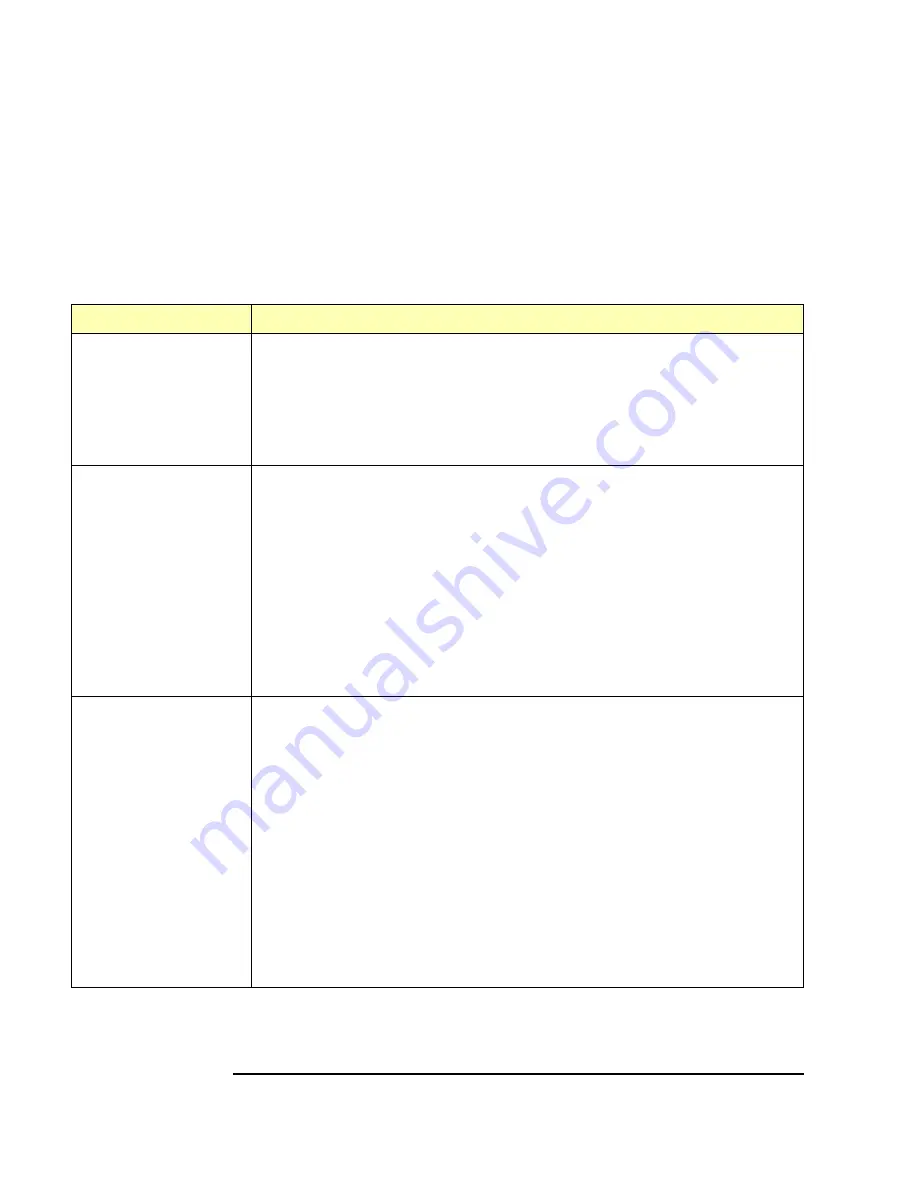
126
Chapter 4
Troubleshooting Information
Checking PC Client Connections
Runtime Error Messages
Common runtime errors that may occur in your programs when using an
E5810 are described in the following table, where “
viopen
”
is a VISA open
command.
Message
Description/Actions
viopen
fails:
Invalid address
errors
Use the E5810
Welcome
page on your Web browser to verify that the
GPIB address, GPIB interface name, and/or GPIB logical unit
configuration values are correct. Or, you can use VISA Assistant.
To open VISA Assistant, click the blue IO icon on the Windows taskbar
and then click
Run VISA Assistant
.
viopen
fails:
No connection
The connection to the E5810 failed for one of these reasons:
A TCP/IP network timeout occurred because the network
connection is down or the E5810 is down.
The E5810 has reached its maximum concurrent client
connections (16) and this new connection was refused.
You may need to have a client close its connection or you may
need to reboot the E5810 to close all client connections to allow
a new connection to be made. Up to 16 sessions can be in use
at any one time.
viopen
fails:
Timeout
The client has timed out. The E5810 has not responded within the
appropriate timeout time because:
The network connection is down or the E5810 is down.
The server is busy performing an operation for a different client.
You may need to increase the
Client Timeout Delta
configuration
value on the LAN client. To set this value, click the blue IO icon
on the Windows taskbar and then click
Run IO Config
.
From the IO Config main screen, select (highlight)
TCPIP LAN
Client (LAN Instruments)
and then click the
Configure
button.
When the
LAN Client
dialog box appears, set the desired
Client
Timeout Delta
value and then click the
OK
button.
Summary of Contents for Agilent E5810A
Page 1: ...Agilent E5810A LAN GPIB Gateway for Windows User s Guide ...
Page 2: ......
Page 6: ...Contents 6 ...
Page 15: ...1 E5810 Description ...
Page 33: ...2 Installing the E5810 ...
Page 75: ...3 Using E5810 Web Access ...
Page 85: ...Chapter 3 85 Using E5810 Web Access Viewing and Modifying Configuration ...
Page 108: ...108 Chapter 3 Using E5810 Web Access Other Web Access Functions ...
Page 109: ...4 Troubleshooting Information ...
Page 131: ...A E5810 Specifications ...
Page 136: ...136 AppendixA E5810 Specifications Supported Network Protocols Notes ...
Page 137: ...B Using the Agilent IO Libraries ...
Page 152: ...152 Appendix B Using the Agilent IO Libraries Installing Custom Agilent IO Libraries Notes ...
Page 153: ...C Using the Telnet Utility ...
Page 160: ...160 Appendix C Using the Telnet Utility Telnet Commands for the E5810 Notes ...
Page 161: ...161 Glossary ...
Page 172: ...172 Glossary Glossary Notes ...
Page 176: ...176 Index ...
















































