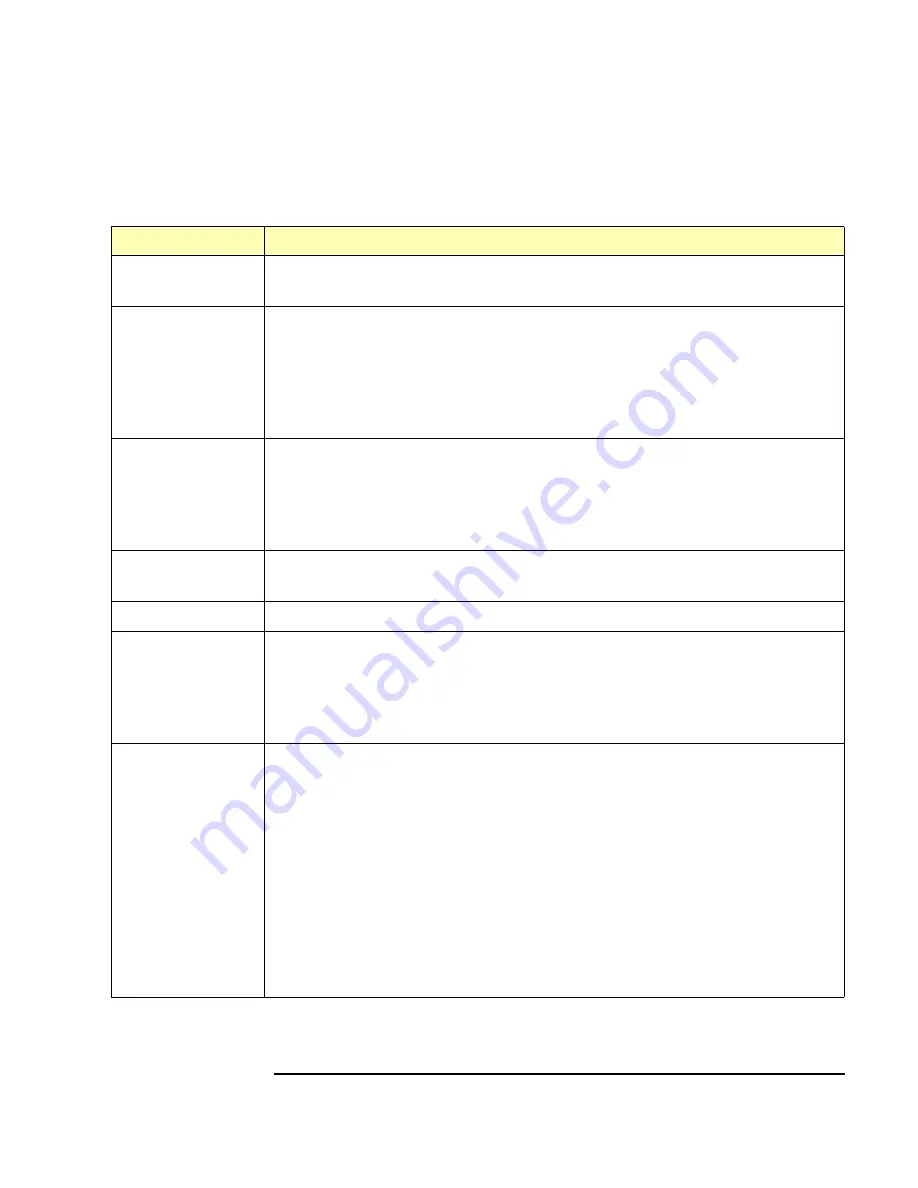
Chapter 3
97
Using E5810 Web Access
Finding and Querying Instruments
Button
Description
*IDN?
ID String.
Returns the ID string for the selected IEEE-488.2 compliant
instrument.
Device Clear
Device Clear.
Sometimes communication with an instrument may be
impeded. This can occur for a wide variety of reasons. Sending a
Device
Clear
to the instrument usually solves this problem and restores
proper communication with the instrument. If you encounter an error while
doing a Formatted I/O operation, you can send a
Device Clear
to ensure
proper instrument communication is restored.
Read STB
Read Status Byte.
Returns the decimal and hexadecimal value of the
IEEE-488.2 compliant instrument's Status Byte. Many instruments that
support Formatted I/O also have the ability to read the Status Byte. This
returns information on the status of the instrument, such as error status
and/or busy status. See your instrument manuals for status byte codes.
SYST:ERR?
System Error.
Returns a SCPI system error for a SCPI compliant
instrument. A“0 No errors” return is sent to show no system errors.
Clear History
Clear the Display
. Clears the (History) display of all previous queries.
Clear ALL
Pending
Operations
Clear All Pending Operations.
Clears all pending operations on instruments
connected to the E5810. This operation expires all existing timeouts on all
devices connected to the E5810. Taking this action may affect other users
currently using the E5810. A password dialog box will appear that asks you
if you really want to do this action.
Timeout
Change instrument Timeout.
A timeout value is used to limit the amount of
time for an I/O operation to complete. The I/O Timeout value, as set on the
Configuring your E5810 LAN/GPIB Gateway
page, may not be long enough
for some instrument activities to complete. Setting a longer timeout here
tells the E5810 to wait a longer time for the instrument to finish.
As an alternative, doing a separate
Send
and
Receive
may also work.
Also, if the configuration value is too long, you may force a shorter timeout
here for faster troubleshooting of instrument tests, etc. To set a different
timeout, enter a Timeout value in the
Timeout
text box. This value is used
for all commands issued to an instrument from this page. The valid timeout
range is 1 to 60 seconds.
Summary of Contents for Agilent E5810A
Page 1: ...Agilent E5810A LAN GPIB Gateway for Windows User s Guide ...
Page 2: ......
Page 6: ...Contents 6 ...
Page 15: ...1 E5810 Description ...
Page 33: ...2 Installing the E5810 ...
Page 75: ...3 Using E5810 Web Access ...
Page 85: ...Chapter 3 85 Using E5810 Web Access Viewing and Modifying Configuration ...
Page 108: ...108 Chapter 3 Using E5810 Web Access Other Web Access Functions ...
Page 109: ...4 Troubleshooting Information ...
Page 131: ...A E5810 Specifications ...
Page 136: ...136 AppendixA E5810 Specifications Supported Network Protocols Notes ...
Page 137: ...B Using the Agilent IO Libraries ...
Page 152: ...152 Appendix B Using the Agilent IO Libraries Installing Custom Agilent IO Libraries Notes ...
Page 153: ...C Using the Telnet Utility ...
Page 160: ...160 Appendix C Using the Telnet Utility Telnet Commands for the E5810 Notes ...
Page 161: ...161 Glossary ...
Page 172: ...172 Glossary Glossary Notes ...
Page 176: ...176 Index ...
















































