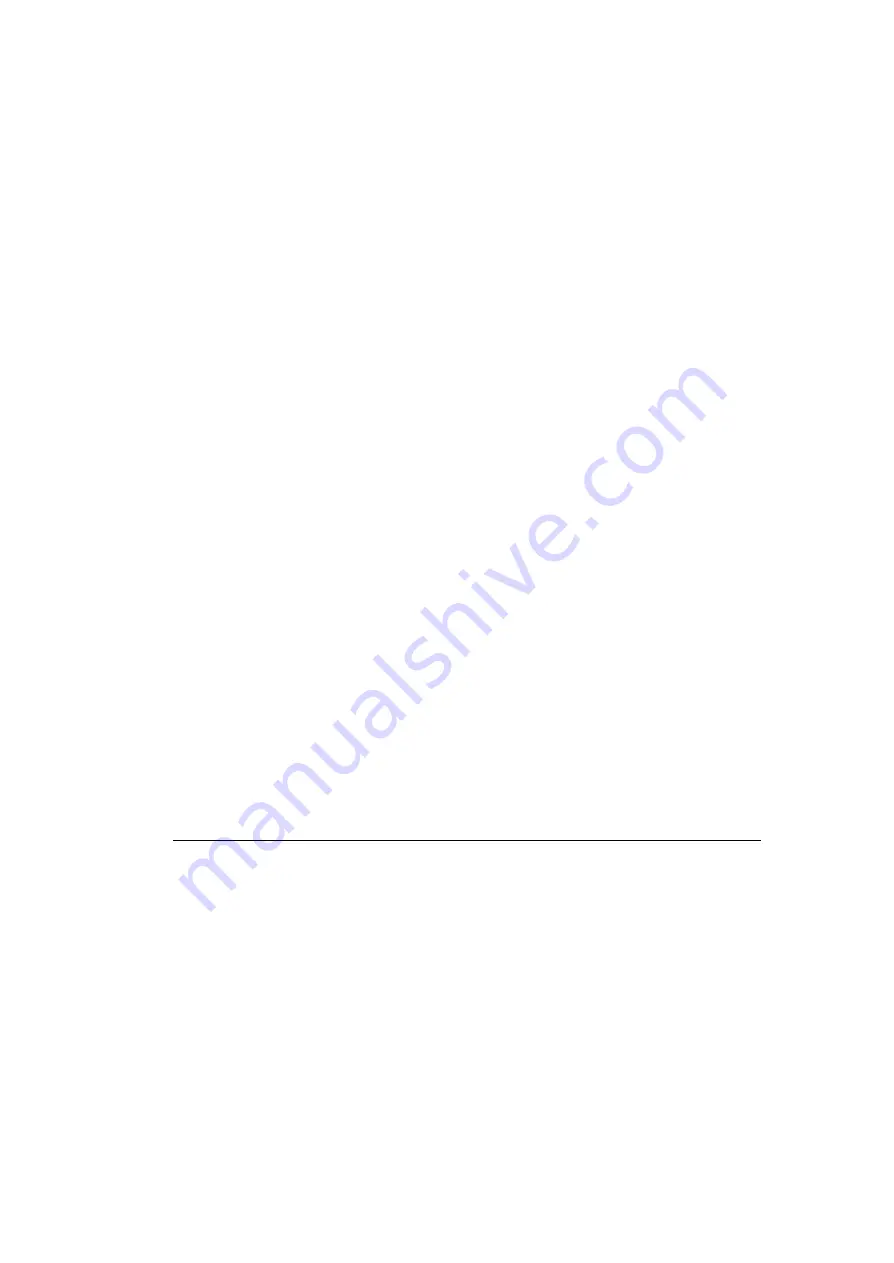
FXSO H.323 Gateway User Manual
Document Ver.: 105
Release Dec, 2004
87
pbook -print Display phone book information and configuration.
-add Add new phone book record.
name : 1 ~ 10 character s.
e164 : 1 ~ 10 digits.
i p : I P a d r e s s .
p o r t : 1 0 2 4 ~ 6 5 5 3 5 .
drop : Drop prefix (0=Disable, 1=Enable).
insert : 1 ~ 10 digits.
-modify Modify phone book record.
name : 1 ~ 10 characters.
e164 : 1 ~ 10 digits.
i p : I P a d r e s s .
p o r t : 1 0 2 4 ~ 6 5 5 3 5 .
drop : Drop prefix (0=Disable, 1=Enable).
insert : 1 ~ 10 digits.
-delete Delete phone book index record.
Note:
Range of IP address setting (0.0.0.0~255.255.255.255).
Range of index setting value (1~100).
Example:
pbook -print
pbook -add name test e164 1234 ip 192.168.1.10
pbo ok -add name test e164 1234 ip 192.168.1.10 port 1720 drop 1 insert 5678
pbook -modify 1 name test e164 5678 ip 192.168.1.10 port 1720 drop 0
pbook -delete 1
usr/config$
Parameter Usages:
print out current contents of Phone Book. (
pbook -print
)
Users can also add
index number
, from 1 to 100, to the
parameter to show specific phone number. (Ex.
pbook – print
1
)
Note: <index number> means the sequence number in phone
book. If users do request a specific index number in phone
book, Gateway will give each record a automatic
















































