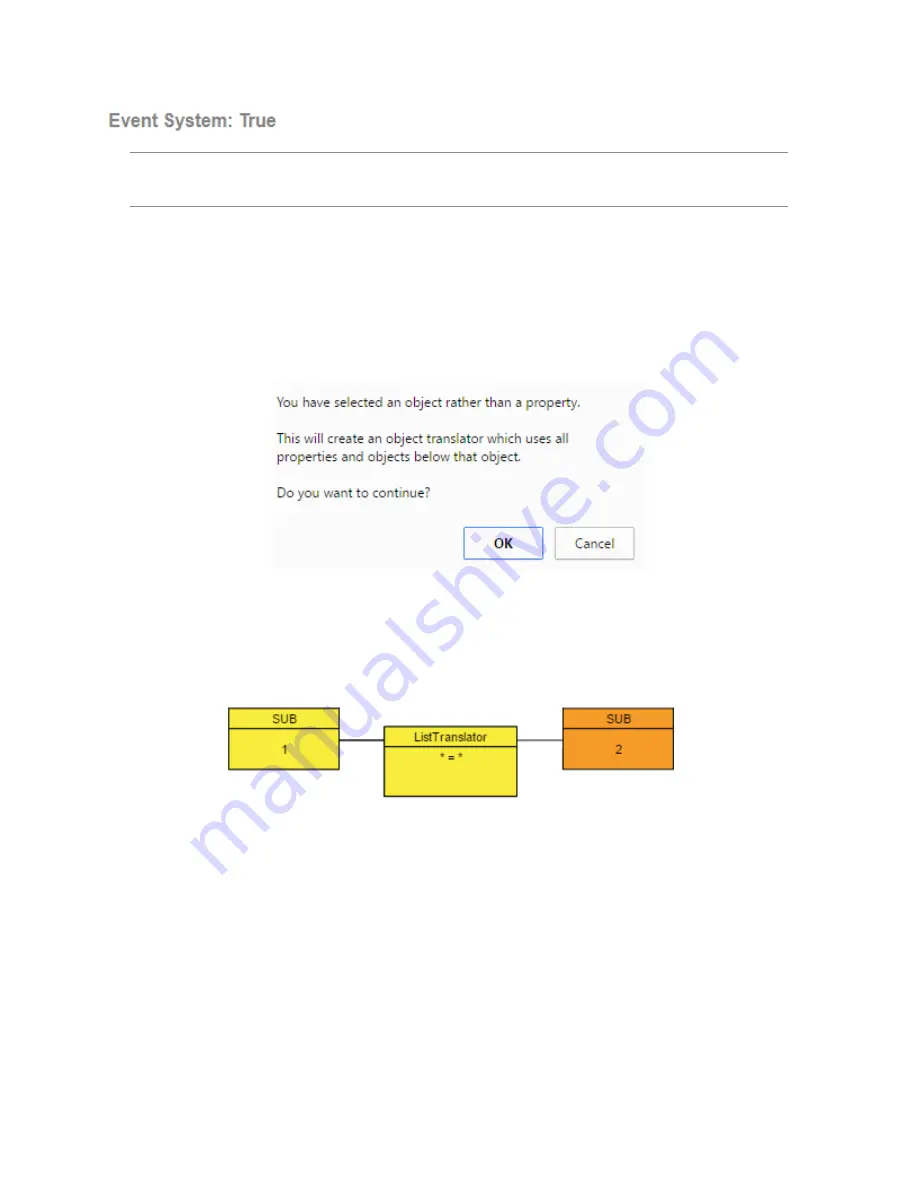
6: L
og
ic F
lo
w
s •
4
4
© 2017 Telos Alliance - Rev 1.2
And in the right corner:
Note: The event system is never actually off in PathfinderCore PRO. When a logic flow needs to make
a change to an endpoint, it first checks to see if it has the lowest IP address of the currently active and
online servers in the cluster. If so then it executes the action. If not, then it does not.
The Event System True or False will be hidden on systems that are not in a cluster because in that case the logic flow
endpoints will not be disabled by the clustering system.
Object Translators
You may notice that when editing the start or end point of a flow, if you select an object in the property selection tree
(arrow icon) instead of a property (green dot icon), you will get a warning message that looks like:
Object translations are a slightly more advanced subject and should be used with caution (hence the warning), but
they can also be extremely powerful. Object translations will most likely be used in situations where you want to
mirror several different property states across a couple of objects. We could create a translator logic flow where the
start point is a VMIX sub mixer on Engine 1 and the Endpoint is a different VMIX sub mixer on a different engine.
You will notice that this translator looks slightly different in that the start and endpoints only have two pieces of
information rather than the usual 3. If we do not alter the translation pattern from the default *=*, this will mean
that every change to every property of every sub object under the sub mixer 1 will get mirrored to the equivalent
object and property under sub mixer 2. So if sub mixer 1, channel 1 gets turned on, then sub mixer 2, channel 1 will
also be turned on. If sub mixer 1, channel 3 has its “TimeDown” property changed, then sub mixer 2, channel 3 will
also get its “TimeDown” property changed. In this way we can mirror settings of an object.
















































