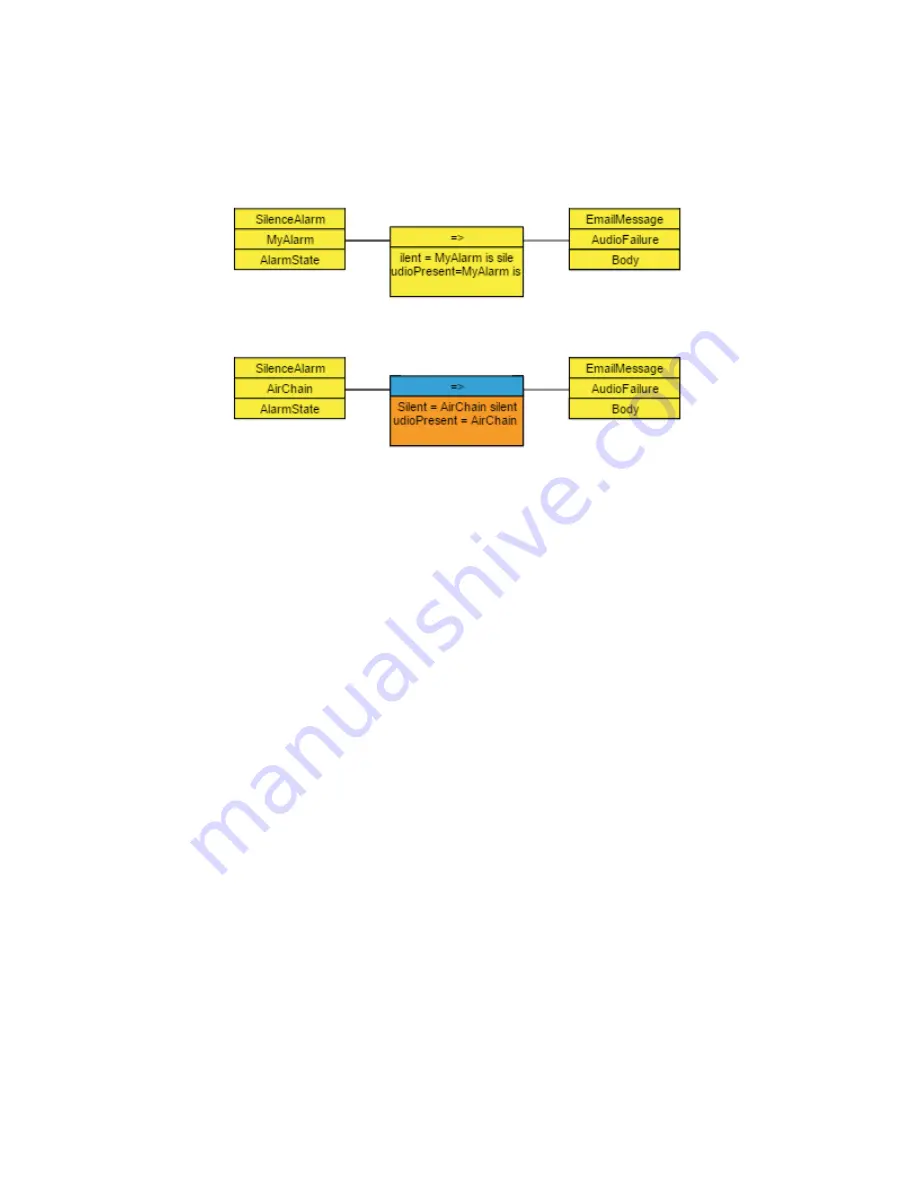
12
: E
m
ai
l M
ess
ag
es •
67
© 2017 Telos Alliance - Rev 1.2
You can also change the body of the e-mail message as a logic flow end point. This becomes especially useful if you
have several conditions that could cause an e-mail alert. For example, we could create a generic e-mail message
making sure that the AutoSend on Body change checkbox is engaged. Then we could create multiple logic flows,
each of which alters the body of the message depending on the particular start point. For example:
Here we are actually using two logic flows to send four different messages to the same e-mail recipients.
• First Flow
»
If “MyAlarm” is Silent -> Set the body of the “AudioFailure” message to be “My Alarm is Silent.”
»
If “MyAlarm” has audio -> Set the body of the “AudioFailure” message to be “My Alarm is OK.”
• Second Flow
»
If “AirChain” is Silent -> Set the body of the “AudioFailure” message to be “AirChain Silent.”
»
If “AirChain” has audio -> Set the body of the “AudioFailure” message to be “AirChain OK.”
Since we engaged the option to send the e-mail each time the body property of the e-mail changes, this is all that we
need to do to handle four alarm conditions using one defined e-mail message.
















































