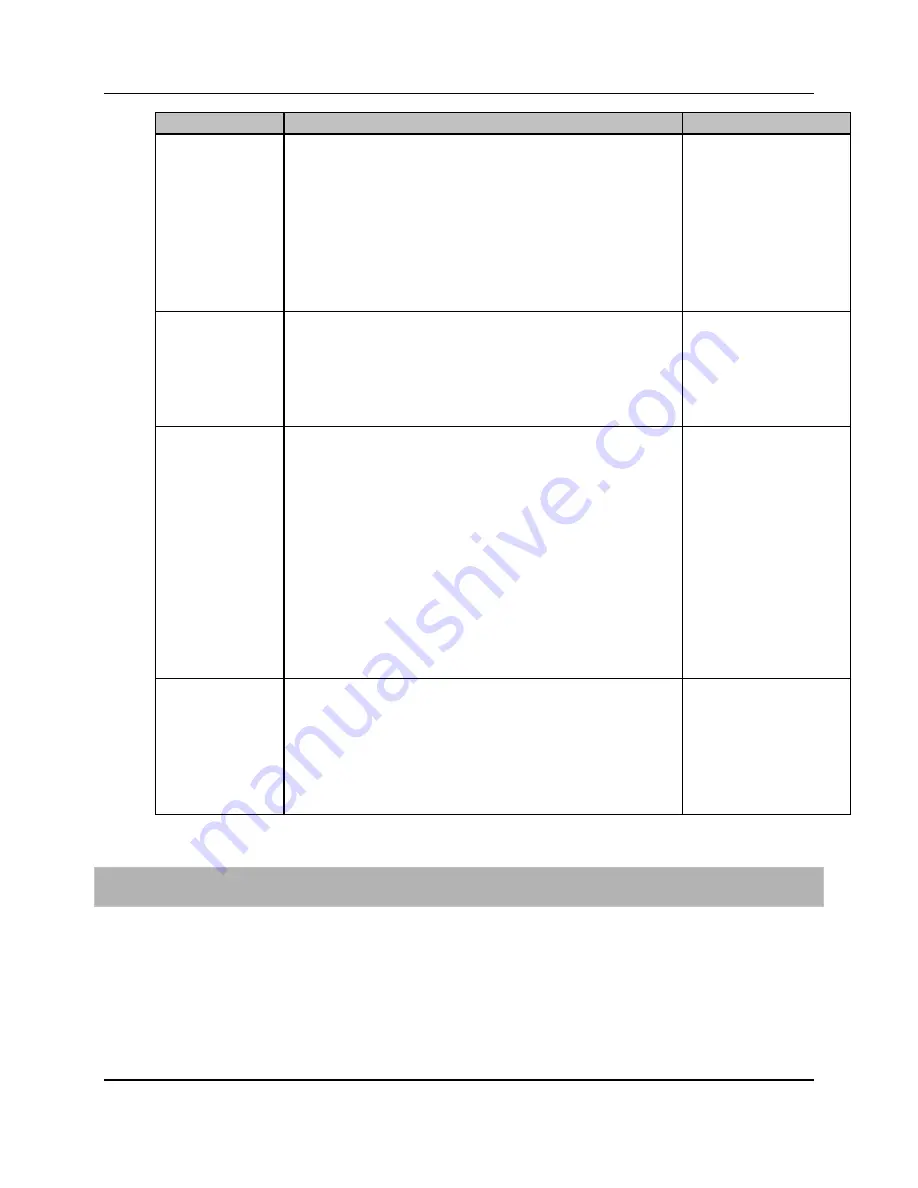
46
Proprietary Information: Not for use or disclosure except by written agreement with Calix.
© Calix. All Rights Reserved.
Parameter
Description
Valid Options
LACP Max Ports
(LAG only) Maximum number of active ports participating in the LAG.
For single-card LAGs, the ports added to the LAG that exceed this
value are designated as standby ports and come online when an
active LAG port fails.
For active/standby cross-card LAGs, this value indicates the number
of ports on each card, assuming that there are an equal number of
active and standby ports in the LAG. You cannot add more than this
number of ports from any one card. The limit is 4.
For Active/Active LAGs, this value indicates the total number of
ports in the LAG where all available ports must be active, so you
cannot add more than the Max ports. The limit is 8.
1-8
8 ‡
LAG Mode
(LAG only) Mode for LAG interface.
lacp-enable
- The LACP protocol is used to control the LAG ports. It
is required for an Active/Standby LAG, or for any LAG that might
have standby ports.
manual
- The LACP protocol is not used. Therefore, if a port is
added to the LAG, it is automatically made an active link when the
port is enabled. This is also known as a static LAG.
lacp-enable ‡
manual
LACP System
Priority
(LAG only) Used between two systems connected by the LAG to
determine which system should be controlling the LAG.
The lower
value takes priority.
Typically, the upstream side of the LAG is
configured for the LAG master (lower value).
When the LACP system-priority is changed, a 2-second downtime
will occur where no traffic passes through the LAG.
When provisioning active/standby LAG, the port priority should
NOT
be provisioned to 0.
For both ends of a cross-card LAG, the LAG ports on each card
must all have the same LACP Priority value for the Ethernet port
parameter, and the priority values must be different between the
two cards. For active-standby cross-card LAGs, priority on the
active card ports must be lower than the value set for the ports on
the standby card, giving the priority to the active card ports.
The port priorities on each side of the LAG should be set to the
same values.
0-65535
32768 ‡
LACP Role
(LAG only) Role for this end of the LAG.
Active control mode actively initiates the LACP negotiations on a
link.
Passive mode does not initiate LACP negotiations, but will respond.
Note:
Avoid the use of LACP passive role, unless there is a very clear
need. Specifically, the topology where at least one side of the LAG is
cross-card will not operate when either side of the LAG is set to LACP
role = passive.
active ‡
passive
* Required field
‡ Default
To create or configure a LAG interface for service
1.
On the Navigation Tree, click
Interfaces
.
2.
Either create or modify a LAG interface:
To create a LAG interface, click
Create
.
To modify an existing LAG interface, in the table of Ethernet port interfaces, double-
click the row that shows the interface you want to configure.
3.
Reference the table above to configure the parameters.
















































