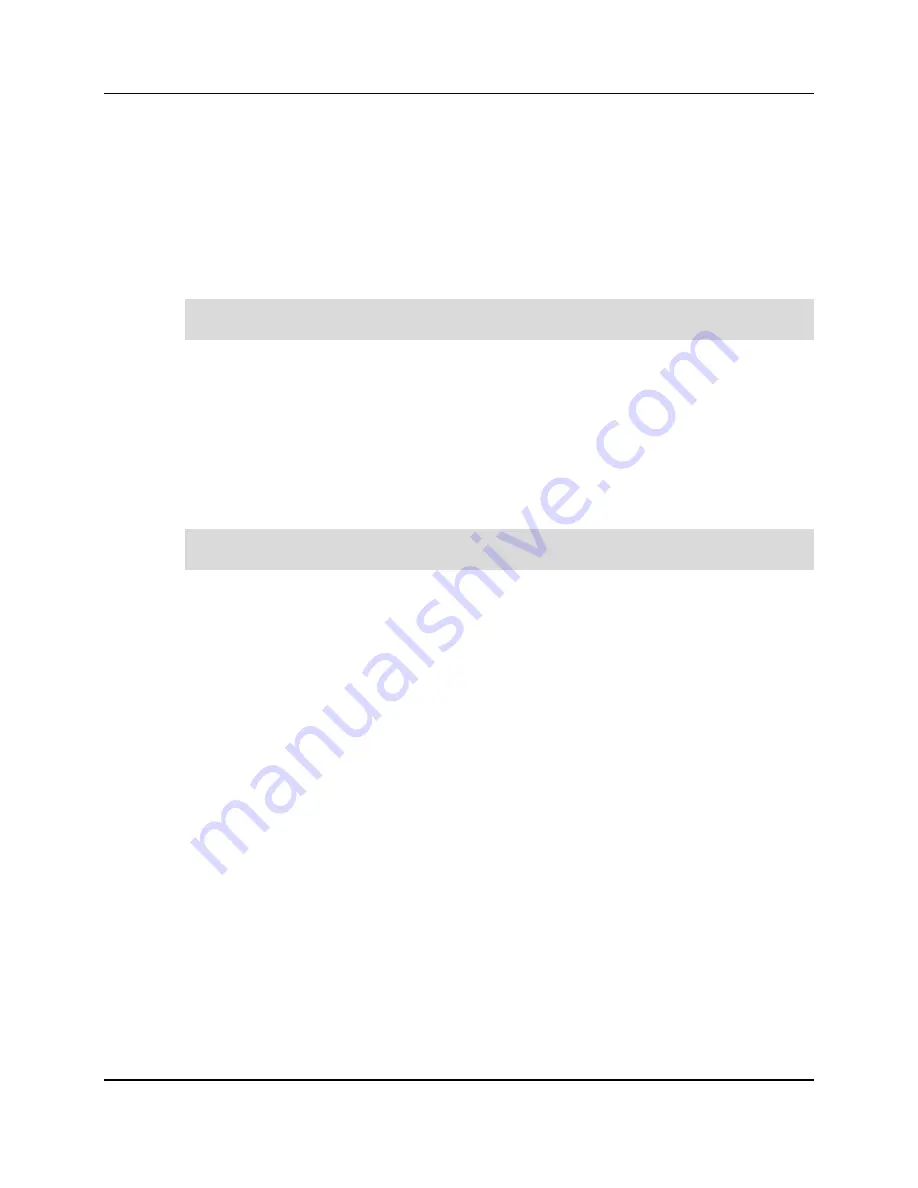
90
Proprietary Information: Not for use or disclosure except by written agreement with Calix.
© Calix. All Rights Reserved.
7.
In the Action list, select the action to perform if the match criteria is met.
8.
In the Match Criteria List, select the service match list to associate match criteria with the
service tag action.
9.
In the Outer Tag list, select whether to use the tag value specified in the Ethernet service
provisioning or to enter a tag value for use in the tag action.
10.
In the Inner Tag list, select whether to use the Inner Tag, to use the tag value specified in
the Ethernet service provisioning, or to enter a tag value for use in the tag action.
Note:
The Inner Tag parameter only applies if the selected action is "Add 2 Tags" or
"Add and Change Tag."
11.
In the P-Bit Source list, select where to derive the P-bit value for marking the outer tag
for services provisioned on xDSL ports.
Specify P-Bit
requires that you enter the P-bit value for marking the outer tag, or
select "copy" to pass the existing P-bit value upstream.
Map a layer-3 priority
references the system default DSCP and IP Precedence
values, unless you specify another existing custom map from the xDSL interface
parameter.
Note:
The upstream traffic on a service VLAN must have the same priority as is set for
downstream traffic.
12.
Click
Create
.
13.
Associate the tag action to an xDSL port when provisioning a service.
For CLI:
create svc-tag-action <name> type <add-2-tags|add-and-change> outer
<VLAN-ID> inner <VLAN-ID> svc-match-list <l-name> use-p-bit|derive-
p-bit
create svc-tag-action <name> type <add-tag|change-tag> outer
<VLAN_ID|use-svc-vlan> svc-match-list <l-name> use-p-bit|derive-p-
bit
show svc-tag-action [name]
delete svc-tag-action <name>
















































