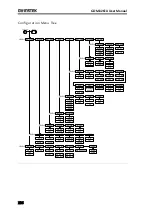GDM-8261A User Manual
206
ROUTe:CHANnel
Advanced configuration mode for the scanner channels. The channel
function, voltage and Auto-range mode can be configured.
Parameter: Channel(<NR1>), Function(String), Range(<NRf>),
Auto Range(ON|OFF)
Function: 1(VOLT), 2(VOLT:AC), 3(CURR [DCI]), 4(CURR:AC [ACI]), 7(RES),
8(FREQ), 9(TEMP:TCO:C), 13(CONT), 14(PER), 15(TEMP:TCO:F),
16(FRES), 17(DIOD), 18(TEMP:RTD:C), 19(TEMP:FRTD:C),
20(TEMP:RTD:F), 21(TEMP:FRTD:F)
Range: <NRf>
Autorange: 0=Off, 1=On
Example: ROUT:CHAN 101,1,1,0
Sets channel 1 (101) to VOLT (1), 1V range (1) and disables Auto-range (0).
ROUTe:CHANnel?
Returns the advanced channel configuration settings of each channel. See
the ROUTe:CHANnel command for return parameters.
Return parameter: Channel, Function, Range, Auto Range
Example: ROUT:CHAN? 101
>
101,VOLT,0.1,ON
Returns channel 101, function is VOLT with range at 0.1V and Auto range
on.
ROUTe:COUNt
Set the number of counts for the scan.
Parameter: <NR1>(1 ~ 999) | MIN | MAX
Example: ROUT:COUN 50
Sets the scan count to 50 counts.
ROUTe:COUNt?
Returns the number of counts for the scan.
Parameter: None | MIN | MAX
ROUTe:DELay
Set the Delay timer for the scan in milliseconds.
Parameter: <NR3> (0 ~ 9999) | MIN | MAX
Example: ROUT:DEL 100
Sets the delay time to 100 milliseconds.
ROUTe:DELay?
Returns the Delay timer settings.
Parameter: None | MIN | MAX
ROUTe:STATe?
Queries whether the scanner box is installed or not.
Return parameter: Boolean(0|1) 0=not installed, 1=installed