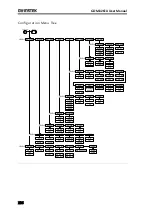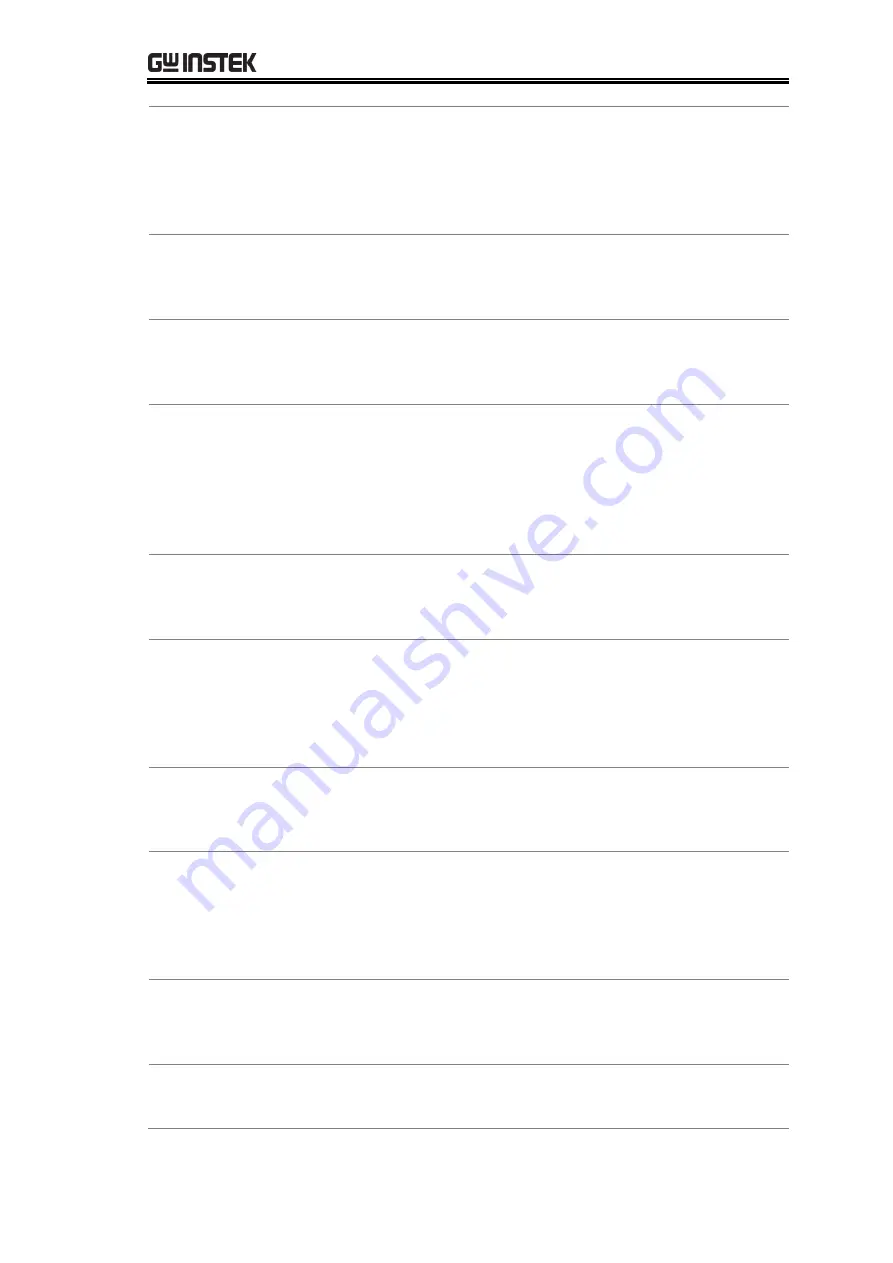
REMOTE CONTROL
207
ROUTe:ADVance
Turns the scanner Advanced mode on/off.
Parameter: ON|OFF
Example: ROUT:ADV OFF
Turns advanced scanner mode off.
ROUTe:ADVance?
Returns the advanced mode status (on/off).
Return parameter: <Boolean>(0|1) (0=OFF, 1=ON)
ROUTe:SCAN:COUNt?
Returns the current scan count number.
Return parameter: <NR1>(1~999)
ROUTe:SCAN:FINal
Configures the DMM to send a “
SCAN OK
” mes
sage at the completion of
the scan.
Parameter: ON | OFF
Example: ROUT:SCAN:FIN ON
“
SCAN OK
” will be sent at the completion of the scan.
ROUTe:SCAN:FINal?
Returns the status of the ROUTe:SCAN:FINal command.
Return parameter: <Boolean>(0|1) (0=OFF, 1=ON)
ROUTe:SCAN:BOX
Sets type of scanner box (voltage/current).
Parameter: Volt | Curr
Example: ROUT:SCAN:BOX VOLT
Sets the scanner box type to voltage.
ROUTe:SCAN:BOX?
Returns the configured scanner box type.
Return parameter: VOLT | CURR
INPut:IMPedance:AUTO
Sets the Automatic input impedance for DCV mode.
Parameter: ON|OFF
Example: INP:IMP:AUTO ON
Turns the Automatic input impedance on.
INPut:IMPedance:AUTO?
Returns the Automatic input impedance mode.
Return parameter: <Boolean>(0|1) (0=OFF, 1=ON)
INITiate
Set the trigger system to wait-for-trigger mode and to store readings.