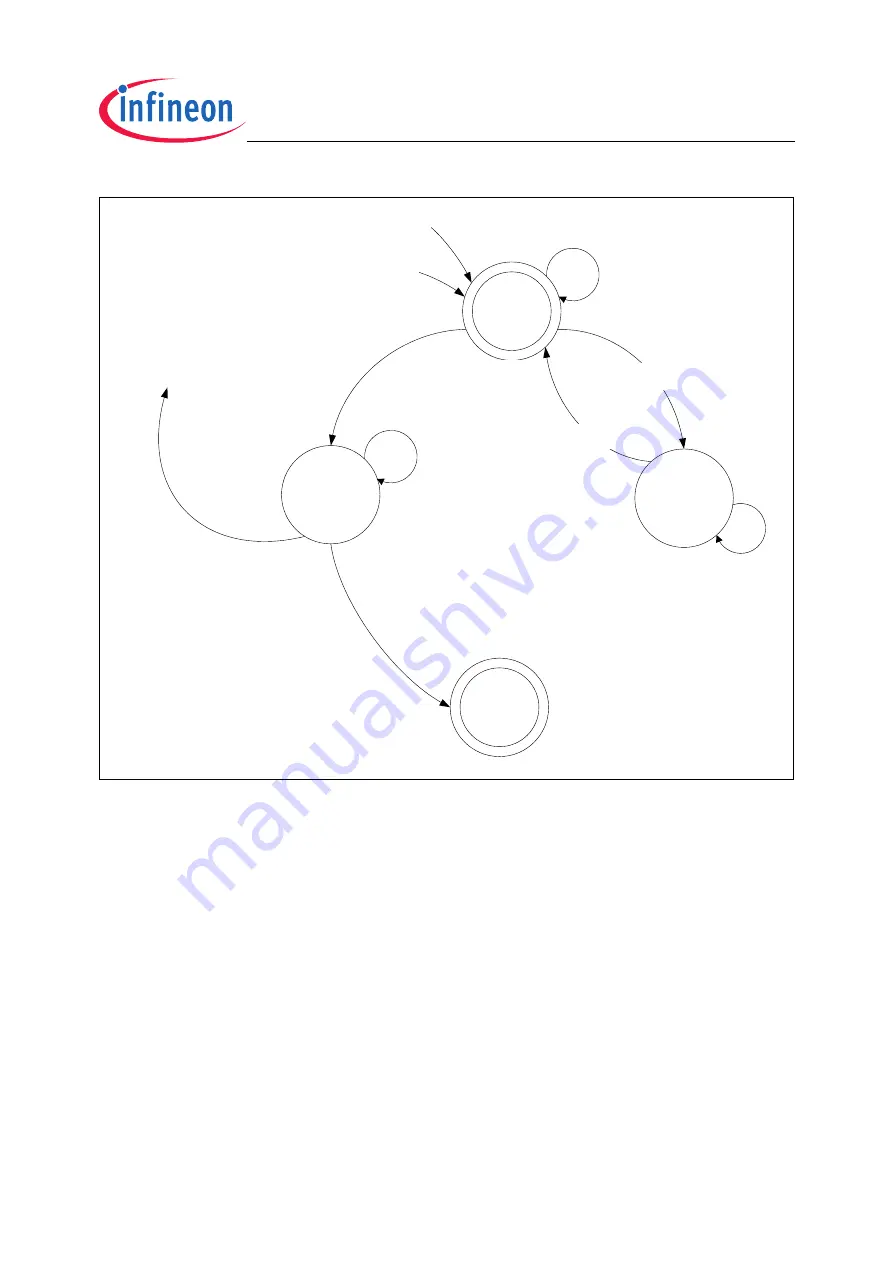
XC2200 Derivatives
System Units (Vol. 1 of 2)
System Control Unit (SCU)
User’s Manual
6-212
V2.1, 2008-08
SCU, V1.13
Figure 6-32 State Diagram of the Timer Modes
Normal Mode
Normal Mode is the default mode after an Application Resetor or an Internal Application
Reset. Normal Mode can be entered from Disable Mode only when instruction ENWDT
is executed.
The timer is loaded with RELV when the Normal Mode is entered, and it starts counting
upwards. After reset the timer is loaded with FFFC
H
(default value of RELV).
It has to be serviced before the counter overflows. Servicing is performed by the CPU
via instructions SRVWDT and/or ENWDT.
If the WDT is not serviced before the timer overflows, a system malfunction is assumed,
and following operations are done:
•
An WDT interrupt trigger is issued
•
Prewarning Mode is entered
WDT Reset Trigger
STMEM0.WDTCSOE = 1
Normal
Mode
Disable
Mode
ENWDT
Internal Application
Reset
Timer
overflow /
DISWDT
WDT_modes _MR.vsd
WDT Stopped
WDT interrupt trigger
Reload WDT with FFFF
H
Overflow and
STMEM0.WDTCSOE = 0 and
(Internal Application Reset
or Application Reset configured) /
Application
Reset
Pre-Warning
Mode
Permanent WDT Reset Trigger
Overflow and
STMEM0.WDTCSOE = 1 and
(Internal Application Reset
or Application Reset configured) /
Permanent
Reset
















































