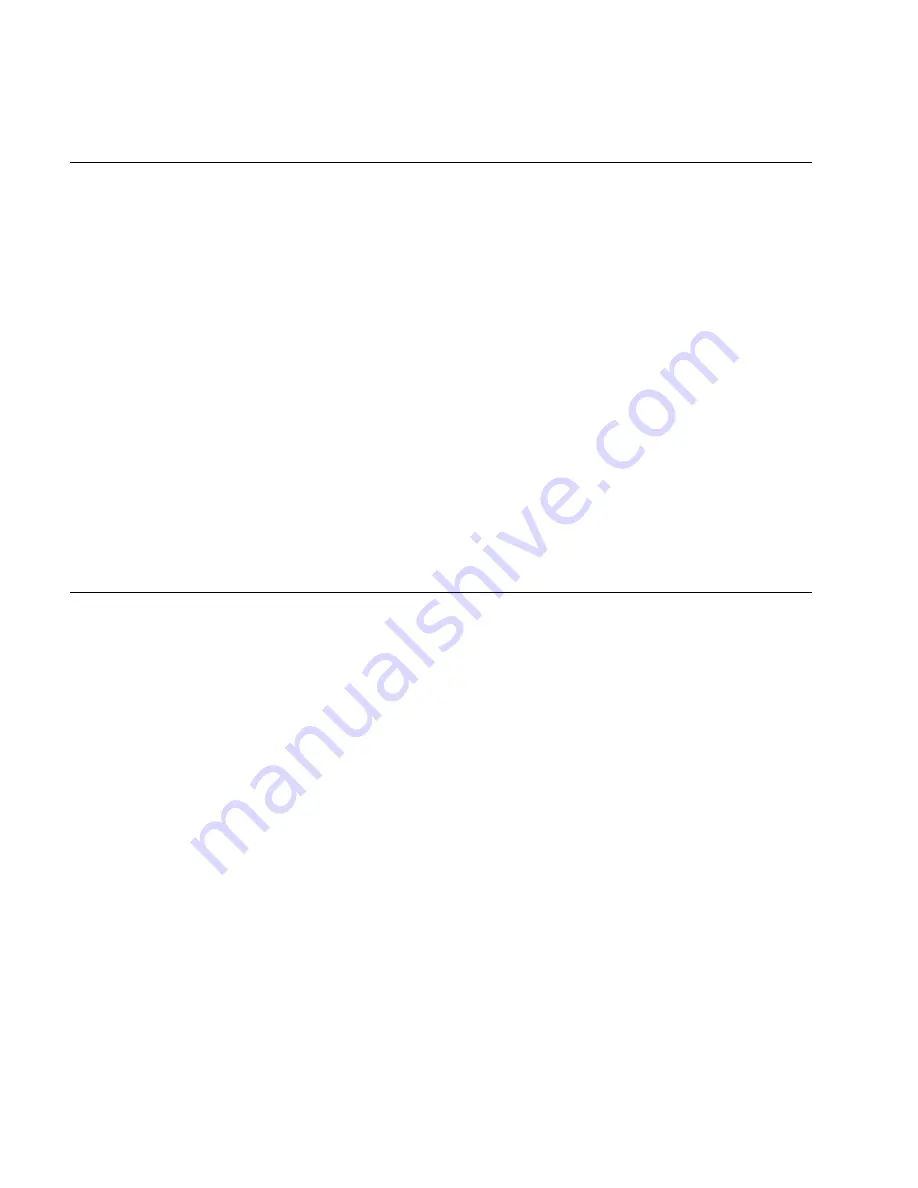
im_set_cursor_style
4-46
im_set_cursor_style
Purpose
This function sets the style used to display the cursor. It is DBFS aware.
Syntax
#include "imt209x.h"
IM_STATUS im_set_cursor_style
(IM_CURS_TYPE
cursor);
IN Parameters
cursor Specifies the style of cursor. Choose one of these constants:
IM_UNDERLINE Single underline.
IM_NO_CURSOR No cursor displayed.
OUT Parameters
None.
Return Value
This function returns one of these codes:
IM_SUCCESS Success.
IM_NOT_SUPPORTED Not supported for current font type.
im_set_cursor_xy
Purpose
This function sets the current cursor position.
Syntax
#include "imt209x.h"
IM_STATUS im_set_cursor_xy
(IM_USHORT
row,
IM_USHORT
col);
IN Parameters
None.
OUT Parameters
row Vertical position. The top of the display is 0.
col Horizontal position. The left edge of the display is 0.
Return Value
This function returns one of these codes:
IM_SUCCESS Success.
IM_X_RANGE col value out of range, cursor moved to right edge.
IM_Y_RANGE row value out of range, cursor moved to bottom.
IM_BOTH_RANGE col and row values out of range, cursor moved to
lower right corner.
Example
See example for im_receive_field.
Summary of Contents for Trakker T2090
Page 1: ...TRAKKER T2090Batch Hand HeldComputer P N 067212 003 User s Manual ...
Page 4: ......
Page 14: ......
Page 19: ...Getting Started 1 ...
Page 20: ......
Page 33: ...User Interface 2 ...
Page 34: ......
Page 55: ...Application Development 3 ...
Page 56: ......
Page 61: ...Application Functions 4 ...
Page 62: ......
Page 127: ...Reader Command Reference 5 ...
Page 128: ......
Page 145: ...Configuration Command Reference 6 ...
Page 146: ......
Page 187: ...BIOS Support 7 ...
Page 188: ......
Page 205: ...Hardware Specifications 8 ...
Page 206: ......
Page 212: ......
Page 213: ...Demo Software A ...
Page 214: ......
Page 230: ......
Page 231: ...Microsoft Visual C C Settings B ...
Page 232: ......
Page 237: ...Full ASCII Charts C ...
Page 238: ......
















































