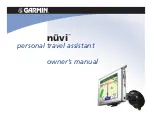Self Test Mode
QT
RACE
-
U
SER
M
ANUAL
© 2018 PDQLogic Ltd.
QTrace User Manual Rev 1.01
Page 44
8.
Self Test Mode
The QTrace Analyser has a self-test mode which allows the QTrace probe to be exercised without a
target processor being connected. It is selected from the
Help
Self Test
menu option.
In the event of a problem with tracing, the self-test feature can help to identify whether the issue lies
between the target and the trace probe or between the trace probe and the QTrace Analyser. Self test
mode can also be used to evaluate the QTrace system although it is recommended that a STM32-Eval
5
board is used if a custom target board is not available as this will showcase all QTrace Analyser features.
In self test mode a dedicated trace configuration file is loaded into the QTrace Analyser which
configures the trace probe to generate a sequence of trace data which was recorded from a STM32-Eval
board running at 180MHz. The configuration references the ELF file which was used to program the
STM32-Eval board when the trace sequence was recorded. It also references a single C source file
(
tasks.c
) which contains the small section of code that is ‘executed’ in self test mode. All other source
files used to build the ELF file are excluded for simplicity.
The trace probe repeatedly generates the trace sequence and streams it via USB to the QTrace Analyser.
This exercises the QTrace probe hardware, USB connection and QTrace Analyser at a rate representative
of a STM32-Eval board running at 180MHz.
The resulting source viewer display is shown in Figure 51 below.
Figure 51 Self-test mode
To exit the self test mode, simply select a trace configuration file from
File
Open Configuration
menu
option.
5
Refer to Appendix B STM32-Eval Demonstrator for further details