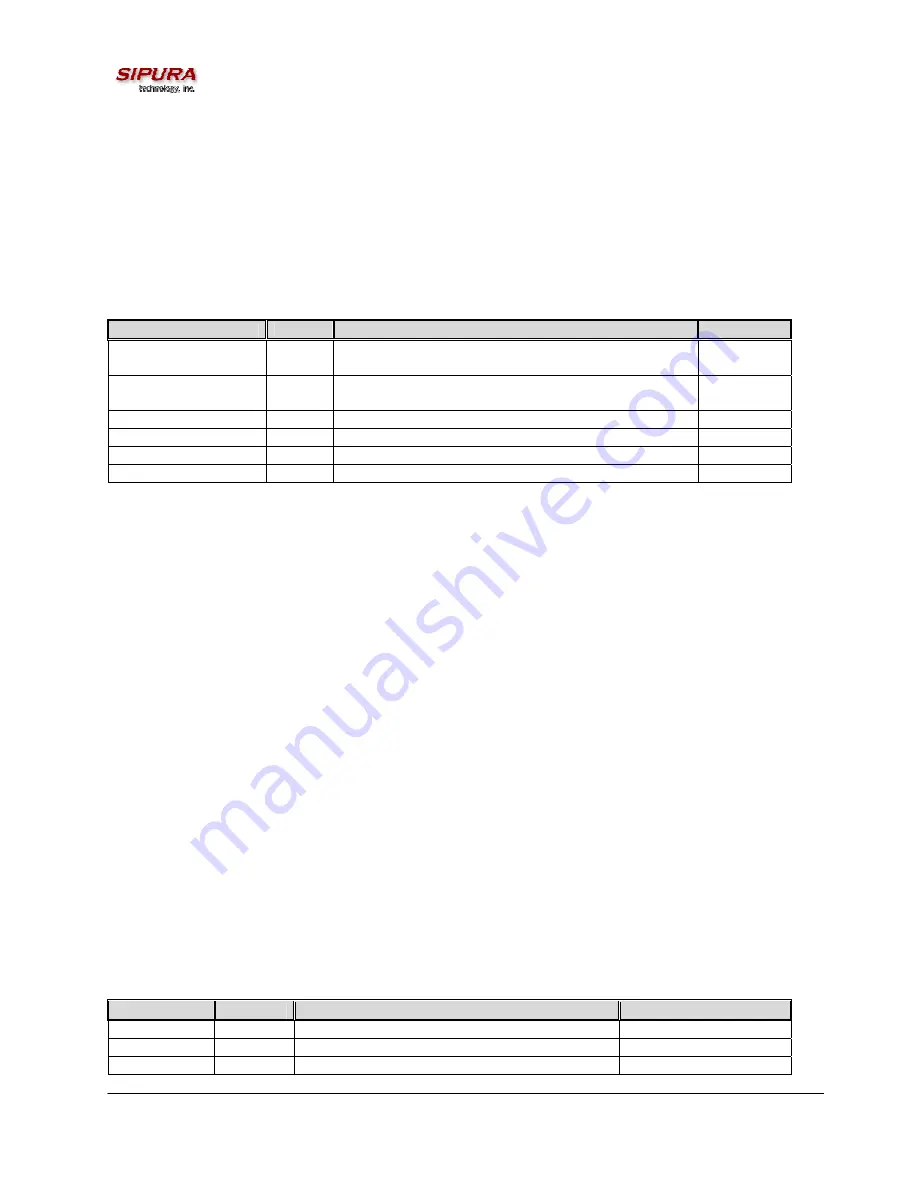
© 2003 - 2005 Sipura Technology, Inc
Proprietary (See Copyright Notice on Page 2)
93
2. PIN: Caller is prompted to enter a PIN right after the call is answered
3. HTTP Digest: SIP INVITE must contain a valid Authorization header
PSTN Callers can be authenticated by one of these methods:
1. No Authentication: All Callers will be accepted for service
2. PIN: Caller is prompted to enter a PIN right after the call is answered
Parameter
Group
Description
Range
VoIP Auth Method
FXO
Method to authenticate a VoIP caller. Choice of
{None, HTTP Digest, PIN}. Default is None.
Choice
PSTN Auth Method
FXO
Method to authenticate a PSTN caller. Choice of
{None, PIN}
Choice
VoIP Caller Pattern
FXO
PSTN Caller Pattern
FXO
VoIP Access List
FXO
PSTN Access List
FXO
4.4. VoIP-To-PSTN
Calls
In order to obtain PSTN services through the SPA-3000, the VoIP caller must establish a connection
with the FXO Line by way of a standard SIP INVITE request addressed to the FXO Line. The FXO
Line can be configured to support 1-stage and 2-stage dialing as described below:
4.4.1. One-Stage
Dialing
The Request-URI of the INVITE to the FXO Line should have the form <Dialed-Number>@<SPA-
Address>, where <Dialed-Number> is the number dialed by the VoIP caller, and <SPA-Address> is a
valid address of the SPA, such as 10.0.0.100:5061.
If the FXO Port is currently in use (off-hook) or the PSTN line is being used by another extension, the
SPA replies to the INVITE with a 503 response. Otherwise, it compares the <Dialed-Number> with
the <User ID> of the FXO Line. If they are the same, the SPA interprets this as a request for 2-stage
dialing (see next section). If they are different, the SPA processes the <Dialed-Number> by a
corresponding dial plan. If the dial plan processing fails, the SPA replies with a 403 response.
Otherwise, it replies with a 200 and at the same time takes the FXO port off hook and dials the final
number returned by the dial plan processor.
Note: The <User ID> of the FXO Line can be blank. In that case Registration should be disabled for
the FXO Line.
If HTTP Digest Authentication is enabled, the SPA will challenge the INVITE with a 401 response if it
does not have a valid Authorization header. The Authorization header should include a “username”
parameter and the credentials must be computed based on the corresponding password using MD5
digest method. The “username” parameter must match one of the VoIP accounts stored on the SPA.
Up to 8 VoIP user accounts can be configured on the SPA-3000. Each VoIP user account contains
the following information:
Parameter
Group
Description
Range
User ID 1
FXO
The “username” value
Str31
Password 1
FXO
The password value
Str31
User 1 DP
FXO
Specifies which dial plan to be used for this
Choice of 0,1,2,3, or 4
















































