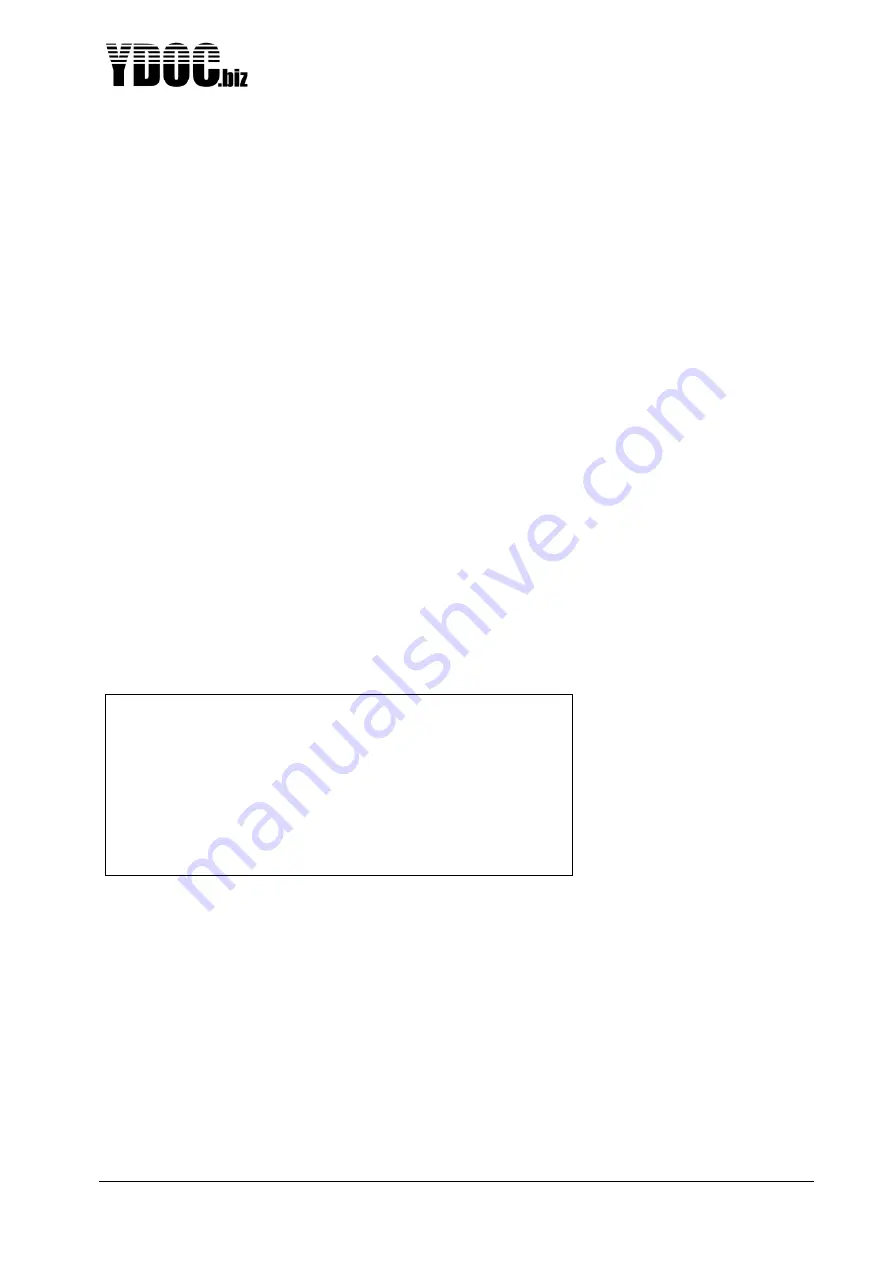
ML-x17 DATA LOGGER MANUAL
Manufacturers of low power instruments
page 43
4.13.1 Trigger delay
The amount of time the data logger waits before changing to the alarm state (when the input condition is
true). When the logger measures an alarming input-condition it enters the pre-alarming mode. This mode
will change into alarming mode when the trigger delay has finished. If the alarming condition disappears
during this time, the logger will NOT enter alarming mode, but will continue in normal mode.
4.13.2 Register value
Holds the amount of alarms that occurred. The user can edit this value.
4.14 Digital inputs
– Action trigger
This feature uses the same electrical input as the previous digital sensors, but it handles the signal
differently. This driver can be used to initiate an instantaneous action.
4.14.1 Trigger mode
The action that should be performed when the digital input is asserted: Taking measurements, taking a
picture, performing a data log or outputting data.
4.14.2 Trigger on
The edge of the input signal where triggering must take place: Rising Edge ( from low to high) or Falling
Edge ( from high to low)
4.15 Digital inputs - State input / On-time meter
This feature uses the same electrical input as the previous digital sensors, but it handles the signal
differently. This driver can be used to log state transitions (on-off and off-on) and to count the on-time
(active time) of the input.
Digital trigger input
[0] Exit
[1] Name >> Digital trigger
[2] Port mode >> Port 3; Internal pull up
[3] Trigger on >> Rising edge
[4] Trigger action >> Data output
[5] Register value >> 170 triggers
[6] Triggers >> Triggers
[R] Remove
[T] Test measurement
>
















































