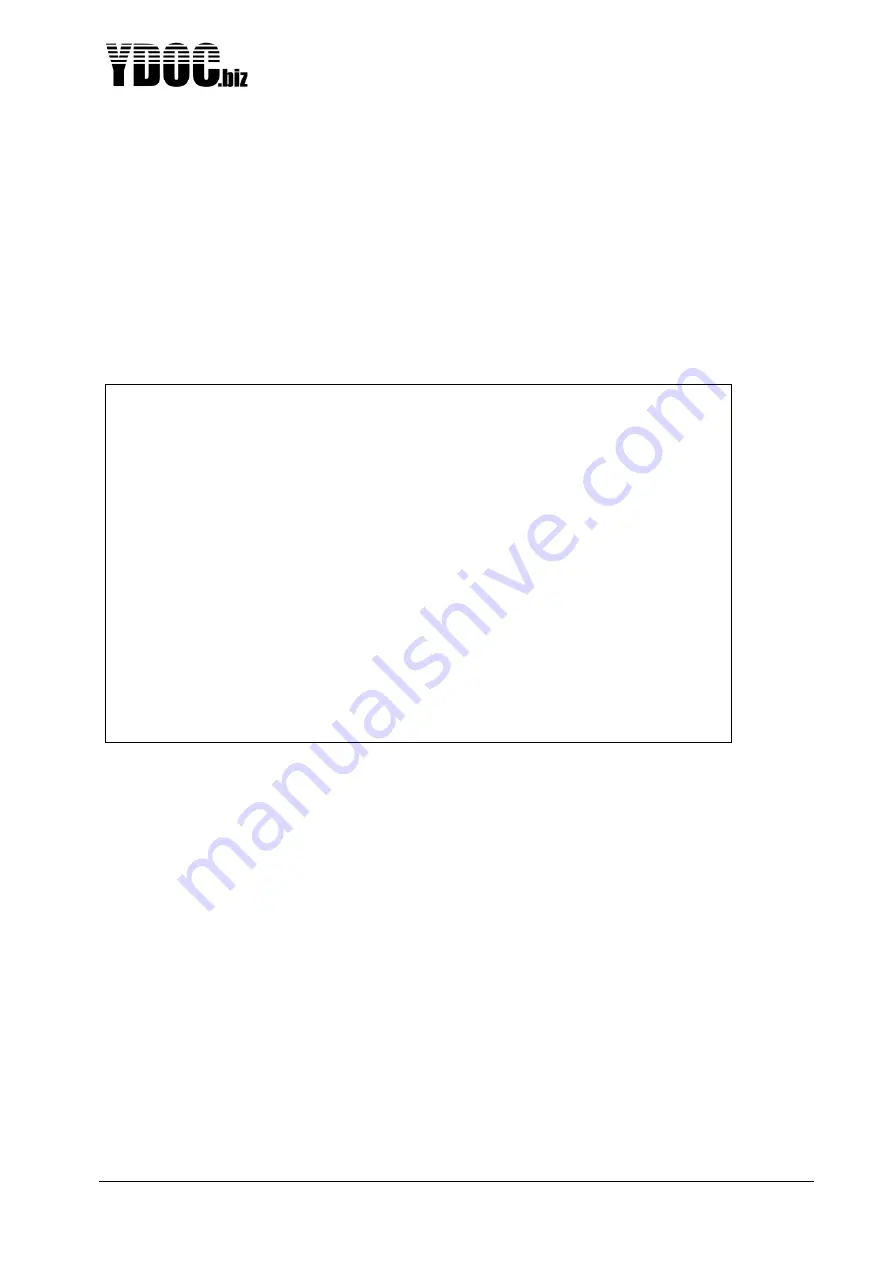
ML-x17 DATA LOGGER MANUAL
Manufacturers of low power instruments
page 80
4.25 Data Output - MQTT
This is for posting data to an MQTT-broker, see details below. The MQTT output is of interest when you
want to use a third party IoT monitoring system or smart phone apps supporting generic MQTT. When
using ydoc-Insights we recommend using TCP output, as TCP-output has far less overhead with less
data payload (costs) and less transfer time (power consumption).
This MQTT driver can be used for sending alarm messages, remote configuration update and firmware
upgrade as well, but if you don’t want to use the driver to transmit the “Log data”, its recommended to
schedule the driver to transmit just the “Actual Values” or just a “Heartbeat” once a day to avoid
unnecessary communication payload and according power consumption.
4.25.1 Server
This is the IP-address or domain name of the broker to publish to. Most brokers offer free accounts with a
connection or payload limit. For mass transfer you might need to use a paid account or run your own
MQTT-broker.
4.25.2 Port
The TCP port on which the MQTT-broker is listening, which is 1883 by default or 8883 for MQTT over
TLS.
4.25.3 Security
The data logger supports basic MQTT (credentials and data unencrypted) or MQTT over TLS.
4.25.4 Root topic
The MQTT protocol works with so called “Topics” and MQTT clients can subscribe to the “Topics” of their
interest (of course in the domain they have access to, you don’t want unauthorized entities to subscribe to
publications from your equipment).
Within
the data logger you can define a “Root topic”, which is used as prefix for all "Sub topics". The
default “Root topic” is "YDOC/<device serial number>", but it can be changed according to your wishes.
E.g. you could define a "Root topic" starting with your own company identification code, followed by some
device classification code and your own chosen station identification code.
MQTT settings
[0] Exit
[1] Name >> MQTT
[2] Send interval >>
01:00:00
[3] Send delay >> Not used
[4] Server >> m21.cloudmqtt.com
[5] Port >> 12656
[6] Security >> Basic
[7] Username >> YDOC
[8] Password >> ******
[9] Root topic >> YDOC/5025064
[A] Client ID >> 359180082361087
[B] Clean session >> No
[C] Data output >> Log data & Actual values
[D] Data format >> JSON
[E] Max payload >> 1000 kB
[F] Data filter >> Data & Diagnostics
[P] Input parameters >> 0
[R] Remove
[T] MQTT test >> Passed
>
















































