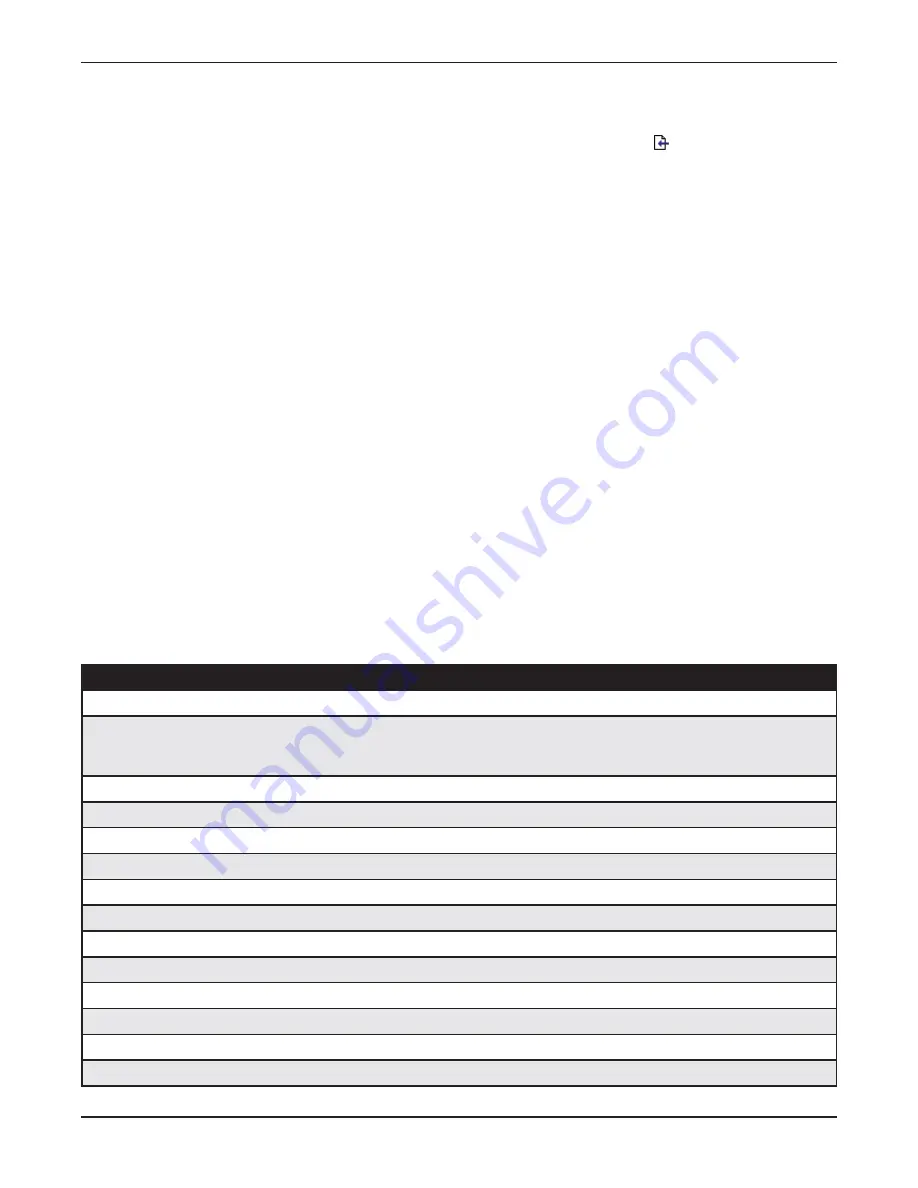
Abandoning Changes to a Macro
If you make changes to a macro that you do not wish to keep, click the Revert Macro icon. The Macro Editor
will restore the current macro to its previously saved state. If you wish to abandon changes for all macros, select
Revert All Macros from the File Menu. You can also abandon changes by closing the Macro Editor and choosing
No when asked if you would like to save macros to the selected I/O unit.
MACRO SOURCE CODE
Syntax
Macros are not case sensitive, but each macro instruction needs to be entered on a new line, or separated from
another instruction on the same line with a colon (:).
Many macros require site and unit numbers to direct the macro instructions to the appropriate channel or unit.
The site ID is always ME because macros must refer to the channel and units located at the same remote site.
The unit ID is the number for the I/O unit referenced in the macro. You can also use ME if the macro refers to
the same I/O unit where the macro is stored. The macro examples in the following section indicate when and
how to use the site and unit numbers.
Macro Expressions
The table on the following pages shows all expressions that may be used in your macros. Detailed explanations
of each expression and several macro examples start on page 97.
Note that when expressions call for a site and unit number, the site will always be
ME since the unit is referring to
its own site. For a GSC3000, the unit number may be 0-15, and for a VRC2500 the unit number will be
ME.
Note: For a tangent function, use SIN(x)/COS(x).
GSC3000 & VRC2500 INSTALLATION & OPERATION MANUAL
CHAPTER 10: MACROS
94
S
So
ou
urrcce
e C
Co
od
de
e C
Co
om
mp
po
on
ne
en
ntt
D
De
essccrriip
pttiio
on
n
A to Z (with the exception of G)
LOCAL VARIABLES – Used internally by a single macro
G(1) to G(8)
GLOBAL VARIABLES – Usable by other macros in I/O. When a
global variable changes in one macro, a change is seen in all
macros using that variable.
HIGH
1 – A constant that cannot have any other value
LOW
0 – A constant that cannot have any other value
ON
1 – A constant that cannot have any other value
OFF
0 – A constant that cannot have any other value
>
GREATER THAN – Comparison
<
LESS THAN – Comparison
<>
NOT EQUAL TO – Comparison
=
EQUAL TO – Comparison
+
ADD – Mathematical function
–
SUBTRACT – Mathematical function
*
MULTIPLY – Mathematical function
/
DIVIDE – Mathematical function
Summary of Contents for GSC3000
Page 8: ...GSC3000 VRC2500 INSTALLATION OPERATION MANUAL viii ...
Page 22: ...GSC3000 VRC2500 INSTALLATION OPERATION MANUAL 14 ...
Page 32: ...GSC3000 VRC2500 INSTALLATION OPERATION MANUAL 24 ...
Page 40: ...GSC3000 VRC2500 INSTALLATION OPERATION MANUAL 32 ...
Page 52: ...GSC3000 VRC2500 INSTALLATION OPERATION MANUAL 44 ...
Page 68: ...GSC3000 VRC2500 INSTALLATION OPERATION MANUAL 60 ...
Page 120: ...GSC3000 VRC2500 INSTALLATION OPERATION MANUAL 112 ...
Page 128: ...GSC3000 VRC2500 INSTALLATION OPERATION MANUAL 120 ...
Page 132: ...GSC3000 VRC2500 INSTALLATION OPERATION MANUAL 124 ...
Page 140: ...GSC3000 VRC2500 INSTALLATION OPERATION MANUAL 132 ...
Page 144: ...GSC3000 VRC2500 INSTALLATION OPERATION MANUAL 136 ...
















































