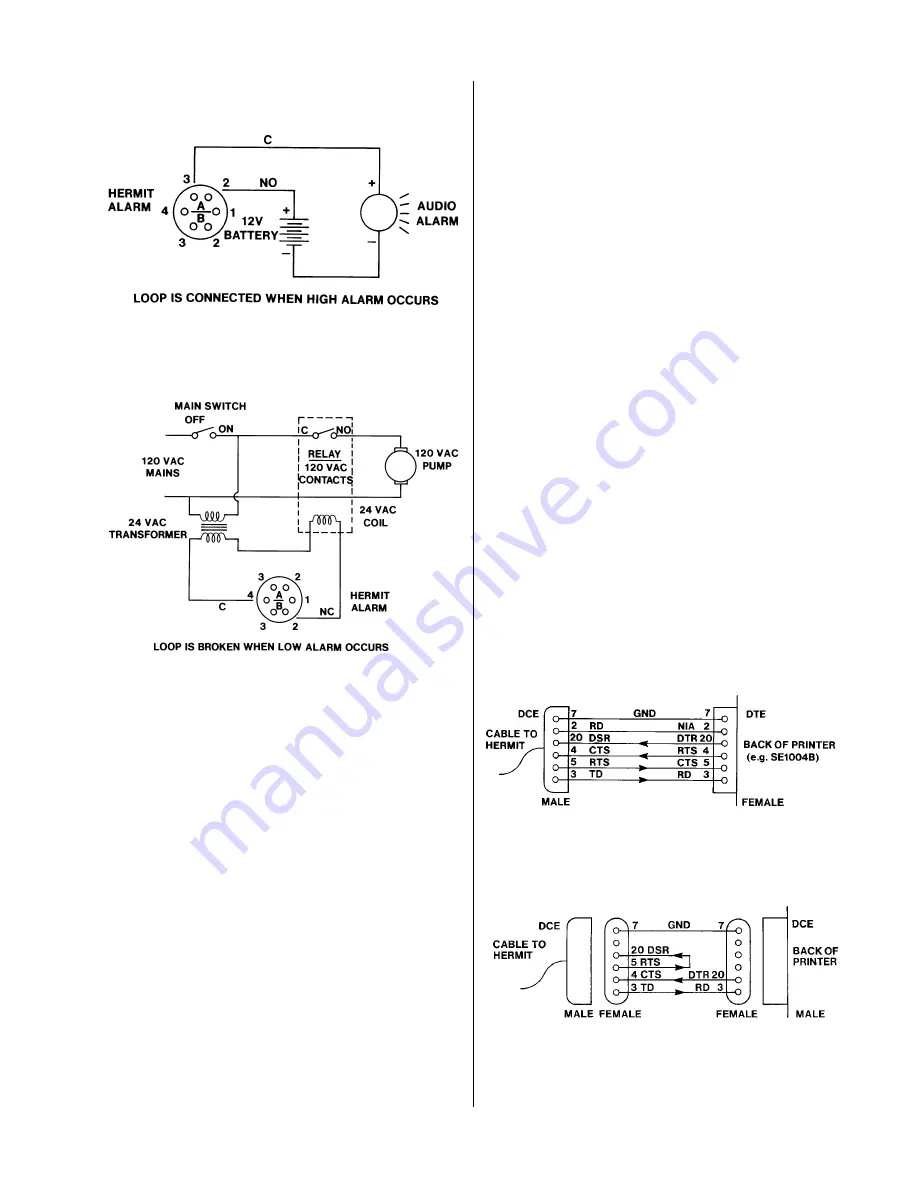
43
Section 14: Hardware Interfacing
The alarm connection illustrated below is used to turn on a 12 VDC
audio alarm when a high alarm occurs.
The connection shown below is used to turn off a 120 VAC pump
when a low alarm occurs.
RS232 Port
In addition to the data transmission parameters discussed in Sec-
tion 9, the following hardware characteristics must be satisfied for
proper operation of an RS232 interface:
• Correct matching of cable genders
• Correct matching of DTE and DCE devices
• Correct matching of handshake method
RS232 serial interfaces are designed to connect one piece of Data
Terminal Equipment (DTE) to one piece of Data Communications
Equipment (DCE). The accessory cable supplied with your HERMIT
is configured as DCE with a male connector. As such it will connect
directly to any RS232 port that is configured as DTE with a female
connector. If the RS232 port of the printer or computer being inter-
faced is not configured as DTE with a female connector, it will be
necessary to wire an adapter.
If the operator’s manual or labeling at the connector of the device
does not use the DTE/DCE terminology, its configuration can be
determined by identifying the function of pin 3 on the RS232 con-
nector from a schematic, pinout, or signal diagram. If pin 3 is la-
beled as INPUT, DATA IN, RECEIVED DATA, RD, RxD, or a similar
phrase, then the device is DTE; otherwise it is DCE.
The pins on the RS232 cable of the HERMIT that must be connected
properly are listed below. Signal directions are referenced to the
HERMIT.
Panel
RS232
Connector Connector
Signal Name
Direction
A
7
Signal Ground
-
B
2
Receive Data (RD)
Input
C
20
Data Set Ready (DSR)
Input
D
4
Clear to Send (CTS)
Input
E
5
Request to Send (RTS)
Output
F
3
Transmit Data (TD)
Output
The RTS output goes high when the HERMIT is ready to dump data
and remains high until the output is complete. The DSR input must
be high and remain high for the HERMIT to recognize that an exter-
nal device is connected. Data are output via TD.
The CTS and RD inputs are used for handshaking. CTS high indi-
cates that the receiving device is ready; low indicates that it is not
ready. The HERMIT will accept XON/XOFF (DC1/DC3) character
handshaking on the RD input. If CTS remains low (not ready) or no
XON character is received after XOFF for 90 seconds, the HERMIT
will abort the output procedure. If DSR is lost any time during the
transfer, the instrument will abort immediately.
Signal connections for the standard printer interface, where no
adapter is required, are shown below for reference.
The illustration below shows the adapter necessary to connect to a
printer that uses DTR (Data Terminal Ready) handshaking instead
of CTS and does not supply a signal to maintain DSR active.
















































