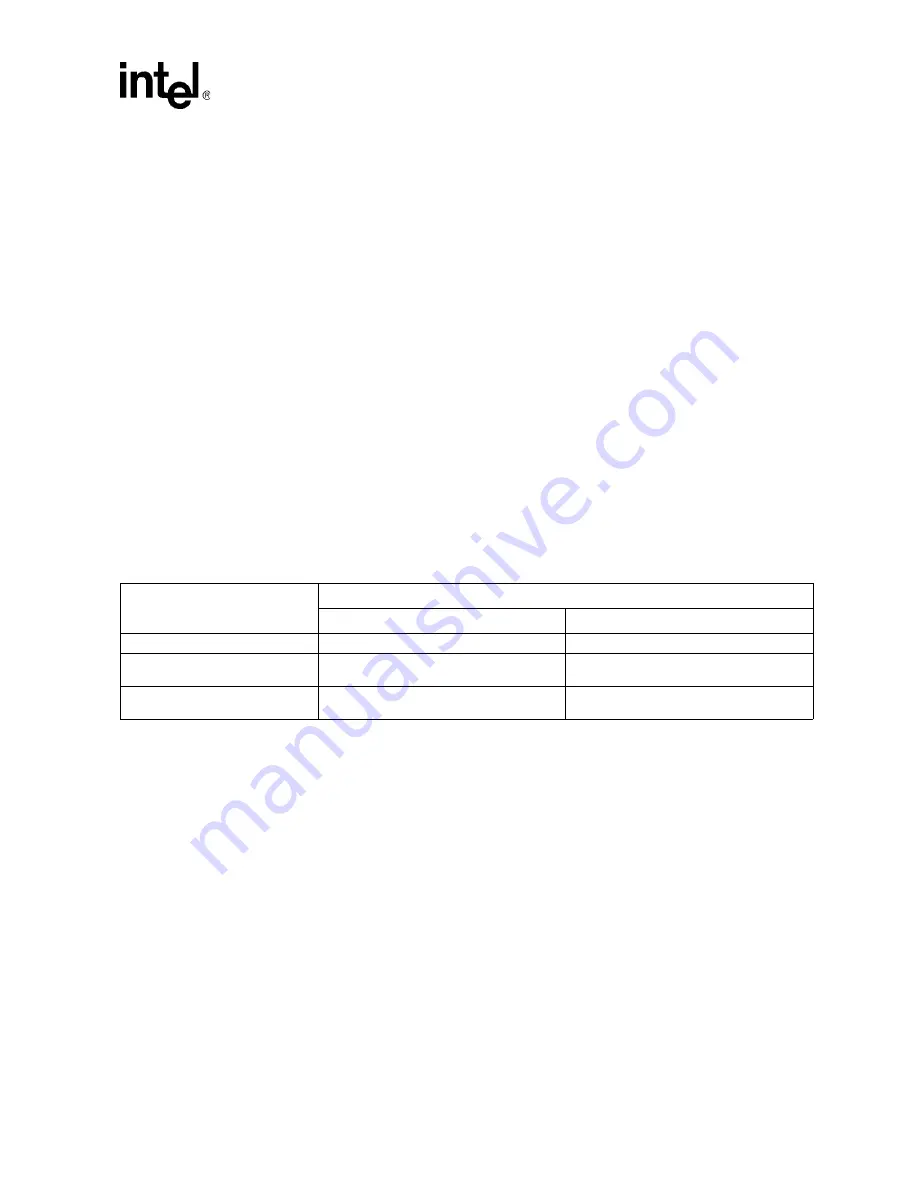
Developer’s Manual
January, 2004
129
Intel XScale® Core
Developer’s Manual
Software Debug
9.5.2
Monitor Mode
In Monitor Mode, the processor handles debug exceptions like normal ARM exceptions, except for
SOC debug breaks, which are handled like Halt Mode exceptions. If debug functionality is enabled
and the processor is in Monitor Mode, debug exceptions cause either a data abort or a pre-fetch abort.
The following debug exceptions cause data aborts:
•
data breakpoint
•
external debug break
•
trace-buffer full break
The following debug exceptions cause pre-fetch aborts:
•
instruction breakpoint
•
BKPT instruction
The processor ignores vector traps during Monitor Mode.
When an exception occurs in Monitor Mode, the processor takes the following actions:
•
disables the trace buffer
•
sets DCSR.moe encoding
•
sets FSR[9]
•
R14_DBG is updated as follows:
•
SPSR_abt = CPSR
•
CPSR[4:0] = 0b10111 (ABORT mode)
•
CPSR[5] = 0
•
CPSR[6] = unchanged
•
CPSR[7] = 1
•
PC = 0xC or 0xFFFF000C (for Prefetch Aborts),
PC = 0x10 or 0xFFFF0010 (for Data Aborts)
During abort mode, external debug breaks and trace buffer full breaks are internally pended. When
the processor exits abort mode, either through a CPSR restore or a write directly to the CPSR, the
pended debug breaks will immediately generate a debug exception. Any pending debug breaks are
cleared out when any type of debug exception occurs. Note that SOC debug breaks are not pended
during abort mode; they are handled immediately when detected.
When exiting, the debug handler should do a CPSR restore operation that branches to the next
instruction to be executed in the program under debug.
Table 9-4.
Monitor Mode R14_DBG Updating
Debug Exception Type
DBG_r14 Value
ARM mode
Thumb mode
Data Breakpoint
PC of breakpointed memory instr 8
PC of breakpointed memory instr 6
Instruction Breakpoint,
SW Breakpoint
PC of breakpointed instr 4
PC of breakpointed instr 4
Trace Buffer Full Break,
External Debug Break
PC of next instruction to e 4
PC of next instruction to e 4
















































