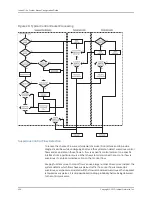•
Use the
no
version to remove or exclude an algorithm from the specified list.
•
See ip ssh crypto.
Configuring User Authentication
The router supports RADIUS and for user authentication. RADIUS authentication
is enabled by default. You must have previously configured a RADIUS or a
server on a host system and its respective client (RADIUS or ) on your system.
You can specify timeout and retry limits to control the SSH connection process. The
limits apply only from the time the user first tries to connect until the user has been
successfully authenticated. The timeout limits are independent of any limits configured
for virtual terminals (vtys). The following limits are supported:
•
User authentication protocol—SSH user authentication protocol enabled on the router.
•
SSH timeout—Maximum time allowed for a user to be authenticated, starting from
the receipt of the first SSH protocol packet.
•
Authentication retry—Number of times a user can try to correct incorrect
information—such as a bad password—in a given connection attempt.
•
Sleep—Prevents a user that has exceeded the authentication retry limit from connecting
from the same host within the specified period.
ip ssh user-authentication-protocol
•
Configures the SSH user authentication protocol. E Series routers support RADIUS and
user authentication protocols.
•
Specify an RADIUS or .
•
Example
host1(config)#
ip ssh user-authentication-protocol
•
Use the
no
to restore the SSH user authentication protocol to the default, RADIUS.
•
See ip ssh authentication-retries.
ip ssh authentication-retries
•
Use to set the number of times that a user can retry a failed authentication, such as
trying to correct a wrong password. The SSH server terminates the connection when
the limit is exceeded.
•
Specify an integer in the range 0–20.
•
Example
host1(config)#
ip ssh authentication-retries 3
•
Use the
no
version to restore the default value, 20 retry attempts.
•
See ip ssh authentication-retries.
ip ssh disable-user-authentication
Copyright © 2010, Juniper Networks, Inc.
426
JunosE 11.3.x System Basics Configuration Guide
Summary of Contents for JUNOSE 11.3
Page 6: ...Copyright 2010 Juniper Networks Inc vi...
Page 8: ...Copyright 2010 Juniper Networks Inc viii JunosE 11 3 x System Basics Configuration Guide...
Page 24: ...Copyright 2010 Juniper Networks Inc xxiv JunosE 11 3 x System Basics Configuration Guide...
Page 32: ...Copyright 2010 Juniper Networks Inc 2 JunosE 11 3 x System Basics Configuration Guide...
Page 146: ...Copyright 2010 Juniper Networks Inc 116 JunosE 11 3 x System Basics Configuration Guide...
Page 166: ...Copyright 2010 Juniper Networks Inc 136 JunosE 11 3 x System Basics Configuration Guide...
Page 432: ...Copyright 2010 Juniper Networks Inc 402 JunosE 11 3 x System Basics Configuration Guide...
Page 488: ...Copyright 2010 Juniper Networks Inc 458 JunosE 11 3 x System Basics Configuration Guide...
Page 524: ...Copyright 2010 Juniper Networks Inc 494 JunosE 11 3 x System Basics Configuration Guide...
Page 554: ...Copyright 2010 Juniper Networks Inc 524 JunosE 11 3 x System Basics Configuration Guide...
Page 566: ...Copyright 2010 Juniper Networks Inc 536 JunosE 11 3 x System Basics Configuration Guide...
Page 588: ...Copyright 2010 Juniper Networks Inc 558 JunosE 11 3 x System Basics Configuration Guide...
Page 613: ...PART 3 Index Index on page 585 583 Copyright 2010 Juniper Networks Inc...
Page 614: ...Copyright 2010 Juniper Networks Inc 584 JunosE 11 3 x System Basics Configuration Guide...
Page 632: ...Copyright 2010 Juniper Networks Inc 602 JunosE 11 3 x System Basics Configuration Guide...