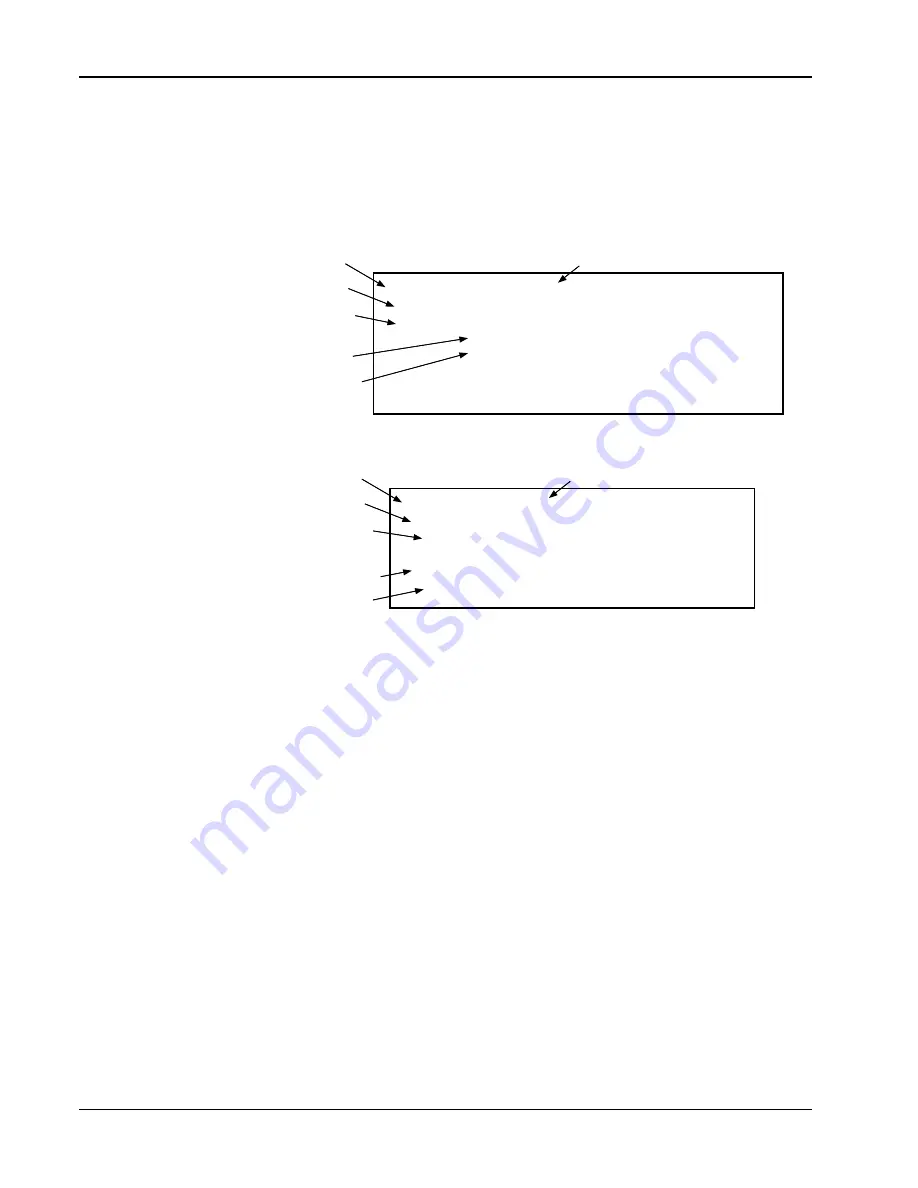
Lake Shore Model 331 Temperature Controller User’s Manual
6.3 COMMAND
SUMMARY
This paragraph provides a listing of the IEEE-488 and Serial Interface Commands. A summary of all
the commands is provided in Table 6-8. All the commands are detailed in Paragraph 6.3.1, which is
presented in alphabetical order.
Sample Command Format
C
o
mm
a
n
d
n
a
me
Brief
d
escri
p
ti
o
n
o
f c
o
mm
a
n
d
F
o
rm
o
f the c
o
mm
a
n
d
in
p
ut
INCRV
In
p
ut:
In
p
ut Curve Num
b
er C
o
mm
a
n
d
INCRV <input>, <curve number>[term]
a
,nn
<in
p
ut>
<curve num
b
er>
Synt
a
x
o
f user
pa
r
a
meter in
p
ut
See
Key
b
el
o
w
Definiti
o
n
o
f first
pa
r
a
meter
Definiti
o
n
o
f sec
o
n
d
pa
r
a
meter
F
o
rm
a
t:
Commands may additionally include
Remarks
and
Examples.
S
p
ecify in
p
ut curve:
0
=n
o
ne, 1-2
0
=st
d
curves,
21-41=user curves.
S
p
ecify in
p
ut: A
o
r B.
Sample Query Format
Query n
a
me
Brief
d
escri
p
ti
o
n
o
f
q
uery
F
o
rm
o
f the
q
uery in
p
ut
INCRV?
In
p
ut:
In
p
ut Curve Num
b
er Query
INCRV? <input>[term]
a
<in
p
ut>
Synt
a
x
o
f user
pa
r
a
meter in
p
ut*
See
Key
b
el
o
w
S
p
ecify in
p
ut: A
o
r B.
Definiti
o
n
o
f returne
d
pa
r
a
meter
Synt
a
x
o
f returne
d
pa
r
a
meter
F
o
rm
a
t:
The initial
Format
definition is omitted for queries that do not require parameter input.
Returne
d
:
<curve num
b
er>[term]
nn
F
o
rm
a
t:
Key
Q
Begins common interface command.
?
Required to identify queries.
aa…
String of alpha numeric characters.
nn…
String of number characters that may include a decimal point.
[term] Terminator
characters.
<…>
Indicated a parameter field, many are command specific.
<state>
Parameter field with only On/Off or Enable/Disable states.
<value>
Floating point values have varying resolution depending on
the type of command or query issued.
6-22
Remote Operation
















































