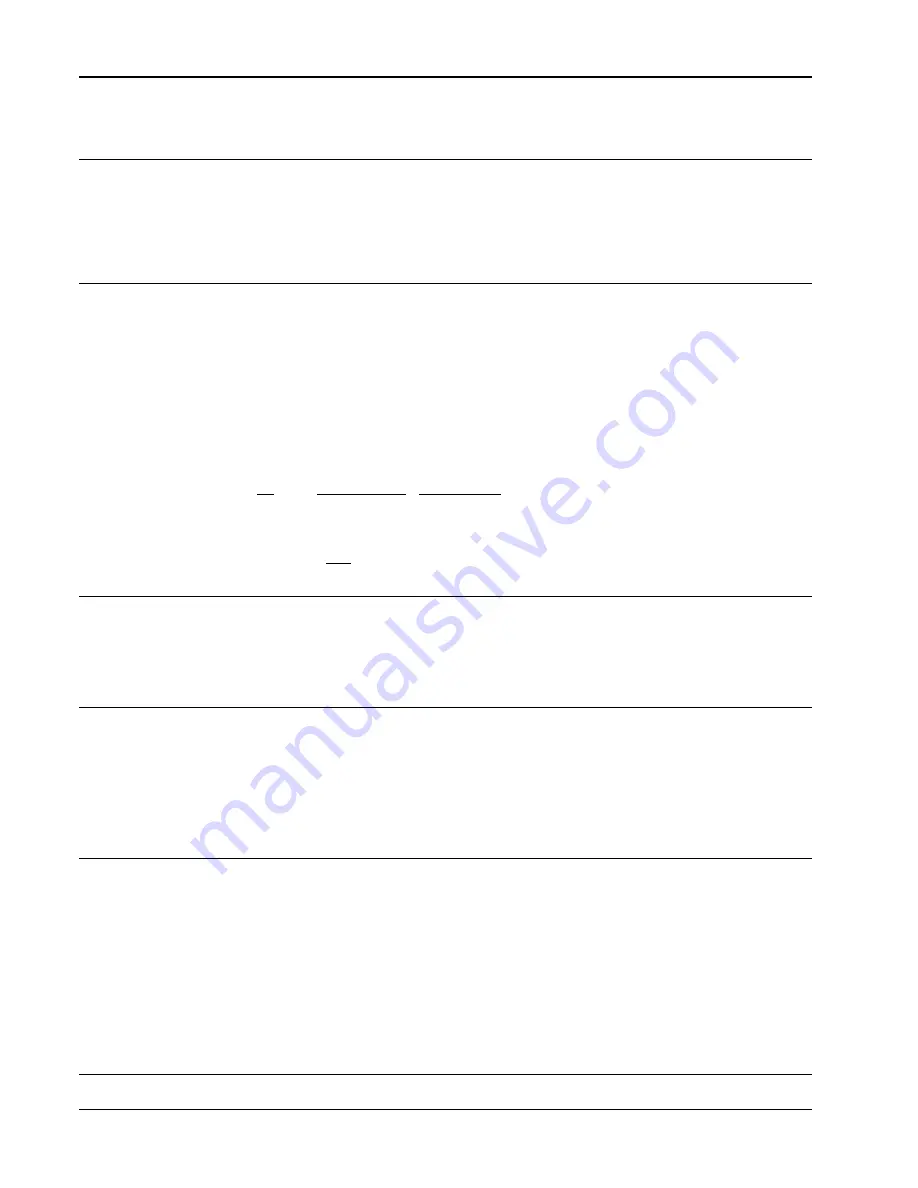
Lake Shore Model 331 Temperature Controller User’s Manual
6.3.1 Interface
Commands
(Alphabetical Listing)
Q
CLS
Clear Interface Command
Input:
Q
CLS[term]
Remarks:
Clears the bits in the Status Byte Register and Standard Event Status Register and
terminates all pending operations. Clears the interface, but
not
the controller. The related
controller command is
Q
RST
.
Q
ESE
Event Status Enable Register Command
Input:
Q
ESE <bit weighting>[term]
Format:
nnn
Remarks:
Each bit is assigned a bit weighting and represents the enable/disable mask of the
corresponding event flag bit in the Standard Event Status Register. To enable an event flag
bit, send the command
Q
ESE
with the sum of the bit weighting for each desired bit. Refer to
Paragraph 6.1.3.2 for a list of event flags.
Example:
To enable event flags 0, 3, 4, and 7, send the command
Q
ESE 143[term]
. 143 is the sum of
the bit weighting for each bit.
Bit
Bit Weighting Event Name
0 1 OPC
3 8 DDE
4 16 EXE
7
128 PON
143
Q
ESE?
Event Status Enable Register Query
Input:
Q
ESE?[term]
Returned:
<bit weighting>[term]
Format:
nnn
Refer to Paragraph 6.1.3.2 for a list of event flags.
Q
ESR?
Standard Event Status Register Query
Input:
Q
ESR?[term]
Returned:
<bit weighting>
Format:
nnn
Remarks:
The integer returned represents the sum of the bit weighting of the event flag bits in the
Standard Event Status Register. Refer to Paragraph 6.1.3.2 for a list of event flags.
Q
IDN?
Identification
Query
Input:
Q
IDN?[term]
Returned:
<manufacturer>,<model>,<serial>,<date>[term]
Format:
aaaa,aaaaaaaa,aaaaaa,mmddyy
<manufacture> Manufacturer
ID
<model>
Instrument model number
<serial> Serial
number
<date>
Instrument firmware revision date
Example:
LSCI,MODEL331S,123456,020399
6-24
Remote Operation
















































