Appendix D: API
255
•
in_progress: The authentication was successful, but the user is not logged
in immediately. Instead, the login process is started and takes some time.
There is another responsevalue "auth_id" which can be used to wait for
the login process to finish. Use a POST to the URL /session/progress to
query the login process's status.
NOTE: You cannot use this session for further requests until the login process is
finished *and* you requested this finished state via /session/progress.
•
auth_id: The ID of the login process. Only used if "result" is "in_progress"
and needs to be used for /session/progress to query the login process's
progress.
Login Progress
If the login proces is started asynchronously and the /session/login call
returned "in_progress" and result, it is required to wait until the login process
in finished before making any further API calls. It is required to request the
status of the login process until it is signalled to be finished. Use
the /session/progress call to get the status.
Parameters
•
auth_id: The authentication ID returned by a call to /session/login.
Response
•
progress: The current status/progress of the login process. One of:
unknown: The auth_id is invalid, or the login process was not able to
start correctly.
initializing: The login process is about to start.
started: The login process has started, but is not finished yet.
done: The login process is finished. From now on, you may use this
session for further API requests.
Session Close / Logout
When the remote API session is not needed anymore, it should be closed.
When the session is closed, the user is logged out of the User Station. Use a
request to
/session/logout
to achieve this.
Parameters
•
none
Summary of Contents for Raritan Dominion User Station
Page 10: ......
Page 63: ...Appendix A Managing Targets and Access Methods 53 VNC Access Settings...
Page 64: ...Appendix A Managing Targets and Access Methods 54 SSH Access Settings...
Page 65: ...Appendix A Managing Targets and Access Methods 55 WEB Access Settings...
Page 159: ...Appendix A Administration Features 149 5 Enter the bind credentials in the Bind section...
Page 204: ...Appendix A Administration Features 194 9 Click Save...
Page 211: ...Appendix A Maintenance Features 201 6 Click OK in the confirmation dialog...
Page 269: ...Appendix D API 259...
Page 280: ......