Appendix D: API
268
{"result":true}
curl -c cookies.txt -b cookies.txt -H "Content-Type: application/json"
https://192.168.3.175:8443/api/v1/maintenance/backups/11/destroy
{"result":true}
•
Get the list again, which is now empty.
curl -c cookies.txt -b cookies.txt -H "Content-Type: application/json"
https://192.168.3.175:8443/api/v1/maintenance/backups
{"backups":[]}
•
Create a new backup
curl -c cookies.txt -b cookies.txt -H "Content-Type: application/json"
https://192.168.3.175:8443/api/v1/maintenance/backups/new
{"result":true,"backup_id":12}
•
Now query the state of this backup
curl -c cookies.txt -b cookies.txt -H "Content-Type: application/json"
https://192.168.3.175:8443/api/v1/maintenance/backups/12
{"backup":{"id":12,"filename":"KXUST_backup_4.4.0.5.85.20210324092030_12
345_20210325104912.dat","status":"working"}}
•
The backup is not finished yet (status is "working"), wait some time and try
again.
curl -c cookies.txt -b cookies.txt -H "Content-Type: application/json"
https://192.168.3.175:8443/api/v1/maintenance/backups/12
{"backup":{"id":12,"filename":"KXUST_backup_4.4.0.5.85.20210324092030_12
345_20210325104912.dat","status":"complete"}}
•
The backup is now complete. Download it to a file.
curl -c cookies.txt -b cookies.txt -H "Content-Type: application/json"
https://192.168.3.175:8443/api/v1/maintenance/backups/12/content >
backup.txt
{"content":{"[...]"}}
•
Delete the backup.
curl -c cookies.txt -b cookies.txt -H "Content-Type: application/json"
https://192.168.3.175:8443/api/v1/maintenance/backups/12/destroy
{"result":true}
•
Upload the backup again.
curl -c cookies.txt -b cookies.txt -H "Content-Type: application/json" -d
"@backup.txt"
https://192.168.3.175:8443/api/v1/maintenance/backups/import
{"result":true,"backup_id":13}
•
Wait until the status of this backup is "complete".
Summary of Contents for Raritan Dominion User Station
Page 10: ......
Page 63: ...Appendix A Managing Targets and Access Methods 53 VNC Access Settings...
Page 64: ...Appendix A Managing Targets and Access Methods 54 SSH Access Settings...
Page 65: ...Appendix A Managing Targets and Access Methods 55 WEB Access Settings...
Page 159: ...Appendix A Administration Features 149 5 Enter the bind credentials in the Bind section...
Page 204: ...Appendix A Administration Features 194 9 Click Save...
Page 211: ...Appendix A Maintenance Features 201 6 Click OK in the confirmation dialog...
Page 269: ...Appendix D API 259...
Page 280: ......