Appendix D: API
262
Handling of Access Client Sessions
Create Access Client Sessions
Access Clients (KVM, VNC, RDP, SSH, etc.) can be opened and closed via API.
To open an Access Client session, POST to the /access/open_client URL. This
call has the following parameters:
•
access_id (required): The Access Poinjt ID. In order to get the ID, see above
(Get Devices and Targets).
•
options (optional): An array of key/value pairs to configure the session. See
the API description for a list of available options.
•
audit_message (optional): A message for the audit log. Currently used for
CC-SG connections only.
Examples
curl -c cookies.txt -b cookies.txt -H "Content-Type: application/json" -d
'{ "access_id": 2 }' https://192.168.3.175:8443/api/v1/access/open_client
{"result":true}
curl -c cookies.txt -b cookies.txt -H "Content-Type: application/json" -d
'{ "access_id": 2, "options": [ { "key": "current", "value": "true" } ] }'
https://192.168.3.175:8443/api/v1/access/open_client
{"result":true}
curl -c cookies.txt -b cookies.txt -H "Content-Type: application/json" -d
'{ "access_id": 2, "options": [ { "key": "fullscreen", "value": "false" }, { "key": "x",
"value": "1200" }, { "key": "y", "value": "800" }, { "key": "width", "value": "300" },
{ "key": "height", "value": "200" }, { "key": "scale", "value": "true" } ] }'
https://192.168.3.175:8443/api/v1/access/open_client
{"result":true}
Close Access Client
In order to close an Access Client session, POST to the /access/close_client URL.
This call has one parameter: the Access Point ID. In order to get the ID, see
above (Get Devices and Targets).
Example
curl -c cookies.txt -b cookies.txt --H "Content-Type: application/json" -d
'{ "access_id": 2 }' https://192.168.3.175:8443/api/v1/access/close_client
{"result":true}
Summary of Contents for Raritan Dominion User Station
Page 10: ......
Page 63: ...Appendix A Managing Targets and Access Methods 53 VNC Access Settings...
Page 64: ...Appendix A Managing Targets and Access Methods 54 SSH Access Settings...
Page 65: ...Appendix A Managing Targets and Access Methods 55 WEB Access Settings...
Page 159: ...Appendix A Administration Features 149 5 Enter the bind credentials in the Bind section...
Page 204: ...Appendix A Administration Features 194 9 Click Save...
Page 211: ...Appendix A Maintenance Features 201 6 Click OK in the confirmation dialog...
Page 269: ...Appendix D API 259...
Page 280: ......