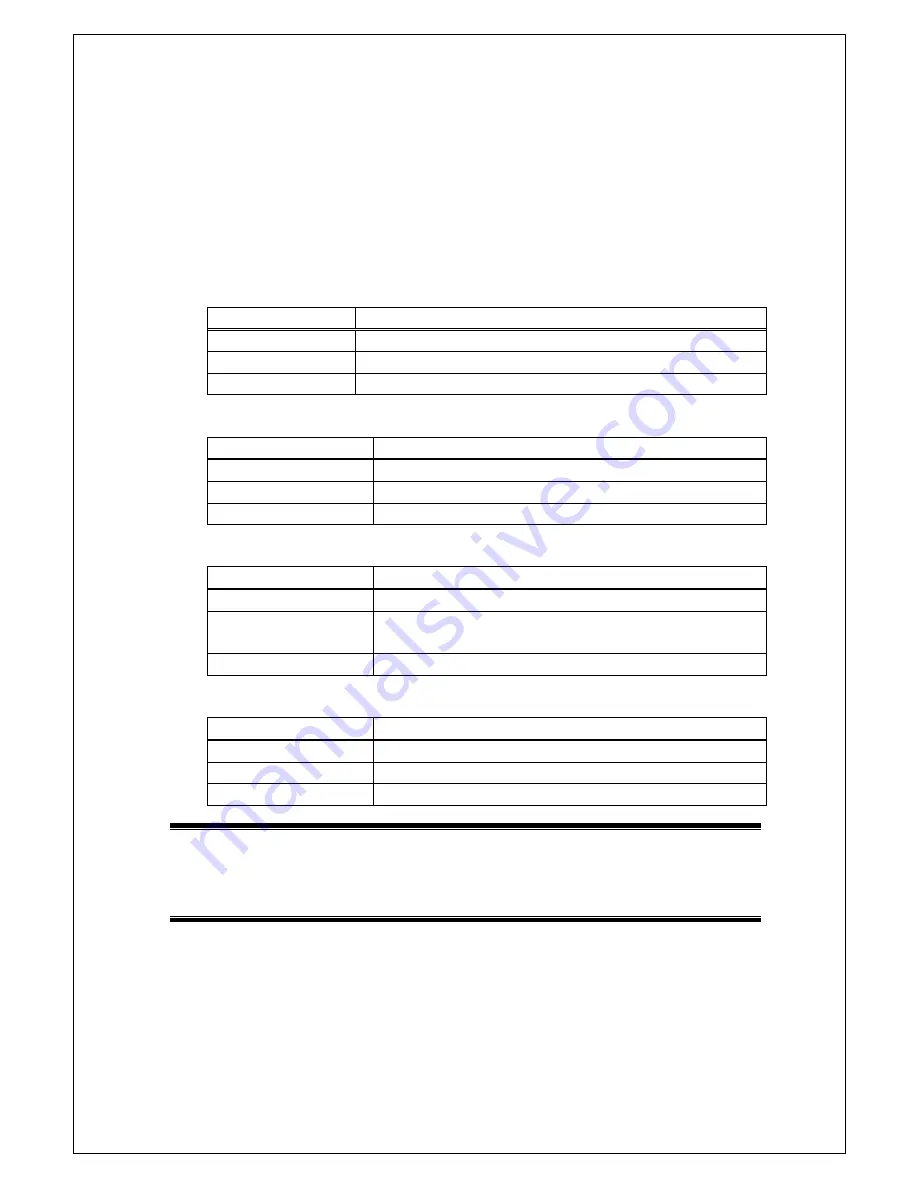
31
ip address <ip-address> <mask> [<default-gateway>]
Sets or edits the IP address, subnet mask and/or default gateway.
no ip address
Deletes the IP address, subnet mask and/or default gateway.
[Parameter]
Parameter name
Description
<ip-address>
Enter an IP address to be set or edited.
<mask>
Enter a subnet mask to be set or edited.
[<default-gateway>] Enter a default gateway to be set or edited.
[Factory Default Setting]
Parameter name
Factory default setting
<ip-address> 0.0.0.0
<mask> 0.0.0.0
[<default-gateway>] 0.0.0.0
[Setting Range]
Parameter name
Setting range
<ip-address>
0.0.0.1 to 223.255.255.254
<mask>
128.0.0.0 to 255.255.255.255
(One-bits and zero-bits must be consecutive in binary.)
[<default-gateway>] 0.0.0.1 to 223.255.255.254
[Note]
Parameter name
Note
<ip-address> None
<mask> None
[<default-gateway>] None
Note:
The above items must be set in order to use the SNMP management function and
to enable a remote connection by telnet. Any IP addresses on the network must
be unique and no duplication is allowed. If you are unsure, consult the network
administrator.
















































