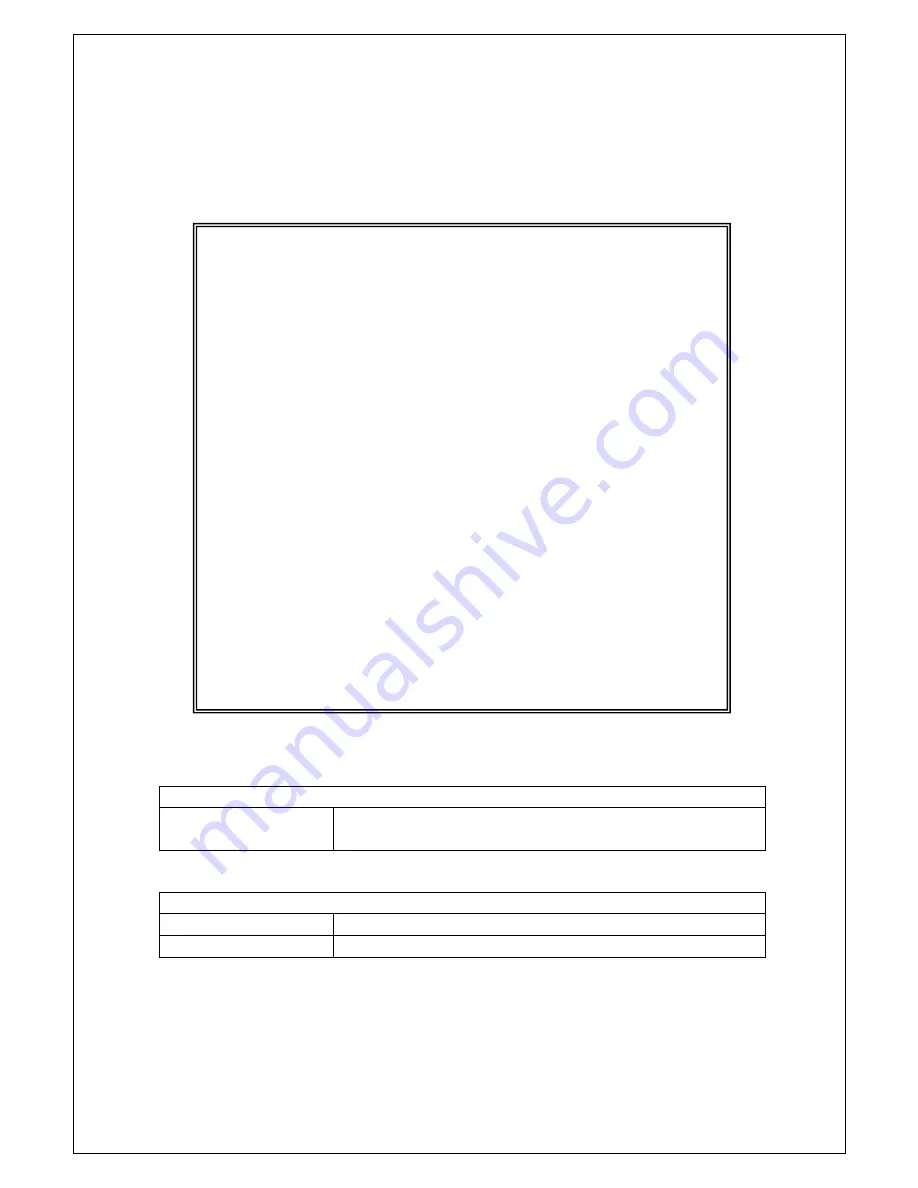
100
<Command Entry Example>
An example of executing the command to show the MAC address auto-learning status
is shown below.
Fig. 3-6-1 Example of executing the command to show the MAC address auto-learning status
(1) Interface
Shows the interface name.
gi0/1
Refers to "Gigabit Ethernet Port 1."
(The number after "gi0/" indicates the port number.)
(2) MAC Learning
Shows the MAC address auto-learning status of each port.
Auto
MAC address auto-learning is enabled.
Disabled
MAC address auto-learning is disabled.
M24eG> enable
M24eG# show mac-learning
Interface MAC Learning MAC Learning Limit
--------- ------------ ------------------
gi0/1 Auto Disabled
gi0/2 Auto Disabled
gi0/3 Auto Disabled
gi0/4 Auto Disabled
gi0/5 Auto Disabled
gi0/6 Auto Disabled
gi0/7 Auto Disabled
gi0/8 Auto Disabled
gi0/9 Auto Disabled
gi0/10 Auto Disabled
gi0/11 Auto Disabled
gi0/12 Auto Disabled
gi0/13 Auto Disabled
gi0/14 Auto Disabled
gi0/15 Auto Disabled
gi0/16 Auto Disabled
gi0/17 Auto Disabled
gi0/18 Auto Disabled
gi0/19 Auto Disabled
gi0/20 Auto Disabled
gi0/21 Auto Disabled
gi0/22 Auto Disabled
gi0/23 Auto Disabled
gi0/24 Auto Disabled
(1)
(2)
(3)















































