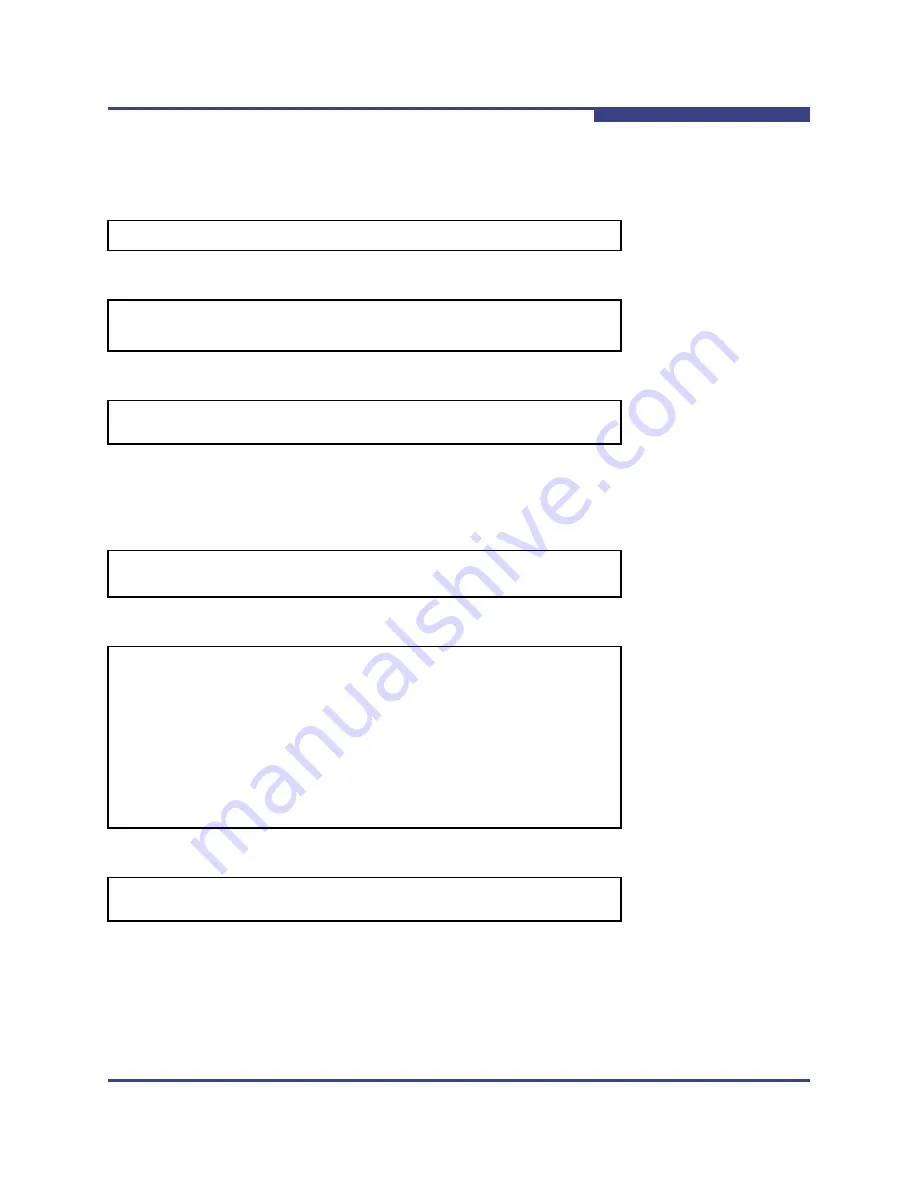
2 – Switch Command Line Interface
Groups and Commands
D000025-002 Rev. A
2-77
A
logResetToDefaults
Restores the log file default settings.
Syntax:
Options:
Sample Output:
logSyslogConfig
Configure the syslog host IP address.
Syntax:
Options:
Sample Output:
NOTES:
The device can forward its log messages to a syslog host if configured.
This command allows a user to configure the host and port to send messages to
and the facility to use in the messages. Additional configuration may be necessary
to fully configure the log system.
logResetToDefaults [-noprompt]
-noprompt
Restore the defaults without prompting the user.
-> logResetToDefaults
Log configuration has been reset
logSyslogConfig [-h xxx.xxx.xxx.xxx] [-p xxxx] [-f xx]
[-m x]
-h ip_address
Sets the host IP address in dotted decimal format (xxx.xxx.xxx.xxx).
-p port
The host port number on which the syslog server is listening.
-f facility
The syslog facility to use in the messages.
-m mode
Determines whether the syslog is to be put into a special OEM mode.
-> logSyslogConfig -h 172.26.0.202
Successfully configured the syslog host
















































