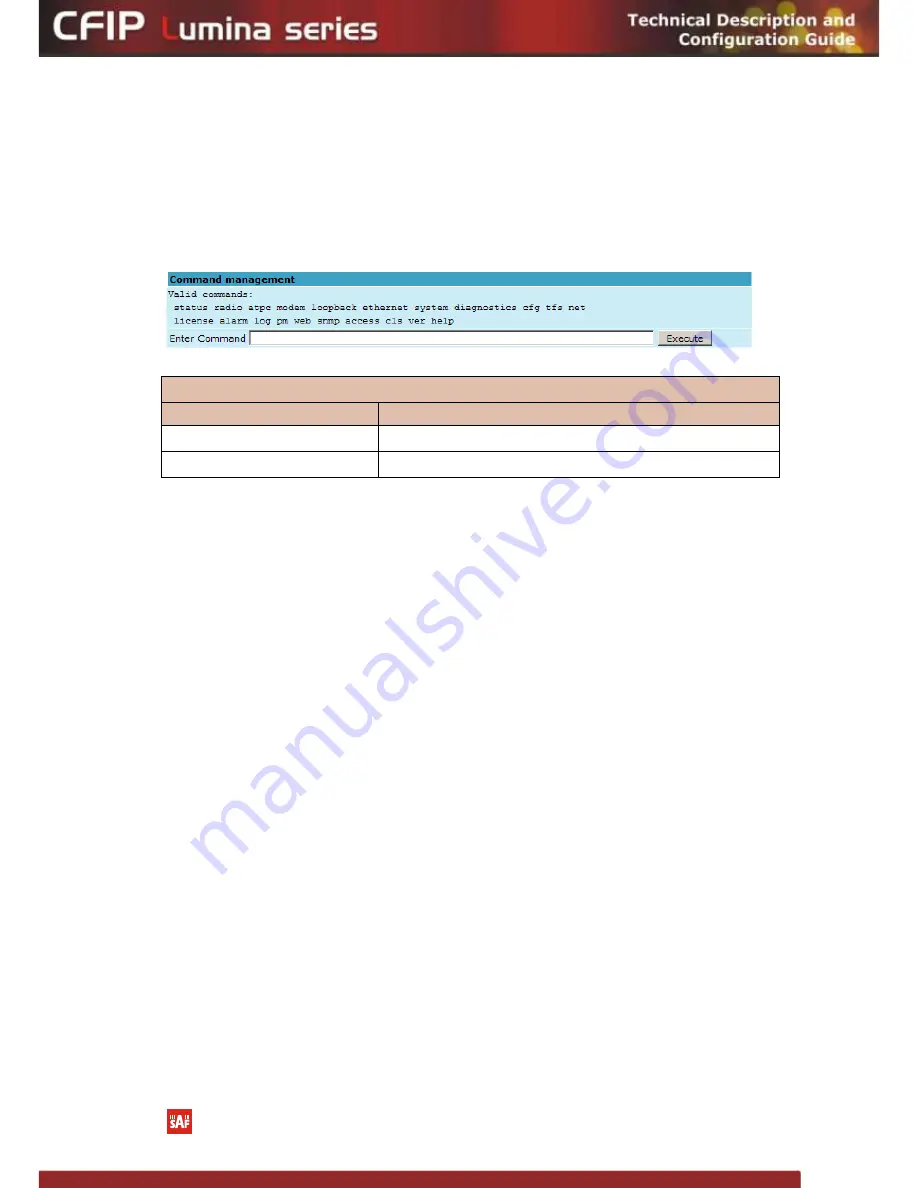
The CFIP Lumina Series Full Outdoor Unit Technical Description and Configuration Guide
•
Rev. 1.3
•
© SAF Tehnika JSC 2010
88
6.3 Command Line
In the command line you are able to execute all the commands to manage the CFIP
Lumina which are available through serial/telnet interface. This dialog box translates
commands to Telnet commands and sends them to the device. The initial screen shows you
the available commands. To view help on a
command, type in “<command>
?
”, where
<command> stands for the specific command.
6.4 File System
The software used by the CFIP management controller is organized in files, which are
stored on Flash disk.
Firmware and boot configuration files
The following files are required for the CFIP to start:
–
„boot.ini‟ file, - device boot configuration file. This file is a text file and contains the name
of the firmware file which must be executed on start-up. The file name can be freely
changed, but its default name is
„boot.ini‟; hereinafter, it is assumed that this file has
default filename. The most important factor concerning this file is that it must be uploaded
with „B‟ and „e‟ attribute flags (flags are case sensitive!), only then it will be treated as
executive script.
Attribute flags for „boot.ini‟ file:
B
– query run at boot;
e
– executive script
For information how to upload files in the Flash disk, please refer to
Chapter 7
.
–
Firmware file, - this file is the main firmware executable for the appropriate CFIP model.
The file name can be freely changed, but its default name will contain the version and
CFIP model, e.g., „cfipl000.elf.ezip‟. The most important factor concerning this file is that it
must be uploaded with „E‟ and „c‟ attribute flags, otherwise this file will not be used as the
firmware.
Attribute flags for firmware file:
E
– executable binary;
c
- compressed
Notes:
–
The files are uploaded from PC to Flash disk using TFTP/FTP (via Ethernet management
port), or using Xmodem protocol (via RS232 serial port), for more information about file
upload please refer to
Chapter 7
; configuration backup files are created by CFIP
management system.
–
The flash disk may store other files as well, for example - previous firmware versions,
configuration backup files, - up to 7.7 Mb (about 11 firmware files).
–
The attribute flags for files are case sensitive.
Additional command prompt commands
Command
Description
Cls
Clears the screen.
Help
<command>
Provides help messages for commands.
















































