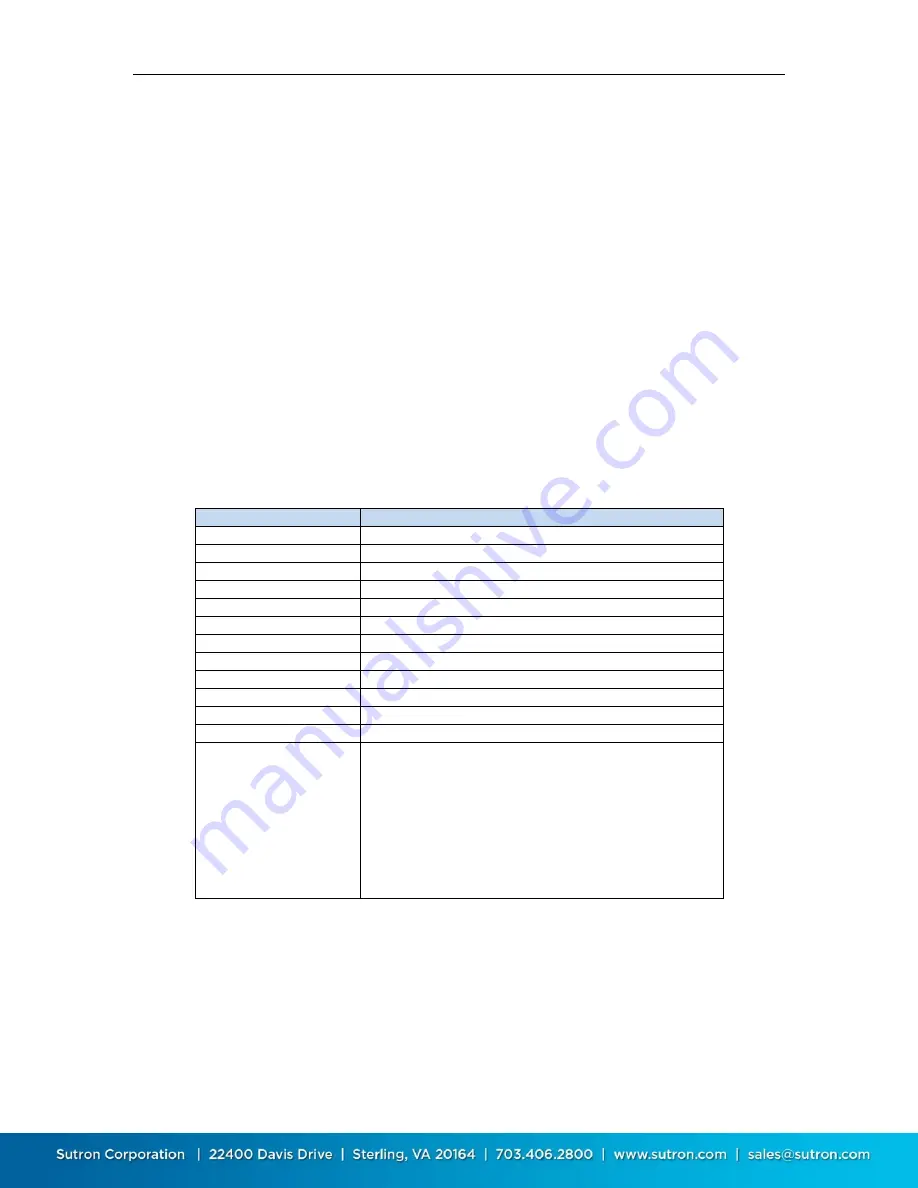
Sutron Corporation X-Link Operations & Maintenance Manual, Rev 1.63 5/24/2016 pg. 112
10 seconds was added to ensure that a reading was not missed due to minor
timing issue. As long as the SDI-12 sensor takes less than 50 seconds to
complete, there should be no issues getting data from both sensors.
8.9.3.
Seametrics Result Sharing
If two measurements are setup, one as a
Seametrics Flow
and the other as a
Seametrics Rate,
as long as the
Measurement Time
and
Measurement Interval
of
the two are the same, the same reading from the Seametrics flow meter will be
used to complete both measurements.
8.10.
Computing Rate of Change
With software version 1.48, several new commands were added to the equation
processor: Prev and DeltaT.
Those commands allow the computation of changes in a sensor reading. For
example, it is possible to compute how many digital counts have ocurred
between two readings. The example below shows how to do exactly that:
Wind speed Setup
Value
M1 Active
On
M1 Meas Interval
00:00:10
M1 Meas Type
Digital
M1 Digital Type
Counter 1
M1 Use Equation
Off
M2 Active
On
M2 Meas Interval
00:00:10
M2 Meas Type
Meta
M2 Meta Index
1
M2 Slope
1.000000
M2 Offset
0.000000
M2 Use Equation
On
M2 Equation
(M1 - Prev1)/DeltaT1
Or use the following if the
rollover
setting is not
zero:
((M1-Prev1)<0)*(M1-Prev1+
rollover
+1) + ((M1-
Prev1)>=0)*(M1-Prev1)
Where rollover is the value of the rollover setting.
In the example above, M1 has been setup to simply count the incoming digital
pulses. M2 has been setup as Meta of M1 in order to correctly sync the two
measurements, such that M2 waits for M1 to complete.
The equation setup for M2 computes the difference in the current and the
previous readings from measurement M1 (expressed as M1 - Prev1), and divides
it by DeltaT1 which is the amount of time in seconds between the two readings.
















































