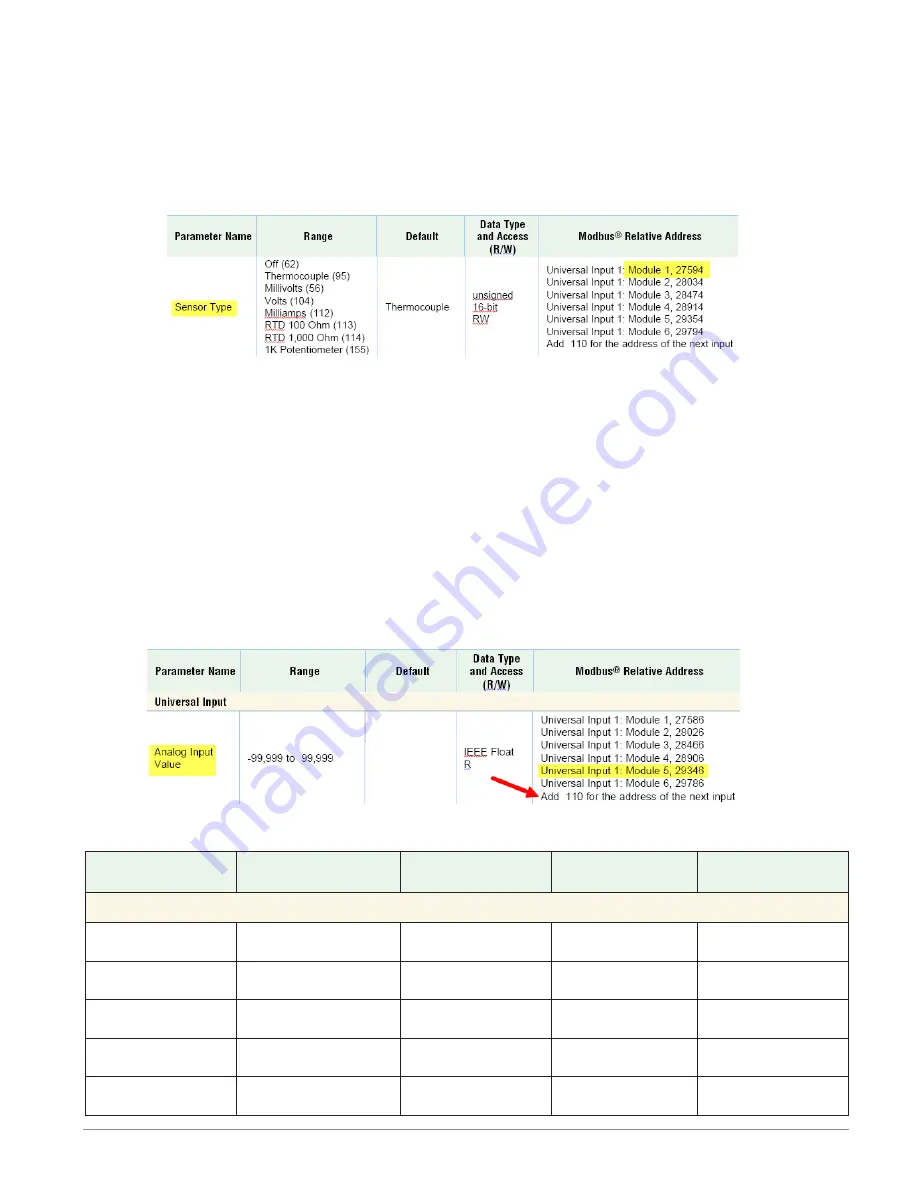
Watlow D4T Data Logger
•
152
•
Chapter 6 Appendix
Range
Within this column notice that on occasion there will be numbers found within parenthesis.
These numbers represent the enumerated value for that particular selection. Over Modbus,
range selections can be made simply by writing the enumerated value of choice to the desired
parameter. As an example, find the Sensor Type under the Universal Input. To turn the sen-
sor off using Modbus, simply write the value of 62 (off) to register 27594 (if in slot 1) and send
that value to the data logger.
Modbus Relative Address
Within this column the listed address can also be referred to as the base address. To deter-
mine the address of any given member within a particular function see the example below.
To read the third thermocouple value from a Universal Input module (FM
HA-RAAA-AAAA, High
Density I/O) that is placed in slot 5 of the data logger follow the steps below:
1. Find the Universal Input and locate the
.
2. Identify the slot (module) in which the module resides and its associated base address
(base address is displayed for each module/slot).
3. Note offset (red arrow) to the next Modbus address from the base, in this case 110.
4. Multiply the displayed offset by two and add that to the base number (110 x 2) + 29346).
D4T Modbus Registers (Map 1)
Parameter Class
and Name
Range
Default
Data Type and
Attributes
Modbus Registers
Device Details (See
p .16
)
Hardware ID
65535
"signed 32-bit
Access=R "
0
Software Release
Version
0 To 2147483647
"signed 32-bit
Access=R"
4
Software Prototype
Version
0 To 2147483647
"signed 32-bit
Access=R"
6
Software Build
Number
0 To 2147483647
"signed 32-bit
Access=R"
8
Serial Number
0 To 2147483647
"signed 32-bit
Access=R"
12














































