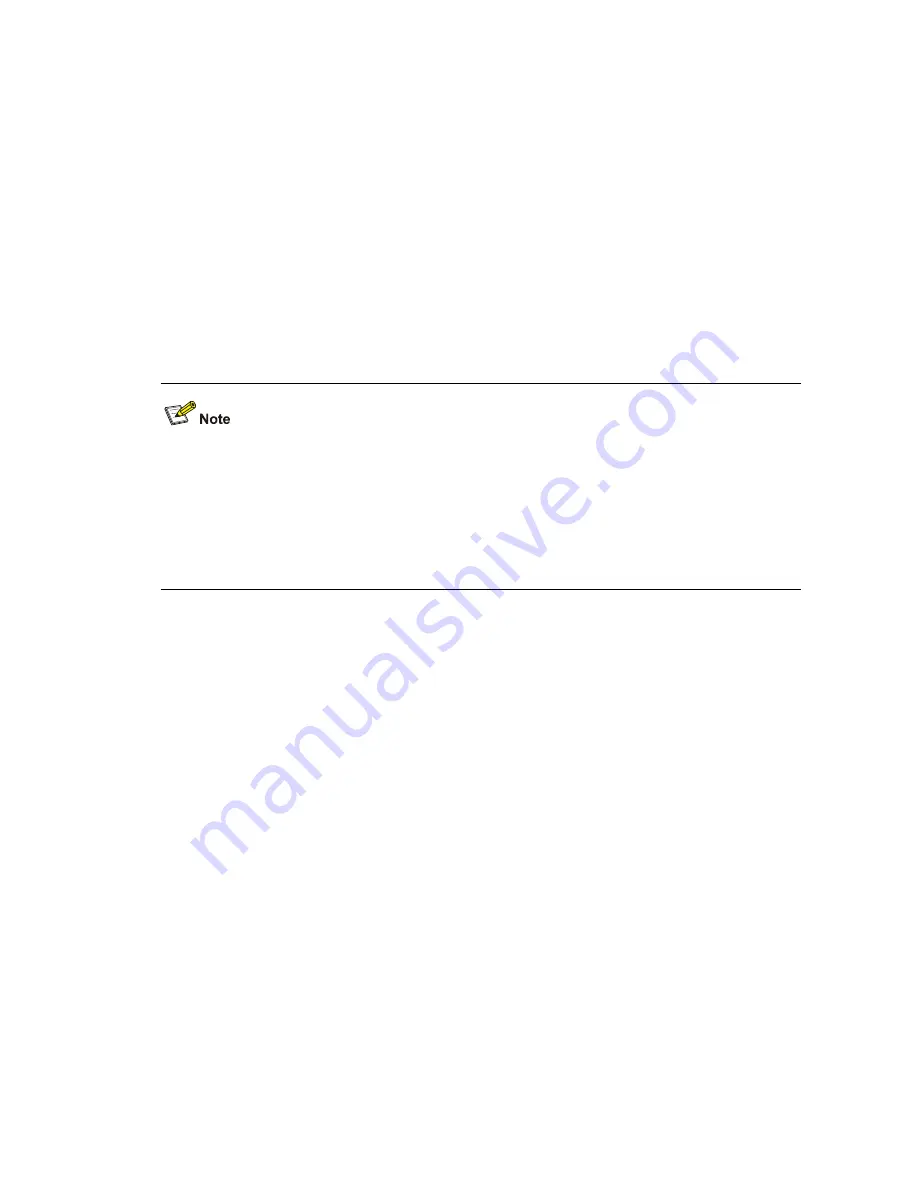
1-15
When you execute this command on a candidate device, you are prompted to enter a cluster name to
build a cluster. The candidate device will automatically become the management device of the cluster.
Then, the management device will collect candidate devices and add them to the cluster automatically.
When you execute this command on a management device, the system directly collects candidate
devices ant automatically adds them to the cluster.
The
recover
keyword is used to recover a cluster. After you execute the
auto-build recover
command,
the system looks for the down members in the member list and add them to the cluster again.
Note that, the collection of candidate/member devices are based on NTDP. Therefore, you must first
enable NTDP. In addition, you can use the
ntdp
hop
command in system view to change the collection
range.
When the system automatically adds a device to the cluster, if the user password configured for the
device is different from that of the management device, the device cannot be added to the cluster.
z
After a cluster is built automatically, ACL 3998 and ACL 3999 will automatically generate a rule
respectively to prohibit packets whose source and destination addresses are private IP addresses
of the cluster from being sent to or received from the public network. The two ACL rules will be
automatically applied to all ports of the cluster members.
z
After a cluster is built automatically, ACL 3998 and ACL 3999 can neither be configured/modified
nor removed.
Examples
# Start an automatic cluster building process.
<Sysname> system-view
System View: return to User View with Ctrl+Z.
[Sysname] cluster
[Sysname-cluster] auto-build
There is no base topology, if set up from local flash file?(Y/N)
n
Please input cluster name:aaa
Collecting candidate list, please wait...
#Apr 3 08:12:32:832 2000 aaa_0.Sysname CLST/5/Cluster_Trap:- 1 -
OID:1.3.6.1.4.1.2011.6.7.1.0.3(hgmpMemberStatusChange):member 00.00.00.00.00.12.
a9.90.22.40 role change, NTDPIndex:0.00.00.00.00.00.12.a9.90.22.40, Role:1
Candidate list:
Name Hops MAC Address Device
3Com 2 0016-e0c0-c201 Switch 5500-EI 28-Port
3Com 2 000f-e221-616e Switch 4500 26-Port
3Com 2 000f-e202-2180 Switch 5500-EI 52-Port
Summary of Contents for 5500-EI PWR
Page 43: ...2 6...
Page 76: ...1 17...
Page 228: ...ii stp transmit limit 1 44 vlan mapping modulo 1 45 vlan vpn tunnel 1 46...
Page 477: ...5 24 Sysname vlan 2 Sysname vlan2 service type multicast...
Page 503: ...2 3 System View return to User View with Ctrl Z Sysname dot1x url http 192 168 19 23...
Page 519: ...iii...
Page 597: ...2 2 security policy server 192 168 0 1 user name format without domain...
Page 648: ...1 9 Examples Clear static ARP entries Sysname reset arp static...
Page 663: ...4 3 Sysname resilient arp interface vlan interface 2...
Page 767: ...1 28 From 12 00 Jan 1 2008 to 12 00 Jun 1 2008...
Page 1111: ...ii xmodem get 3 18...
Page 1314: ...A 44 Z...
















































