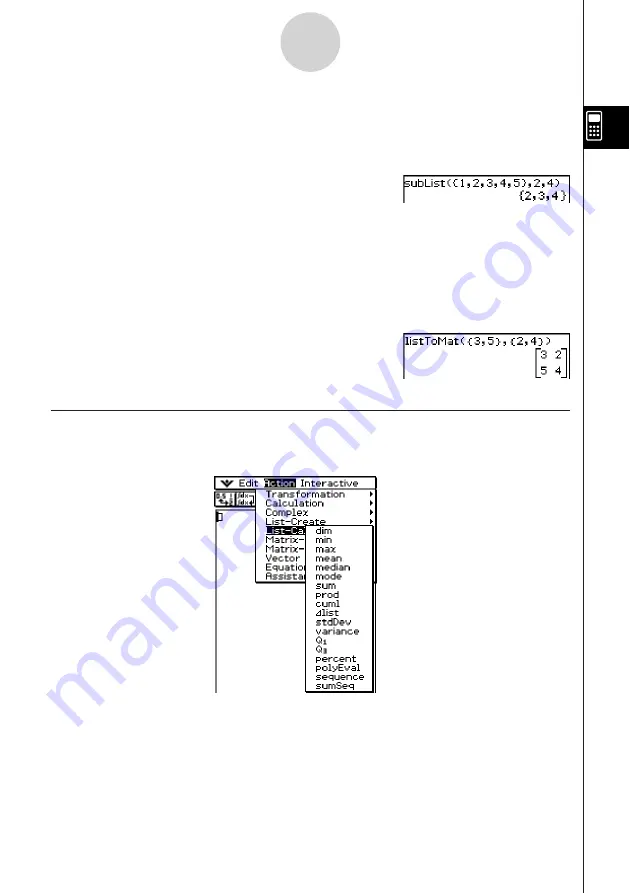
20050501
u
u
u
u
u
subList
Function: Extracts a specific section of a list into a new list.
Syntax: subList (List [,start number] [,end number] [ ) ]
Example: To extract the second through the fourth elements of the list {1, 2, 3, 4, 5}
Menu Item: [Action][List-Create][subList]
• The leftmost element is the default when you omit “[,start number]”, and the rightmost
element is the default when you omit “[,end number]”.
2-7-20
Using the Action Menu
u
u
u
u
u
listToMat
Function: Transforms lists into a matrix.
Syntax: listToMat (List-1 [, List-2, ..., List-N] [ ) ]
Example: To transform the lists {3, 5} and {2, 4} into a matrix
Menu Item: [Action][List-Create][listToMat]
Using the List-Calculation Submenu
The [List-Calculation] submenu contains commands related to list calculations.
Summary of Contents for ClassPad 300 PLUS
Page 11: ...20050501 ClassPad 300 PLUS ClassPad OS Version 2 20 ...
Page 197: ...20050501 2 10 7 Using Verify 4 Input x 2 1 and press E 5 Input x i x i and press E ...
Page 649: ...20050501 u Graph Line Clustered D u Graph Line Stacked F 13 8 2 Graphing ...
Page 650: ...20050501 u Graph Line 100 Stacked G u Graph Column Clustered H 13 8 3 Graphing ...
Page 651: ...20050501 u Graph Column Stacked J u Graph Column 100 Stacked K 13 8 4 Graphing ...
Page 652: ...20050501 u Graph Bar Clustered L u Graph Bar Stacked 13 8 5 Graphing ...
















































