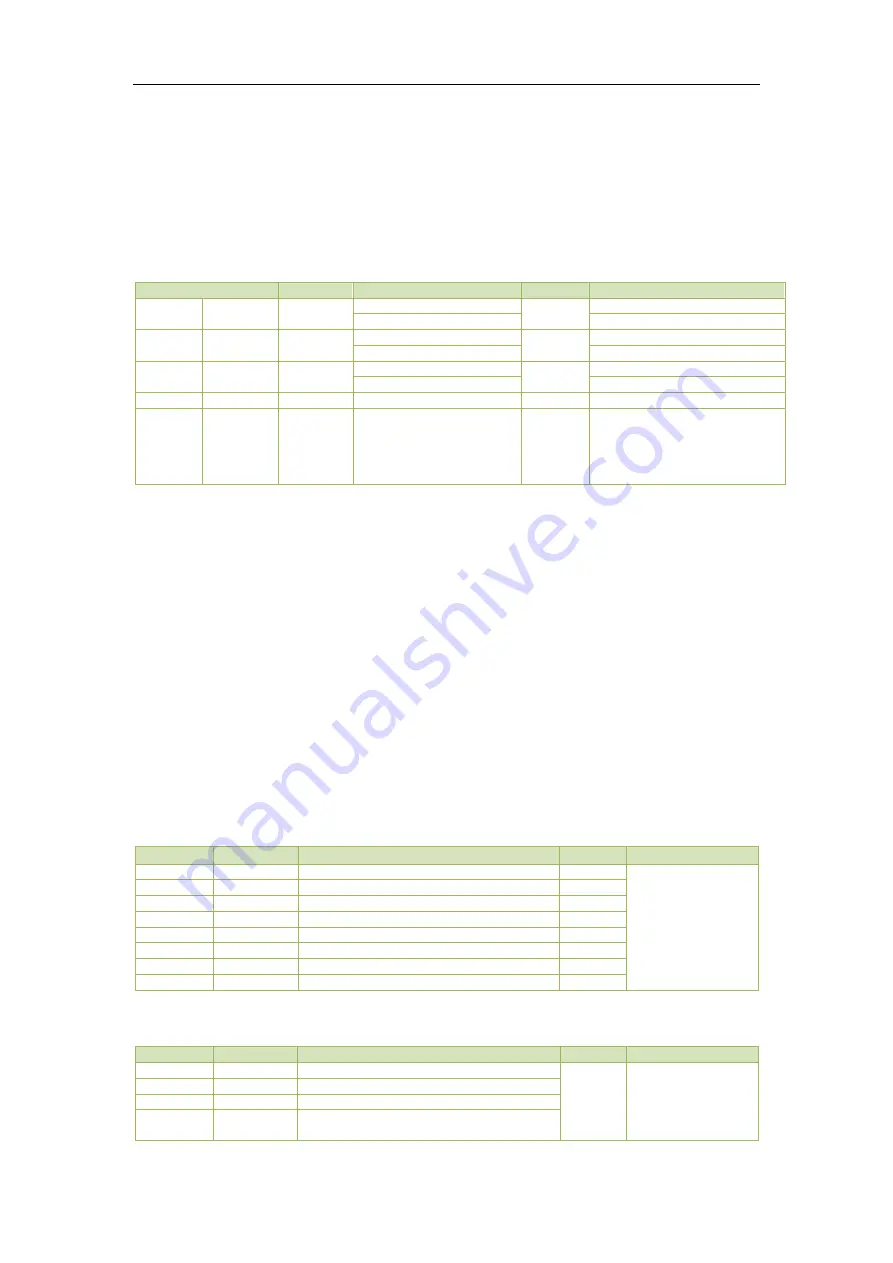
CET Electric Technology
82
/ Second (Registers # 60000 to 60002) and UNIX Time (Register # 60004). When sending time to the
PMC-53A-E over Modbus communications, care should be taken to only write one of the two Time
register sets. All registers within a Time register set must be written in a single transaction. If registers
60000 to 60004 are being written to at the same time, both Time register sets will be updated to reflect
the new time specified in the UNIX Time register set (60004) and the time specified in registers 60000-
60002 will be ignored. Writing to the Millisecond register (60003) is optional during a Time Set operation.
When broadcasting time, the function code must be set to 0x10 (Pre-set Multiple Registers). Incorrect
date or time values will be rejected by the meter. In addition, attempting to write a Time value less than
Jan 1, 2000 00:00:00 will be rejected.
Register
Property
Description
Format
Note
60000
9000
RW
High-order Byte: Year
UINT16
0-37 (Year-2000)
Low-order Byte: Month
1 to 12
60001
9001
RW
High-order Byte: Day
UINT16
1 to 31
Low-order Byte: Hour
0 to 23
60002
9002
RW
High-order Byte: Minute
UINT16
0 to 59
Low-order Byte: Second
0 to 59
60003
9003
RW
Millisecond
UINT16
0 to 999
60004
~
60005
9004
~
9005
RW
UNIX Time
UINT32
0x386D4380 to 0x 7FE8177F
The corresponding time is
2000.01.01 00:00:00 to
2037.12.31 23:59:59
(GMT+00:00 Time Zone)
Table 5-52 Time Registers
Note:
1)
The UNIX time in GMT+00:00 Time Zone should be used when writing the meter’s time. The meter will compute internally
and display in Local Time based on the setting of the Time Zone setup register (#6053).
5.14 Remote Control
The DO Control registers are implemented as both “Write-Only” Modbus Coil Registers (0XXXXX) and
Modbus Holding Registers (4XXXXX), which can be controlled with the Force Single Coil command
(Function Code 0x05) or the Preset Multiple Hold Registers (Function Code 0x10). The PMC-53A-E does
not support the Read Coils command (Function Code 0x01) because DO Control registers are “Write-
Only”. The DO Status register 0098 should be read instead to determine the current DO status.
The PMC-53A-E adopts the ARM before EXECUTE operation for the remote control of its Digital Outputs
if this function is enabled through the Arm Before Execute Enable Setup register (6032), which is
disabled by default. Before executing an OPEN or CLOSE command on a Digital Output, it must be
“Armed” first. This is achieved by writing the value 0xFF00 to the appropriate register to “Arm” a
particular DO operation. The DO will be “Disarmed” automatically if an “Execute” command is not
received within 15 seconds after it has been “Armed”. If an “Execute” command is received without first
having received an “Arm” command, the meter ignores the “Execute” command and returns the 0x04
exception code.
Register
Property
Description
Format
Note
9100
WO
Arm DO1 Close
UINT16
Writing “0xFF00”
to the register to
perform the
described action.
9101
WO
Execute DO1 Close
UINT16
9102
WO
Arm DO1 Open
UINT16
9103
WO
Execute DO1 Open
UINT16
9104
WO
Arm DO2 Close
UINT16
9105
WO
Execute DO2 Close
UINT16
9106
WO
Arm DO2 Open
UINT16
9107
WO
Execute DO2 Open
UINT16
Table 5-53 DO Control
5.15 Clear/Reset Control
Register
Property
Description
Format
Note
9600
WO
Clear Historical Monthly Energy Log
1
UINT16
Writing “0xFF00”
to the register to
execute the
described action.
9601
WO
Clear All Energy Registers
2
9602
WO
Clear Present Monthly Energy Log
3
9603
WO
Clear Peak Demand of
This Month (Since Last Reset)
4
















































