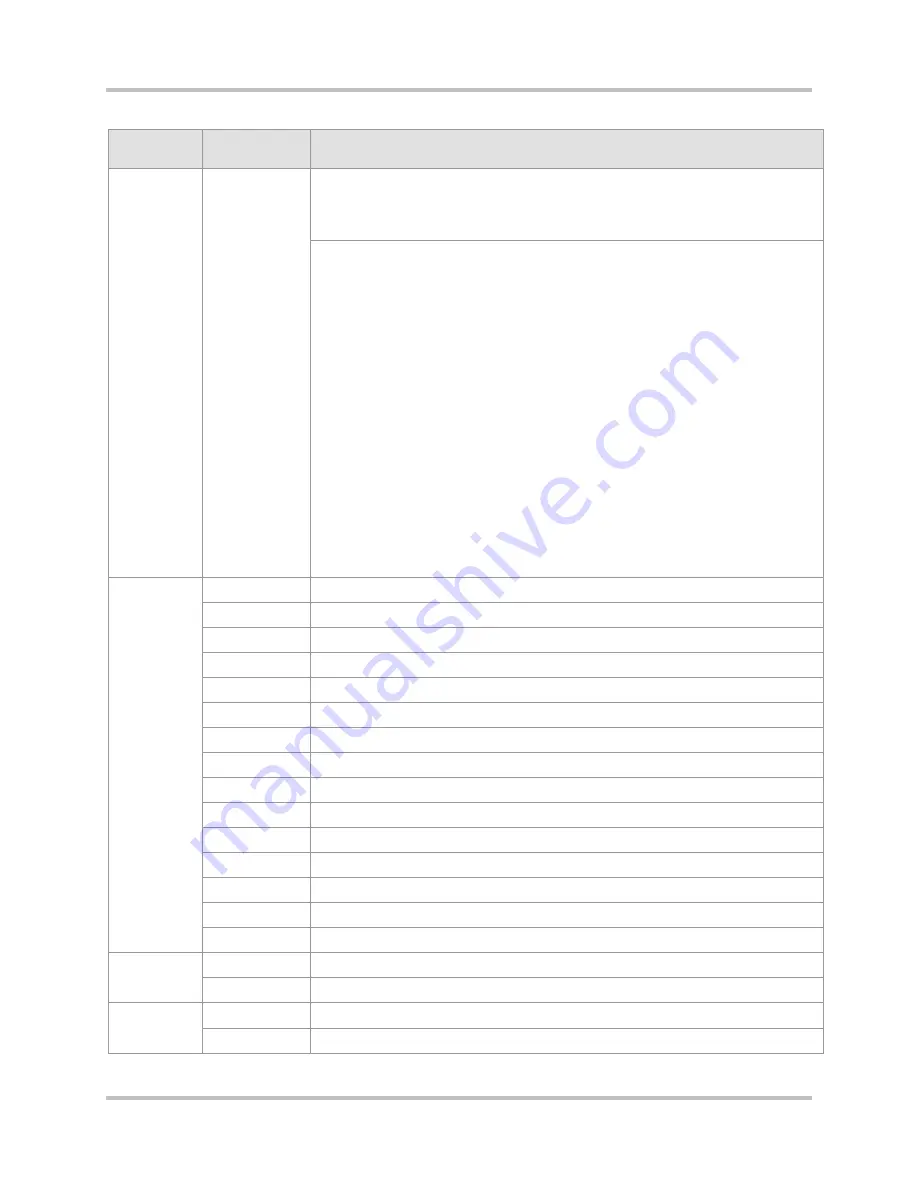
6 – Configuration Using ISiCL
T1 CrossConnect Installation & Operation Manual
Version 2
GatesAir
6-13
Intraplex Products
Table 6-5. Valid :DCS:CONFIG?: Parameters and Responses
Parameter
Possible
Response
Description
DS0,<m>,
<p>,<c>
Returns the source of the DS0 specified in the command:
<m>
= map number (0–7)
<p>
= port number (1–6)
<c>
= channel number (1–24)
For example, the command line
:DCS:CONFIG?:DS0,0,1,1;
would return a response like this one:
*OK
DS0,0,1,1 = <p>,<c>;
This response indicates that the data on T1 port 1, channel (time slot) 1 is
coming from the T1 on port
<p>
, channel
<c>
.
If you leave any one of the
<m>
,
<p>
, or
<c>
values blank, the DCS treats it like
a wildcard and returns all of the matching DS0 mappings, which can result in a
very long response:
●
:DCS:CONFIG?:DS0,0,1;
would return all 24 DS0 mappings for map 0, port 1.
●
:DCS:CONFIG?:DS0,0;
would return all 24 DS0 mappings for each of the six ports in map 0.
●
:DCS:CONFIG?:DS0;
would return all 24 DS0 mappings for each of the six ports in every
map
(24 × 6 × 8 = 1152 channels).
FLAGS1
ELOF
Enable port switching on loss of frame.
ELOS
Enable port switching on loss of (frame) synchronization.
EFLOF
Enable fast loss of frame.
EYEL
Enable yellow (remote) alarm.
EITU
Enable ITU compatibility mode.
ELOD
Enable port switching on loss of data.
EAIS
Enable port switching on AIS alarm.
EBER
Enable on port switching on BER threshold exceeded.
ACT1
Port 1 active/not active.
ACT2
Port 2 active/not active.
ACT3
Port 3 active/not active.
ACT4
Port 4 active/not active.
ACT5
Port 5 active/not active.
ACT6
Port 6 active/not active.
MAPIND
DCS Map Change Indicator active/not active.
FLAGS2
RECOVERY
Recovery time delay
BER
Bit error ratio threshold
FLAGS3
DLY1
Switch time delay for port 1
DLY2
Switch time delay for port 2
Summary of Contents for Intraplex T1 DCS-9530 CrossConnect System
Page 2: ......













































