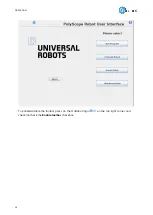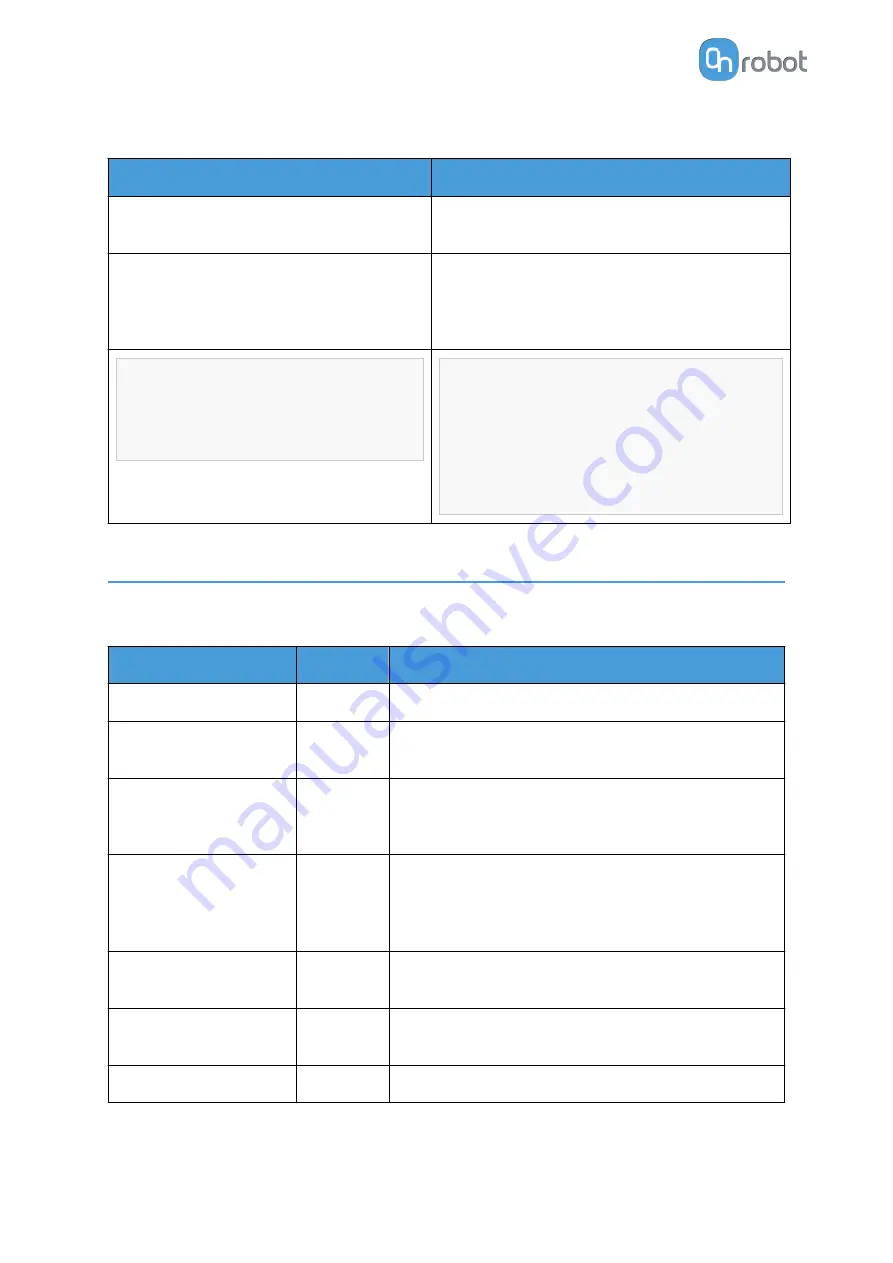
As summary here is a code example:
Single
Dual
Recommended to set OnRobot_Default
TCP as the UR's Default TCP
Recommended to set OnRobot_Default TCP
as the UR's Default TCP
Before each program execution make sure to
select on the OnRobot Installation panel the
right gripper that will be the first used in the
program
Robot program
TCP (Optional)
MoveJ (Set TCP = Active TCP)
Robot program
TCP (Select Gripper 1)
MoveJ (Set TCP = Active TCP)
TCP (Select Gripper 2)
MoveJ (Set TCP = OnRobot_Dual_2)
6.5. Feedback Variables
6.5.1. 2FGP20
Feedback Variable
Unit
Description
fgp_Busy
True/False Whether the 2FGP20 is busy or not.
fgp_Grip_Detected
True/False
The gripper detects that a workpiece is gripped with
the fingers.
fgp_vg_Release_Status Int
0 - Not released
1 - Release ok
2 - Release failed
fgp_vg_Status
Int
0 - Not gripped
1 - Grip detected
2 - Required grip timeout
3 - Grip lost
fgp_vg_Vacuum
%Vacuum
Returns the %Vacuum achieved. The value range is
0 - 60%.
fgp_Width_int
[mm]
Width between the inner side of the fingers of the
gripper.
on_return
The return value of the OnRobot commands.
OPERATION
41
Summary of Contents for 2FGP20
Page 1: ...USER MANUAL FOR UR ROBOTS v1 13 0 Original Instructions...
Page 62: ...Illustration Pad position Maximum force N 2 200 3 100 4 400 HARDWARE SPECIFICATION 62...
Page 71: ...8 2 3 Tools 8 2 3 1 2FGP20 All dimensions are in mm and inches HARDWARE SPECIFICATION 71...
Page 79: ...12 Certifications CERTIFICATIONS 79...
Page 80: ...12 1 EMC 12 2 2FGP20 Environment CERTIFICATIONS 80...
Page 81: ...12 3 Declaration of Incorporation 12 3 1 2FGP20 CERTIFICATIONS 81...