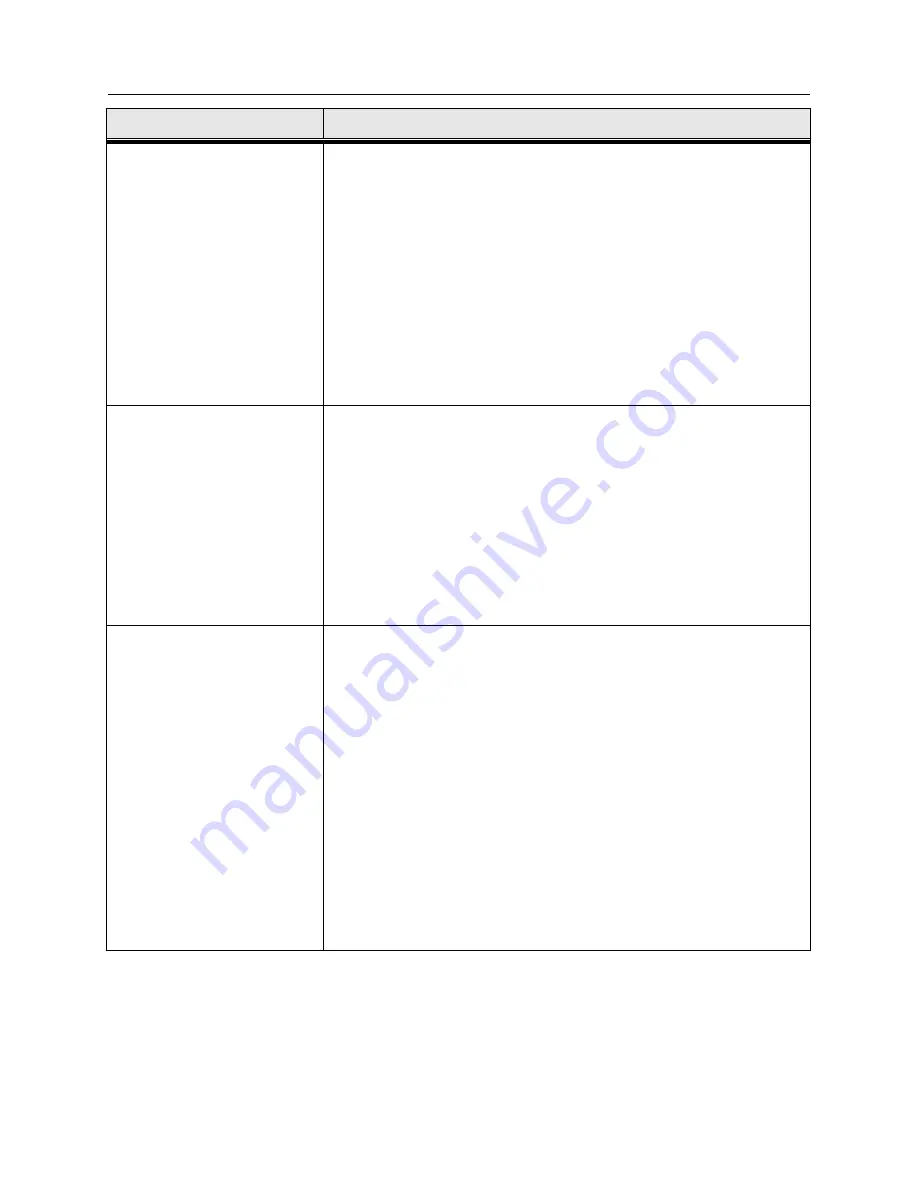
RADIUS Server Authentication
23
Horizon Compact Plus Release 1.0.1
Wireless Ethernet Product User Manual
– Volume 2
Required Action
Steps
Configure radius server host
This command sets up a RADIUS server host. Note that once the
RADIUS server host details have been entered, the server key has to
be entered before the server becomes active (see next command).
Sequence:
set radius server host [index] [ip address]
press Enter
Where [index] is the server index 1…5 and [ip address] is the ip
address of the RADIUS server concerned
The system responds:
Host set. When server Host and Key are set, 'save mib'.
Configure radius server key
Adds the required shared key to the RADIUS server host
configuration. Note that the previous command has to be issued and
the server key entered before the RADIUS server will become active.
Sequence:
set radius server key [index] [someString]
press Enter
Where [index] is the server index 1…5 and [someString] is an alpha-
numeric string of up to 32 characters in length.
The system responds:
Key set. When server Host and Key are set, 'save mib'.
View radius servers
Check that servers have been set up correctly by issuing this
command
Sequence:
get radius servers
press Enter
The system responds:
index active_host active_key cfgd_host cfgd_key
===== =============== =============== ===============
1 192.168.1.48 testing123 192.168.1.48 testing123
2 192.168.10.51 password4 192.168.10.51 password4
3
4
5
















































