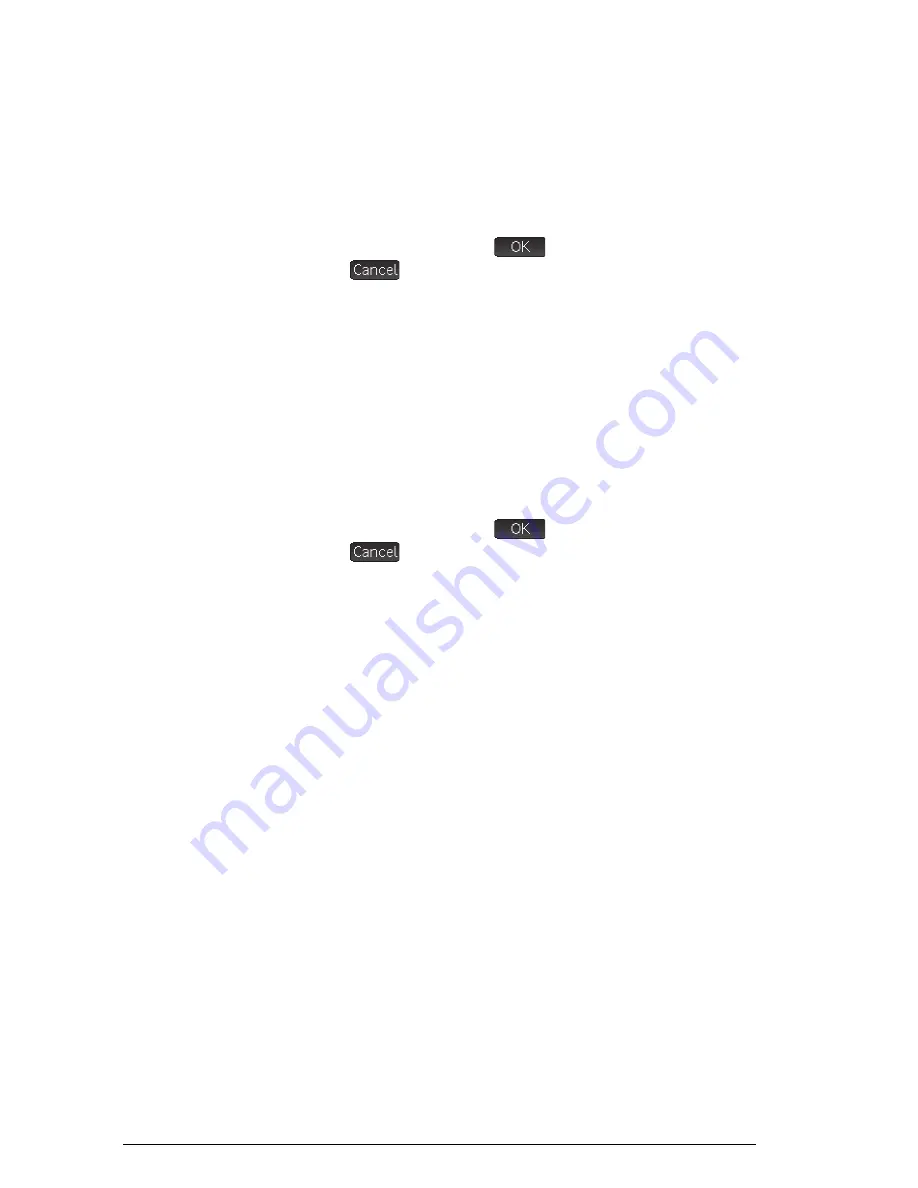
450
Programming
Delete all
programs
To delete all programs at once:
1. Open the Program Catalog.
Sx
2. Press
SJ
(Clear).
3. At the prompt, tap
to delete all programs or
to cancel.
Delete the
contents of a
program
You can clear the contents of a program without deleting
the program. The program then just has a name and
nothing else.
1. Open the Program Catalog.
Sx
2. Tap the program to open it.
3. Press
SJ
(Clear).
4. At the prompt, tap
to delete the contents or
to cancel.
The text of the program is deleted, but the program
name remains.
To share a
program
You can send programs between calculators just as you
can send apps, notes, matrices, and lists. See “Sharing
data” on page 40.
The HP Prime programming language
Variables
and visibility
Variables in an HP Prime program can be used to store
numbers, lists, matrices, graphics objects, and strings. The
name of a variable must be a sequence of alphanumeric
characters (letters and numbers), starting with a letter.
Names are case-sensitive, so the variables named
MaxTemp and maxTemp are different.
The HP Prime has built-in variables of various types, visible
globally (that is, visible wherever you are in the
calculator). For example, the built-in variables A to Z can
be used to store real numbers, Z0 to Z9 can be used to
store complex numbers, M0 to M9 can be used to store
Matrices and vectors, and so on. These names are
Summary of Contents for NW280-200X
Page 1: ...HP Prime Graphing Calculator User Guide ...
Page 4: ......
Page 56: ...50 Reverse Polish Notation RPN ...
Page 64: ...58 Computer algebra system CAS ...
Page 107: ...An introduction to HP apps 101 ...
Page 108: ...102 An introduction to HP apps ...
Page 188: ...182 Spreadsheet these variables is provided in chapter 21 Variables beginning on page 373 ...
Page 220: ...214 Statistics 2Var app ...
Page 252: ...246 Linear Solver app ...
Page 258: ...252 Parametric app ...
Page 268: ...262 Sequence app ...
Page 404: ...398 Units and constants ...
Page 416: ...410 Lists ...
Page 442: ...436 Notes and Info ...
Page 532: ...526 Limiting functionality ...
Page 536: ...530 ...
Page 540: ...534 ...
















































