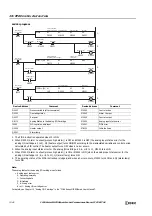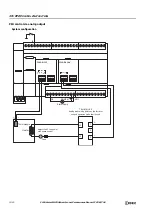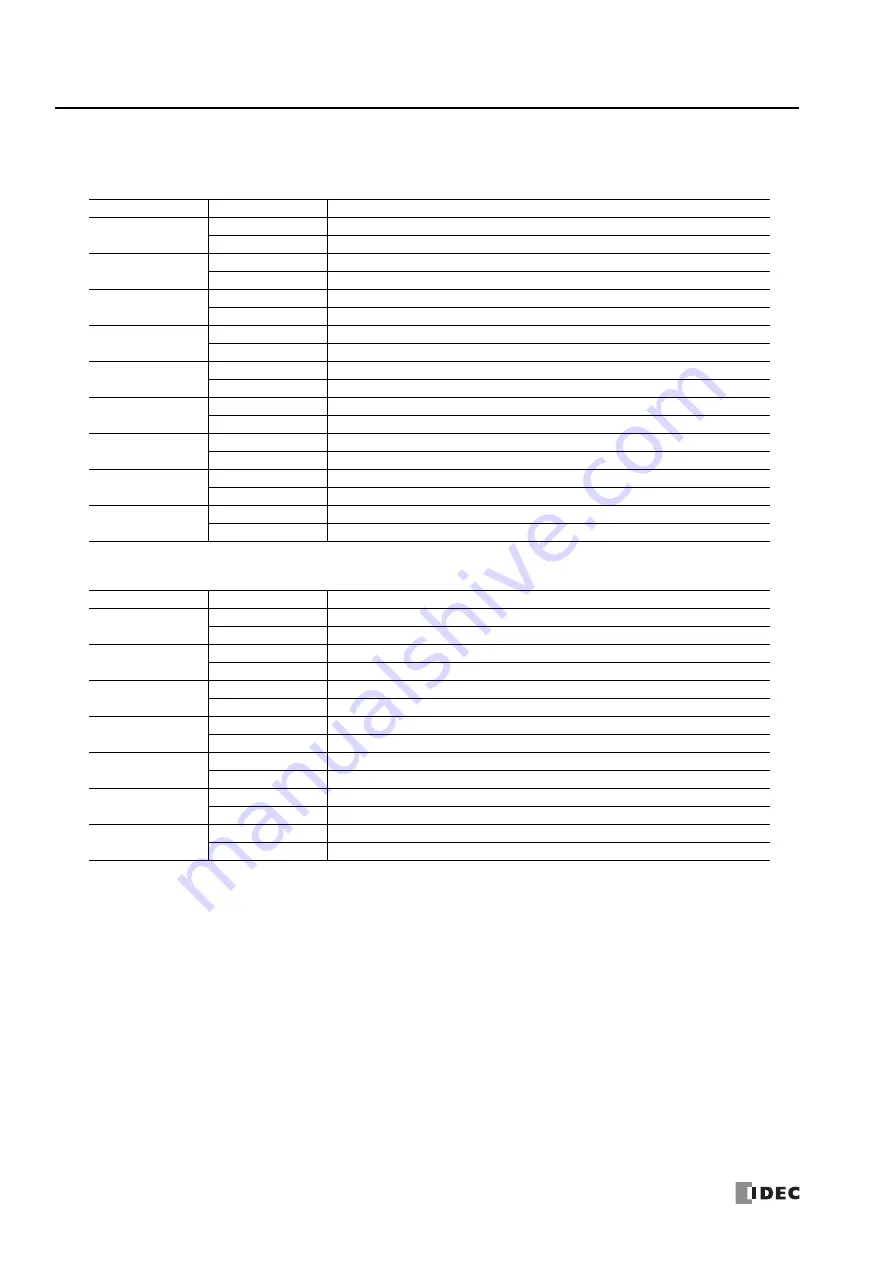
19: PID C
ONTROL
I
NSTRUCTION
19-42
FC6A S
ERIES
MICROS
MART
L
ADDER
P
ROGRAMMING
M
ANUAL
FC9Y-B1726
9. Status indicators
You can check the primary statuses for PID control with the colored indicators.
When a PIDA instruction is selected, the indicators in the following table are displayed.
When a PIDD instruction is selected, the indicators in the following table are displayed.
10. Trend graph
When a PIDA instruction is selected, you can monitor the values of the process variable (PV), set point (SP), manipulated
variable (MV), alarm 1 value (process high alarm), and alarm 2 value (process low alarm) with the trend graph.
When a PIDD instruction is selected, you can monitor the values of the process variable (PV), set point (SP), and output
manipulated variable (MV) with the trend graph.
Shown values, colors, maximum value, and minimum value can be changed in the
PID Monitor Settings
dialog box.
For details, see "PID Monitor Settings Dialog Box" on page 19-44.
Note:
When plots on the trend graph reach the right edge of the graph, the center of the graph moves to the left edge and the new log information
is displayed from the center of the graph. You can check the past log information by moving the scrollbar. The log information retains a maximum of
10,000 items of information. When the log information has reached 10,000 items of information, the log information is deleted from the oldest
items, and the new log information is recorded. The log information displayed on the trend graph is deleted when the dialog box is closed or when
the PIDA/PIDD instruction being monitored is changed.
Indicator Name
Background Color
Status
PID
Gray
PID control stopped
Green
PID control is executed
AT
Gray
AT stopped
Green
AT is being executed
MANUAL
Gray
Auto mode
Green
Manual mode
A1
Gray
Normal operation
Red
Alarm 1 output is ON
A2
Gray
Normal operation
Red
Alarm 2 output is ON
A3
Gray
Normal operation
Red
Alarm 3 output is ON
A4
Gray
Normal operation
Red
Alarm 4 output is ON
A5
Gray
Normal operation
Red
Alarm 5 output is ON
A6
Gray
Normal operation
Red
Alarm 6 output is ON
Indicator Name
Background Color
Status
MANUAL
Gray
Other mode
Green
Manual mode
AUTO
Gray
Other mode
Green
Auto mode
CASCADE
Gray
Other mode
Green
Cascade control mode
PV Tracking
Gray
PV tracking disabled
Green
PV tracking enabled
Kp Dependent
Gray
Kp independent
Green
Kp dependent
Kd
Gray
Derivative action disabled
Green
Derivative action enabled
Kd Decay
Gray
Derivative decay disabled
Green
Derivative decay enabled
Summary of Contents for MICROSmart FC6A Series
Page 1: ...B 1726 7 FC6A SERIES Ladder Programming Manual ...
Page 8: ...Preface 7 FC6A SERIES MICROSMART LADDER PROGRAMMING MANUAL FC9Y B1726 ...
Page 32: ...1 OPERATION BASICS 1 20 FC6A SERIES MICROSMART LADDER PROGRAMMING MANUAL FC9Y B1726 ...
Page 96: ...3 INSTRUCTIONS REFERENCE 3 18 FC6A SERIES MICROSMART LADDER PROGRAMMING MANUAL FC9Y B1726 ...
Page 130: ...4 BASIC INSTRUCTIONS 4 34 FC6A SERIES MICROSMART LADDER PROGRAMMING MANUAL FC9Y B1726 ...
Page 192: ...9 SHIFT ROTATE INSTRUCTIONS 9 12 FC6A SERIES MICROSMART LADDER PROGRAMMING MANUAL FC9Y B1726 ...
Page 272: ...12 DISPLAY INSTRUCTIONS 12 24 FC6A SERIES MICROSMART LADDER PROGRAMMING MANUAL FC9Y B1726 ...
Page 284: ...14 REFRESH INSTRUCTIONS 14 6 FC6A SERIES MICROSMART LADDER PROGRAMMING MANUAL FC9Y B1726 ...
Page 502: ...25 DATA LOG INSTRUCTIONS 25 22 FC6A SERIES MICROSMART LADDER PROGRAMMING MANUAL FC9Y B1726 ...
Page 546: ...26 SCRIPT 26 44 FC6A SERIES MICROSMART LADDER PROGRAMMING MANUAL FC9Y B1726 ...
Page 598: ...APPENDIX A 14 FC6A SERIES MICROSMART LADDER PROGRAMMING MANUAL FC9Y B1726 ...