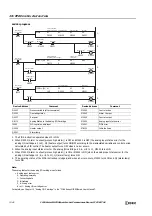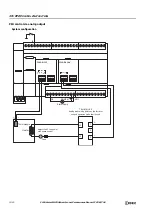FC6A S
ERIES
MICROS
MART
L
ADDER
P
ROGRAMMING
M
ANUAL
FC9Y-B1726
19-51
19: PID C
ONTROL
I
NSTRUCTION
Ladder program
Device Address
Comment
Device Address
Comment
D0000
Process variable (after conversion)
M0000
Control action
D0002
Operating status
M0003
Alarm 1 output
D0007
Set point
M0020
Analog input status error
D8178
Analog Status to the Analog I/O Cartridge
M0021
Analog output status error
D8186
Analog Value to the Analog I/O Cartridge
M0022
PID error
D8188
Analog Status to the Analog I/O Cartridge
M8120
Initialize pulse
I0000
PID control enable input
Q0001
Alarm lamp
1. When I0000 is ON and the analog input status error for the analog I/O cartridge is 5, 6, or 8 to 11, M0020 turns ON.
When the analog output status error for the analog I/O cartridge is 8 to 11, M0021 turns ON.
2. The PID instruction operates when I0000 is ON and both M0020 and M0021 are OFF.
The operating status of the PID instruction is judged, and when an error occurs, M0022 turns ON.
3. When M0020 or M0021 is ON, or when I0000 is OFF (when the PID instruction is stopped), 0 is stored in D8186 and 0 V
is output from AQ4.
4. The operating status of the PID instruction is judged, and when an error occurs, M0021 turns ON.
5. When either M0020, M0021, M0022, or M0003 (Alarm 1 output (process high alarm)) is ON, Q0001 (alarm lamp) turns ON.
Alarm
lamp
Q0001
PIDA
S1
D0000
Process variable
(after conversion)
S2
M8120
S4
D0007
S3
M0000
Initialize pulse
Control action
Set point
Analog input
status error
M0020
CMP>=(W) S1 -
D8172
S2 -
5
REP
D1 -
M0020
Analog Status to
the Analog I/O Cartridge
Analog input
status error
Analog output
status error
M0021
PID error
M0022
Alarm 1 output
M0003
ICMP>=(W) S1
109
S2
D0002
D1
M0022
S3
103
Operating status
Operating status
error
CMP>=(W) S1 -
D8176
S2 -
5
REP
D1 -
M0021
Analog Status to
the Analog I/O Cartridge
Analog output
status error
MOV(W)
S1 -
0
D1 -
D8174
REP
Analog Value to
the Analog I/O Cartridge
Analog output
status error
M0020
Analog input
status error
M0021
PID control
enable input
I0000
PID control
enable input
I0000
PID control
enable input
I0000
PID control
enable input
I0000
ICMP>=(W) S1
109
S2
D0002
D1
M0021
S3
103
Operating status
Analog output
status error
Analog input
status error
M0020
Analog output
status error
M0021
1.
2.
3.
4.
5.
Summary of Contents for MICROSmart FC6A Series
Page 1: ...B 1726 7 FC6A SERIES Ladder Programming Manual ...
Page 8: ...Preface 7 FC6A SERIES MICROSMART LADDER PROGRAMMING MANUAL FC9Y B1726 ...
Page 32: ...1 OPERATION BASICS 1 20 FC6A SERIES MICROSMART LADDER PROGRAMMING MANUAL FC9Y B1726 ...
Page 96: ...3 INSTRUCTIONS REFERENCE 3 18 FC6A SERIES MICROSMART LADDER PROGRAMMING MANUAL FC9Y B1726 ...
Page 130: ...4 BASIC INSTRUCTIONS 4 34 FC6A SERIES MICROSMART LADDER PROGRAMMING MANUAL FC9Y B1726 ...
Page 192: ...9 SHIFT ROTATE INSTRUCTIONS 9 12 FC6A SERIES MICROSMART LADDER PROGRAMMING MANUAL FC9Y B1726 ...
Page 272: ...12 DISPLAY INSTRUCTIONS 12 24 FC6A SERIES MICROSMART LADDER PROGRAMMING MANUAL FC9Y B1726 ...
Page 284: ...14 REFRESH INSTRUCTIONS 14 6 FC6A SERIES MICROSMART LADDER PROGRAMMING MANUAL FC9Y B1726 ...
Page 502: ...25 DATA LOG INSTRUCTIONS 25 22 FC6A SERIES MICROSMART LADDER PROGRAMMING MANUAL FC9Y B1726 ...
Page 546: ...26 SCRIPT 26 44 FC6A SERIES MICROSMART LADDER PROGRAMMING MANUAL FC9Y B1726 ...
Page 598: ...APPENDIX A 14 FC6A SERIES MICROSMART LADDER PROGRAMMING MANUAL FC9Y B1726 ...