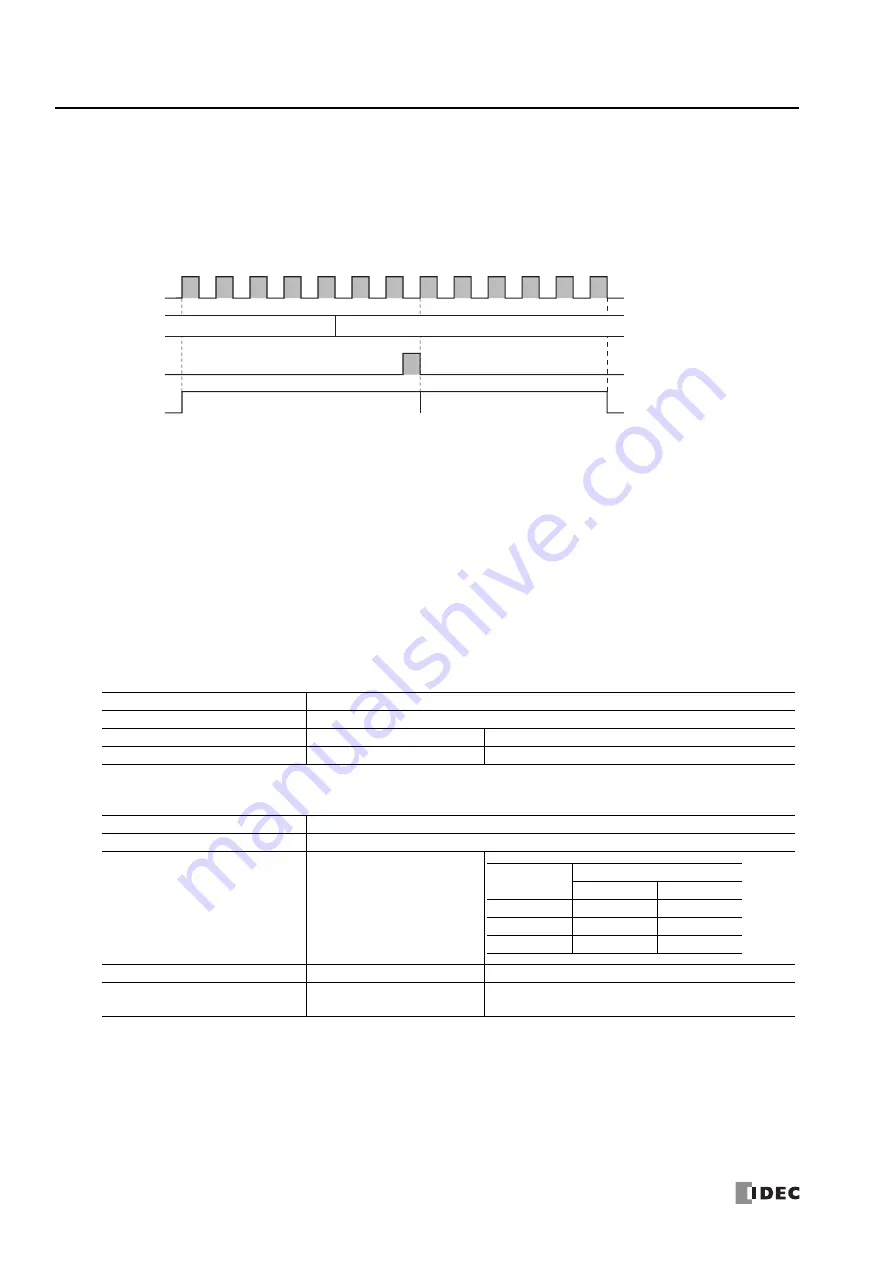
25: D
ATA
L
OG
I
NSTRUCTIONS
25-12
FC6A S
ERIES
MICROS
MART
L
ADDER
P
ROGRAMMING
M
ANUAL
FC9Y-B1726
Advanced mode
When the DLOG instruction is executed and the CSV file for the same name does not exist in the folder designated by S1, a new
file is created and the header and the log data 1 are output as shown in above output format example. If the DLOG instruction is
executed again on the same name, the log data 2 is appended to the CSV file. Similarly, if the DLOG instruction is executed again
on the same name, log data 3 is appended to the CSV file.
When the switch file timing trigger is turned on and the file name changes, a CSV file with a new file name is created and the
header and data are output. The switch file timing trigger is automatically turned off when the DLOG instruction is executed.
• File format
The decimal symbol and separating character in CSV files can be specified in the function area settings. For details, see Chapter 11
"SD Memory Card" in the
"
FC6A Series MICROSmart User’s Manual
"
.
• File name
The output order of the file name is as follows.
[File name]_[Value of device address]_[YYMMDD]_[hhmmss].CSV
• Configuration Example 1
The file name is "LOG_123456_1309.CSV".
• Configuration Example 2
The file name is "IDEC_123456_130915_233050.CSV".
File name:
Text entered in
Base file name
or text in device address values specified by
Specify Base file name by Value of
Device Address
Value of device address: Value of device address specified by
Add Device value to File Name
YYMMDD:
Year, month, and day of date and time set in
Add Timestamp
hhmmss:
Hours, minutes, and seconds of date and time set in
Add Timestamp
Item
Setting
Base file name
LOG
Add Device value to File Name
Device address: D0200
D0200: 123456
Add Timestamp
Year + Month
Date and time when the data was output: September, 2013
Item
Setting
Base file name
LOG
Specify Base file name by Value of
Device Address
Device address: D0100
The text to set is "IDEC"
Add Device value to File Name
Device address: D0200
D0200: 123456
Add Timestamp
Year + Month + Day +
Second
Date and time when the data was output: September 15,
2013, 23:30:50
0155
0156
LOG_0155.csv
LOG_0156.csv
DLOG instruction
Switch file timing
Set file name
Output file name
Device
Stored Value
Upper Byte
Lower Byte
D0100
1
D
D0101
E
C
D0102
NULL
NULL
Summary of Contents for MICROSmart FC6A Series
Page 1: ...B 1726 7 FC6A SERIES Ladder Programming Manual ...
Page 8: ...Preface 7 FC6A SERIES MICROSMART LADDER PROGRAMMING MANUAL FC9Y B1726 ...
Page 32: ...1 OPERATION BASICS 1 20 FC6A SERIES MICROSMART LADDER PROGRAMMING MANUAL FC9Y B1726 ...
Page 96: ...3 INSTRUCTIONS REFERENCE 3 18 FC6A SERIES MICROSMART LADDER PROGRAMMING MANUAL FC9Y B1726 ...
Page 130: ...4 BASIC INSTRUCTIONS 4 34 FC6A SERIES MICROSMART LADDER PROGRAMMING MANUAL FC9Y B1726 ...
Page 192: ...9 SHIFT ROTATE INSTRUCTIONS 9 12 FC6A SERIES MICROSMART LADDER PROGRAMMING MANUAL FC9Y B1726 ...
Page 272: ...12 DISPLAY INSTRUCTIONS 12 24 FC6A SERIES MICROSMART LADDER PROGRAMMING MANUAL FC9Y B1726 ...
Page 284: ...14 REFRESH INSTRUCTIONS 14 6 FC6A SERIES MICROSMART LADDER PROGRAMMING MANUAL FC9Y B1726 ...
Page 502: ...25 DATA LOG INSTRUCTIONS 25 22 FC6A SERIES MICROSMART LADDER PROGRAMMING MANUAL FC9Y B1726 ...
Page 546: ...26 SCRIPT 26 44 FC6A SERIES MICROSMART LADDER PROGRAMMING MANUAL FC9Y B1726 ...
Page 598: ...APPENDIX A 14 FC6A SERIES MICROSMART LADDER PROGRAMMING MANUAL FC9Y B1726 ...
















































