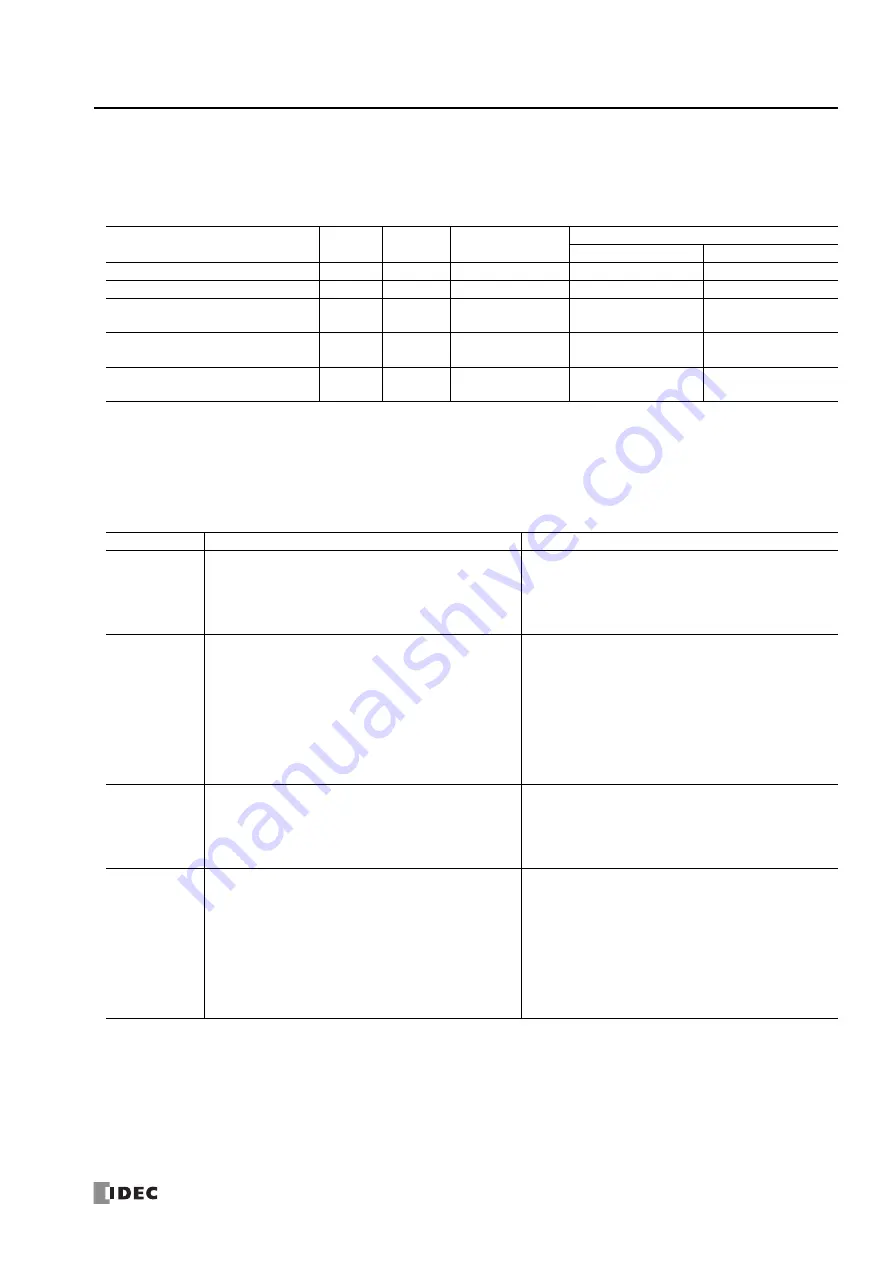
FC6A S
ERIES
MICROS
MART
L
ADDER
P
ROGRAMMING
M
ANUAL
FC9Y-B1726
3-7
3: I
NSTRUCTIONS
R
EFERENCE
Data Types for Advanced Instructions
When using move, data comparison, binary arithmetic, Boolean computation, bit shift/rotate, data conversion, and coordinate
conversion instructions, data types can be selected from word (W), integer (I), double word (D), long (L), or float (F). For other
advanced instructions, the data is processed in units of 16-bit word.
• When a constant is set in WindLDR, it can be set as decimal or hexadecimal number. Prefix the number with "$" to set it as a hexadecimal
number.
Decimal Values and Hexadecimal Storage (Word, Integer, Double, and Long Data)
The following table shows hexadecimal equivalents which are stored in the CPU, as a result of addition and subtraction of the
decimal values shown:
Data Type
Symbol
Bits
Quantity of Data
Registers Used
Range of Decimal Values
Decimal
Hexdecimal
Word (Unsigned 16 bits)
W
16 bits
1
0 to 65,535
$0000 to $FFFF
Integer (Signed 16 bits)
I
16 bits
1
–32,768 to 32,767
$8000 to $7FFF
Double Word (Unsigned 32 bits)
D
32 bits
2
0 to 4,294,967,295
$00000000 to
$FFFFFFFF
Long (Signed 32 bits)
L
32 bits
2
–2,147,483,648 to
2,147,483,647
$80000000 to
$7FFFFFFF
Float (Floating point)
F
32 bits
2
–3.402823
×
10
38
to
3.402823
×
10
38
—
Data Type
Result of Addition
Hexadecimal Storage
Result of Subtraction
Hexadecimal Storage
Word
0
65,535
131,071
0000
FFFF
(CY) FFFF
65,535
0
–1
–65,535
–65,536
FFFF
0000
(BW) FFFF
(BW) 0001
(BW) 0000
Integer
65,534
32,768
32,767
0
–1
–32,767
–32,768
–32,769
–65,535
(CY) 7FFE
(CY) 0000
7FFF
0000
FFFF
8001
8000
(CY) FFFF
(CY) 8001
65,534
32,768
32,767
0
–1
–32,767
–32,768
–32,769
–65,535
(BW) 7FFE
(BW) 0000
7FFF
0000
FFFF
8001
8000
(BW) FFFF
(BW) 8001
Double Word
0
4,294,967,295
8,589,934,591
00000000
FFFFFFFF
(CY) FFFFFFFF
4,294,967,295
0
–1
–4,294,967,295
–4,294,967,296
FFFFFFFF
00000000
(BW) FFFFFFFF
(BW) 00000001
(BW) 00000000
Long
4,294,967,294
2,147,483,648
2,147,483,647
0
–1
–2,147,483,647
–2,147,483,648
–2,147,483,649
–4,294,967,295
(CY) 7FFFFFFE
(CY) 00000000
7FFFFFFF
00000000
FFFFFFFF
80000001
80000000
(CY) FFFFFFFF
(CY) 80000001
4,294,967,294
2,147,483,648
2,147,483,647
0
–1
–2,147,483,647
–2,147,483,648
–2,147,483,649
–4,294,967,295
(BW) 7FFFFFFE
(BW) 00000000
7FFFFFFF
00000000
FFFFFFFF
80000001
80000000
(BW) FFFFFFFF
(BW) 80000001
Summary of Contents for MICROSmart FC6A Series
Page 1: ...B 1726 7 FC6A SERIES Ladder Programming Manual ...
Page 8: ...Preface 7 FC6A SERIES MICROSMART LADDER PROGRAMMING MANUAL FC9Y B1726 ...
Page 32: ...1 OPERATION BASICS 1 20 FC6A SERIES MICROSMART LADDER PROGRAMMING MANUAL FC9Y B1726 ...
Page 96: ...3 INSTRUCTIONS REFERENCE 3 18 FC6A SERIES MICROSMART LADDER PROGRAMMING MANUAL FC9Y B1726 ...
Page 130: ...4 BASIC INSTRUCTIONS 4 34 FC6A SERIES MICROSMART LADDER PROGRAMMING MANUAL FC9Y B1726 ...
Page 192: ...9 SHIFT ROTATE INSTRUCTIONS 9 12 FC6A SERIES MICROSMART LADDER PROGRAMMING MANUAL FC9Y B1726 ...
Page 272: ...12 DISPLAY INSTRUCTIONS 12 24 FC6A SERIES MICROSMART LADDER PROGRAMMING MANUAL FC9Y B1726 ...
Page 284: ...14 REFRESH INSTRUCTIONS 14 6 FC6A SERIES MICROSMART LADDER PROGRAMMING MANUAL FC9Y B1726 ...
Page 502: ...25 DATA LOG INSTRUCTIONS 25 22 FC6A SERIES MICROSMART LADDER PROGRAMMING MANUAL FC9Y B1726 ...
Page 546: ...26 SCRIPT 26 44 FC6A SERIES MICROSMART LADDER PROGRAMMING MANUAL FC9Y B1726 ...
Page 598: ...APPENDIX A 14 FC6A SERIES MICROSMART LADDER PROGRAMMING MANUAL FC9Y B1726 ...















































