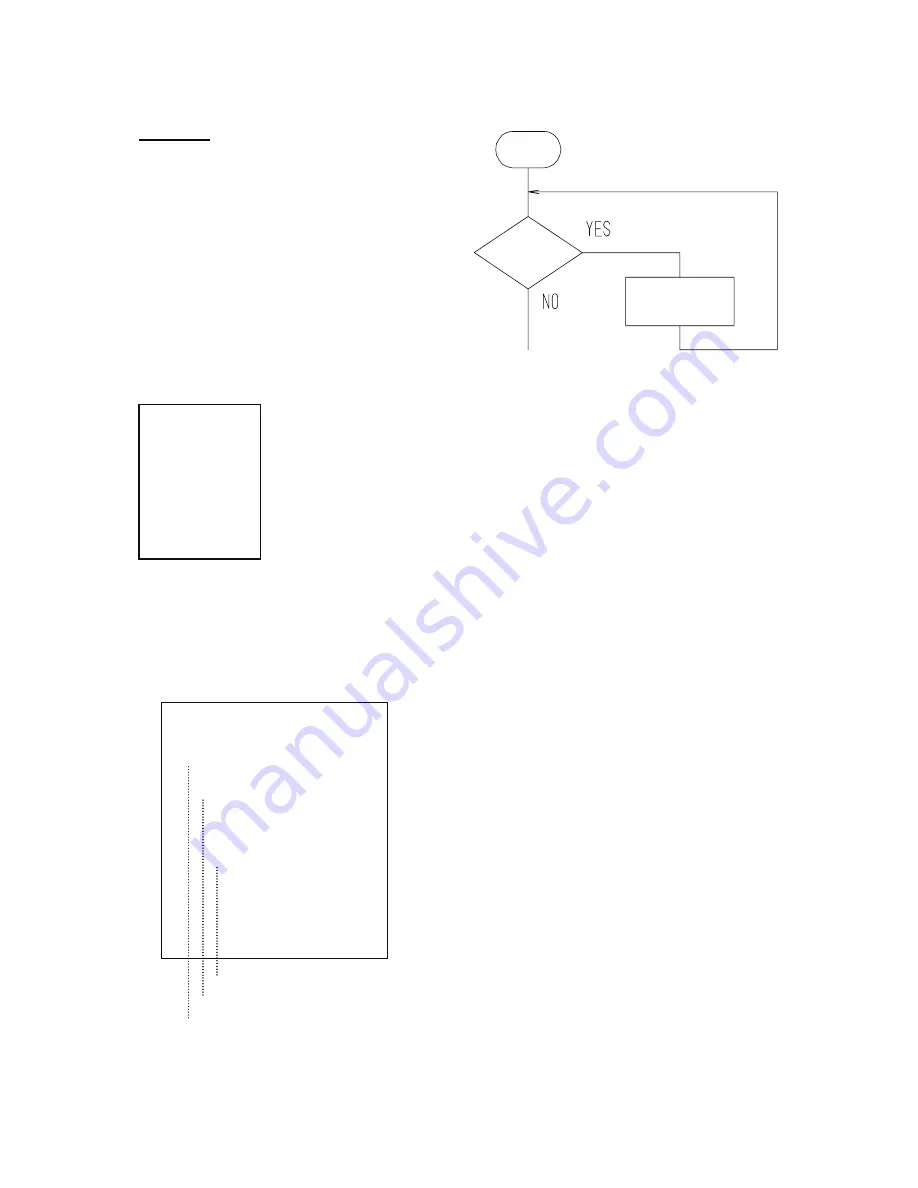
Features II JS/JSR4400N SCARA Robot
JSG GANTRY Robot
JR2000N Desktop Robot
46
Example 2
If both #genIn1 and #genIn2 are on, sound a
buzzer and stand by until the start instructions
come.
If both #genIn1 and #genIn2 are not on,
advance to the next job.
The Example 2 above will be performed using the following point job commands:
Label 1
if
ld #genIn1
and #genIn2
then
waitStartBZ
jump L1
endIf
(A destination mark for the
jump
command)
If the following conditions are true, go to
then
. If false, go to the point next to
endIf
.
#genIn1=ON (Condition 1)
And #genIn2=ON (Condition 2)
If the conditions are true, execute the following commands:
Sound the buzzer and stand by at the point until the start instructions come.
Jump to [Label 1] when start instructions come.
End of If Branch
z
It is not necessary for both the
then
and
else
commands to exist at the same time. However, the
if
command without the
endIf
command is recognized as an error.
z
The
waitCondTime
,
timeUp … endWait
, and
if … endIf
command lines will be indented as follows:
waitCondTime 200
ld #genIn2
timeUp
set genOut2
if
ld #genIn1
then
downZ 20,20
waitCondTime 200
ld #genIn4
timeUp
waitStartBZ
endWait
endIf
endWait
Be sure not to use more than 9 indents.
If the point job data includes more than 9 indents, it will
be recognized as an error and the error message [Error
on Point Job] will be displayed.
If
timeUp
or
endWait
precedes
waitCondTime
or if
then
,
else
or
endIf
proceeds
if
, it will also be recognized as an
error and the message [Error on point job] will be
displayed.
3
rd
indent
2
nd
indent
1
st
indent
Label 1
#genIn1
#genIn2
Sound the alarm
and stand by for
start.
















































