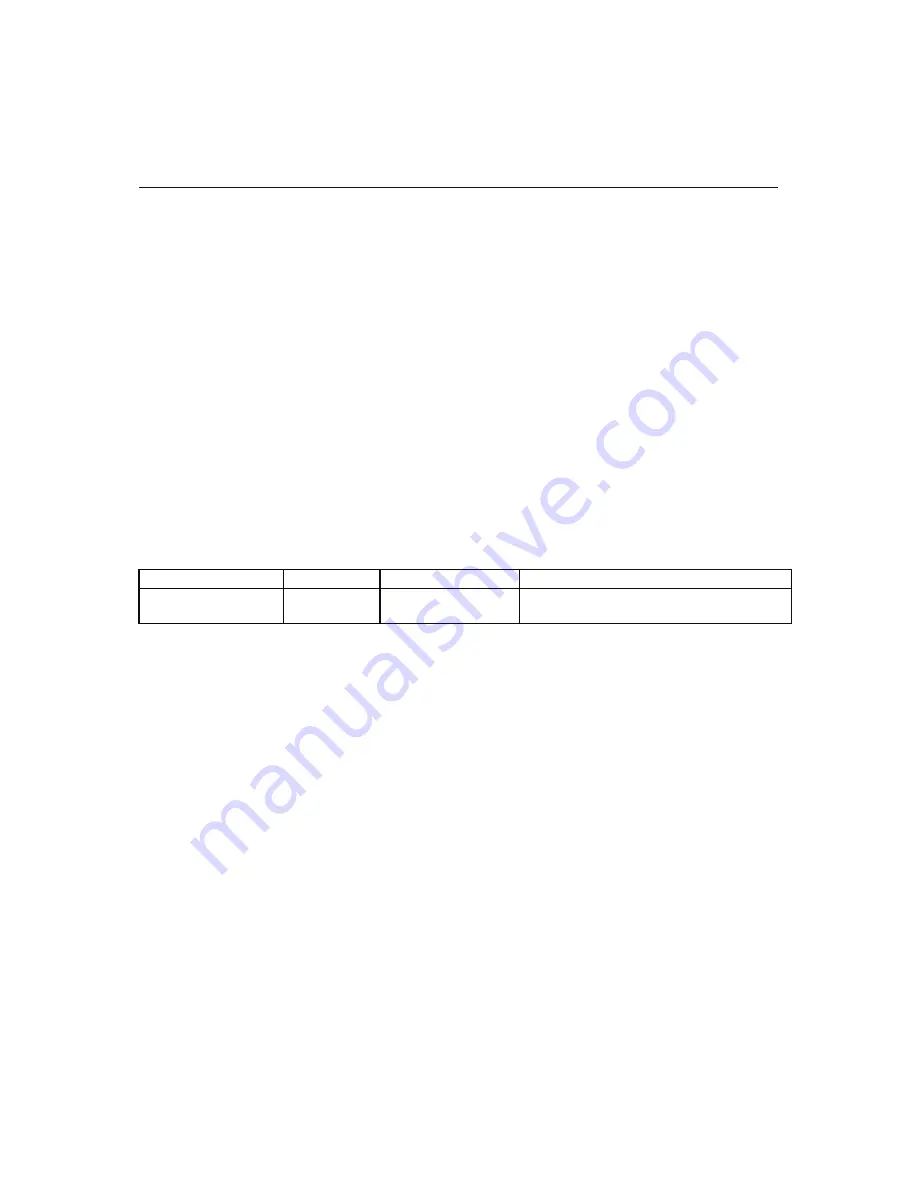
Features II JS/JSR4400N SCARA Robot
JSG GANTRY Robot
JR2000N Desktop Robot
94
■
Change a Sequencer Number by Point Job: setSeqNum
The selected sequencer number can be changed using point job data commands.
A complicated sequencer data set cannot be created because the number of commands for
sequencer data is limited to up to 100 steps. However, you can create multiple sets of sequencer data
that are performed such as when the power is turned on, the robot is standing by or running programs,
and change the number using the
setSeqNum
command.
For example, if you set a
setSeqNum02
command to [Job on Start of Cycle] ([Job and Sequencer on
Run Mode] menu) and a
setSeqNum01
command to [Job on End of Cycle] ([Job and Sequencer on
Run Mode] menu), the sequencer data No. 2 will be executed during operation and the sequencer
data No. 1 will be executed during standby.
If you change the sequencer number while running a program, the running sequencer data will not be
changed immediately. After the robot runs the current program, the robot stands by for a start signal.
The sequencer number is then changed when the robot restarts.
Command Category
Command
Parameter
Job
Variable, Comment,
System Control
setSeqNum Sequencer
Number
Change the sequencer number when the
robot restarts running after standing by.
z
Sequencer numbers can be specified using variables or expressions.


































